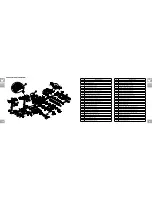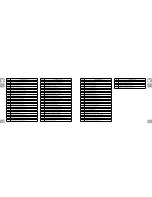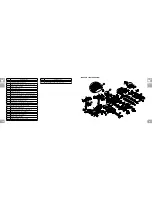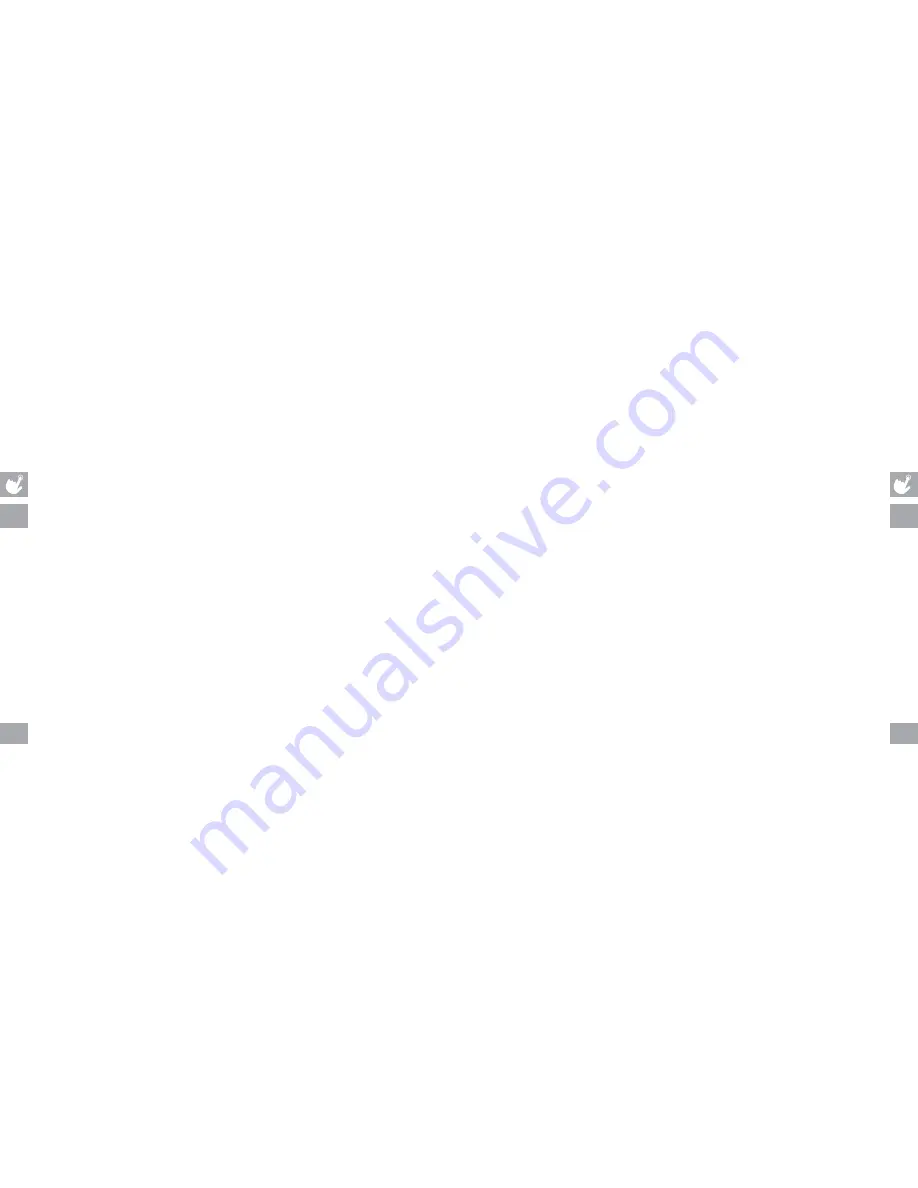
32
33
11-12) HRC – ALL MoDELS:
Once the HRC program is selected, press ‘enter’. To adjust your target heart rate,
press the plus (+) or minus (-) incline buttons.
Your target heart rate should be set at a number that you will be able to exercise at throughout the majority of your
workout. Once you have chosen your target heart rate, press the ‘Start’ button and begin your workout.
• There is a 4-minute warm-up built into this program at level 1 incline.
• After 4 minutes, the incline will gradually adjust to bring your heart rate (/- 5 beats) of the target number you
selected at the beginning of the program.
• Once the user is at the target heart rate zone (plus or minus 5 beats), the elevation level will remain at the current
resistance level.
• If there is no heart rate detected, the unit will not change incline levels up or down.
• If the user is more than 25 beats per minute above the target heart rate zone, the console will shut down for safety reasons.
NOTE:
• The chest strap is required to use the HRC program, with HRC program you can only choose time as your workout
target.
• Target heart rate is selected in multiples of 5 beats.
• The large dot matrix window displays your heart rate during exercise. The middle row represents your target heart
rate (THR) and the other rows equal +/-2 heart beats. If you are working out beneath your THR, the LEDs below
the middle row will illuminate. If you are over, the display LCD/LED above the middle row will illuminate. Your current
heart rate is represented by the flashing column and the window will refresh every 5 seconds.
13-15)
CUSToM PRoGRAMS
: Lets you create and reuse a perfect workout for you with specific speed, incline and time
combination. The ultimate in personal programming. Time-based goal.
8) Select CUSTOM 1, CUSTOM 2 or CUSTOM 3 using and press enter on the programming button .
9) Select WEIgHT using and press enter on the programming button .
10) Select TIME using and press enter on the programming button .
11) Select SPEED for segments 1 through 15 using and press enter to set each segment.
12) Select INCLINE for segments 1 through 15 using and press enter to set each segment.
13) Press START to begin exercising. At this time, your program has been successfully saved into memory and can be used for future
workouts.
NOTES:
• While using your saved program, you are able to adjust the speed or incline, but any changes will not be saved.
• To reset the memory, press and hold enter for 5 seconds.
• p4 only has 1 CUSTOM program while P5 has 2 and P6 has 3 custom programs.
ALL
MODELS
ALL
MODELS