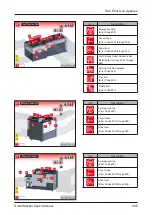199
SmartStacker User's Manual
Adjusting the Guide Positions
5-3-3
Adjusting the Angle Adjusting Guides on the Merge Conveyor
Adjust the angle adjusting guides if the sheets stacked at the Merge Conveyor are not periodically aligned. In both
upper and lower sections, the front edge of the page is hit against the stopper and the sheet run along with the angle
adjusting guide. Both the sheet stopper and the angle adjusting guide are adjusted evenly when the fine adjustment
button is pressed.
Run - Fine Adjustment Screen
OK
4
3
4
3
8
7
8
7
4
3
4
3
2
1
2
1
6
5
6
5
8
7
8
7
6
5
6
5
4
4
2
2
3
3
1
1
5
5
2
1
2
1
Gate
Gate
Merge
Merge
11
33
55
77
22
44
66
88
2
1
2
1
4
3
4
3
6
5
6
5
8
7
8
7
Sheets Stacked in
the Merge Stacker
Aligned
(The guides and frames have been left out of this drawing.)
If the sheets from upper section should be moved to the drive side.
If the sheets from lower section should be moved to the drive side.
Attention
This fine adjustment cannot be done while
the machine is running. Press the Stop but-
ton to stop feeding. Do the fine adjustment
while the job is stopped.
Additional Information
The drawing above shows an example where the sheets
were divided into two pieces in the 2nd Process Unit and
then stacked. Also, the sheets from the upper section of
Merge Conveyor are delivered first and stacked.
Upper Stopper
Lower Stopper
Upper Angle Adjusting Guide
Lower Angle Adjusting Guide
Lower
Upper
NG
+
-
NG
+
-
Feed Direction
Attention
Move the sheets that are misaligned to the operator side to the drive side(
).
If the fine adjustment value of the side which is misaligned to the operator side is “0”, you cannot
set the value to minus any more. In that case, adjust it by moving the side which is misaligned
to drive side to the operator side(
).
Summary of Contents for SmartStacker
Page 106: ...This page is intentionally left blank ...
Page 110: ...110 SmartStacker User s Manual Daily Safety Check Lift the cover pressing the hooks Hooks ...
Page 146: ...This page is intentionally left blank ...
Page 170: ...This page is intentionally left blank ...
Page 206: ...This page is intentionally left blank ...
Page 207: ...6 This chapter explains some possible problems and suggests some solutions 6 Troubleshooting ...
Page 367: ...367 SmartStacker User s Manual If a Jam Occurs B2 Stacker Option 10606650901C1 Feeder Option ...
Page 368: ...This page is intentionally left blank ...
Page 376: ...376 SmartStacker User s Manual SmartStacker Merge Conveyor Merge Stacker B2 Stacker Optional ...
Page 379: ...379 SmartStacker User s Manual SmartStacker B2 Stacker Optional Vacuum Belt ...
Page 381: ...381 SmartStacker User s Manual SmartStacker Merge Conveyor ...
Page 390: ...This page is intentionally left blank ...
Page 391: ...6 8 This chapter lists the specifications for this machine 8 Appendix ...
Page 411: ...This page is intentionally left blank ...
Page 412: ...Manufacturer Phone 81 75 934 6700 Fax 81 75 934 6708 www horizon co jp ...