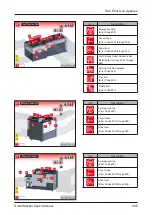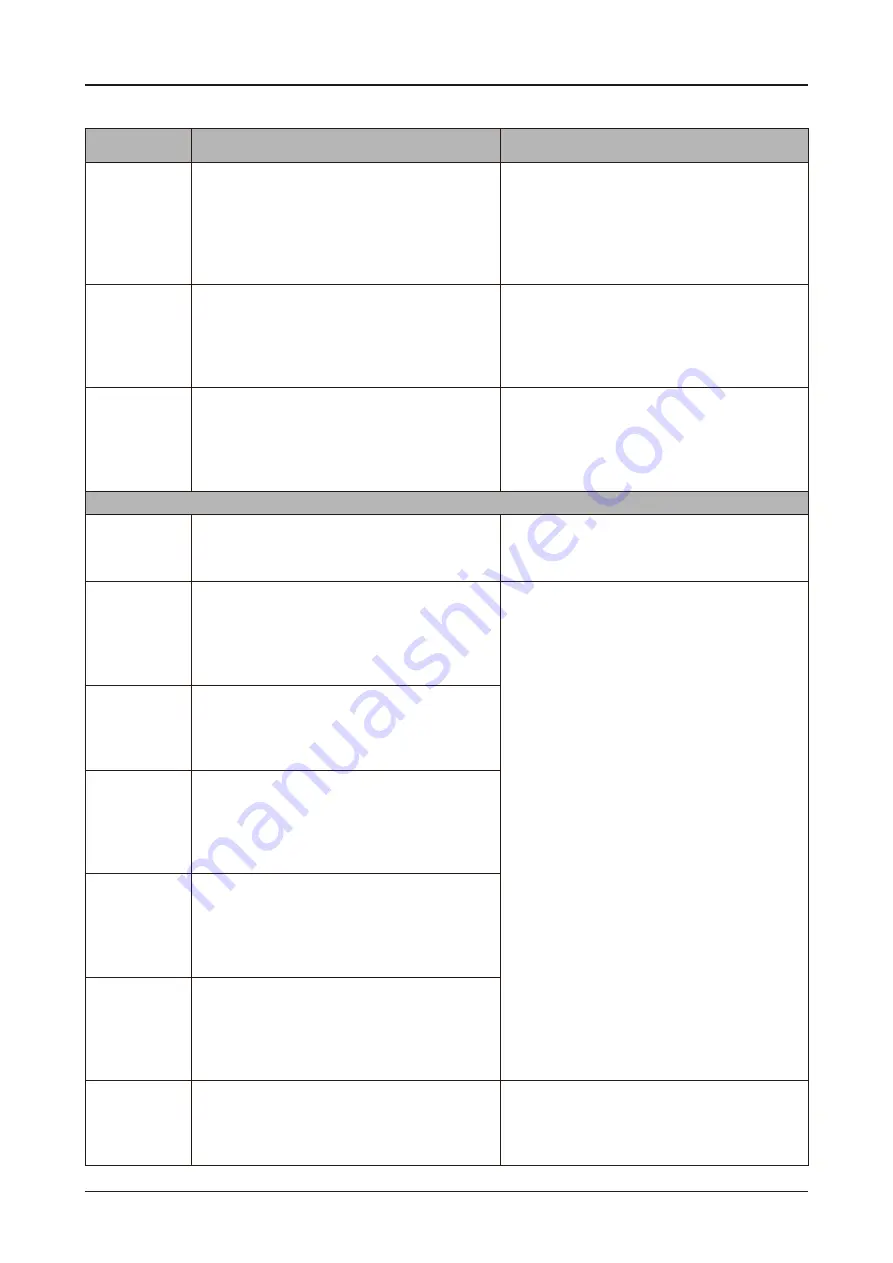
216
SmartStacker User's Manual
If an Error Code Is Displayed on SmartStacker
Code
Description and Causes
Solutions
284
Scoring unit not installed
The connector for scoring unit was unplugged
while the machine was running, or the machine
was started while the connector for scoring unit
was unplugged.
Install the scoring unit correctly.
291
Waste full error
The light from B252 was blocked for longer than
the specified time.
Remove the full waste sheets. If this error
code appeared even though the wast sheets
are not full, check the B252 sensor and mirror
are not dirty. (See page 371 for the cleaning
instruction.)
292
Trim full error
The light from B253 was blocked for longer than
the specified time.
Remove the trim at the trim chute. If this error
code appeared even though no trim at the
delivery section, check the B253 and mirror
are not dirty. (See page 371 for the cleaning
instruction.)
Merge Conveyor: 300-
300
Merge conveyor Emergency Stop
The S300 Emergency Stop button is pressed.
Release the Emergency Stop button.
301
Merge conveyor entrance transport section top
cover open
The entrance transport section top cover (S301)
is open.
Close the cover.
302
Dual transport section top cover open
The dual transport section top cover (S302) is
open.
303
Merge conveyor entrance transport section right
cover open
The entrance transport section right cover (S303)
is open.
304
Merge conveyor entrance transport section left
cover open
The entrance transport section left cover (S304)
is open.
305
Merge conveyor exit transport section front cover
open
The exit transport section front cover (S305) is
open.
308
Drawer unlock
The start button was pressed when the drawer
was unlocked.
Check the both of top and bottom drawer are
closed.
Summary of Contents for SmartStacker
Page 106: ...This page is intentionally left blank ...
Page 110: ...110 SmartStacker User s Manual Daily Safety Check Lift the cover pressing the hooks Hooks ...
Page 146: ...This page is intentionally left blank ...
Page 170: ...This page is intentionally left blank ...
Page 206: ...This page is intentionally left blank ...
Page 207: ...6 This chapter explains some possible problems and suggests some solutions 6 Troubleshooting ...
Page 367: ...367 SmartStacker User s Manual If a Jam Occurs B2 Stacker Option 10606650901C1 Feeder Option ...
Page 368: ...This page is intentionally left blank ...
Page 376: ...376 SmartStacker User s Manual SmartStacker Merge Conveyor Merge Stacker B2 Stacker Optional ...
Page 379: ...379 SmartStacker User s Manual SmartStacker B2 Stacker Optional Vacuum Belt ...
Page 381: ...381 SmartStacker User s Manual SmartStacker Merge Conveyor ...
Page 390: ...This page is intentionally left blank ...
Page 391: ...6 8 This chapter lists the specifications for this machine 8 Appendix ...
Page 411: ...This page is intentionally left blank ...
Page 412: ...Manufacturer Phone 81 75 934 6700 Fax 81 75 934 6708 www horizon co jp ...