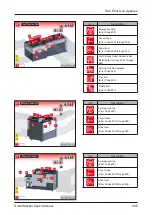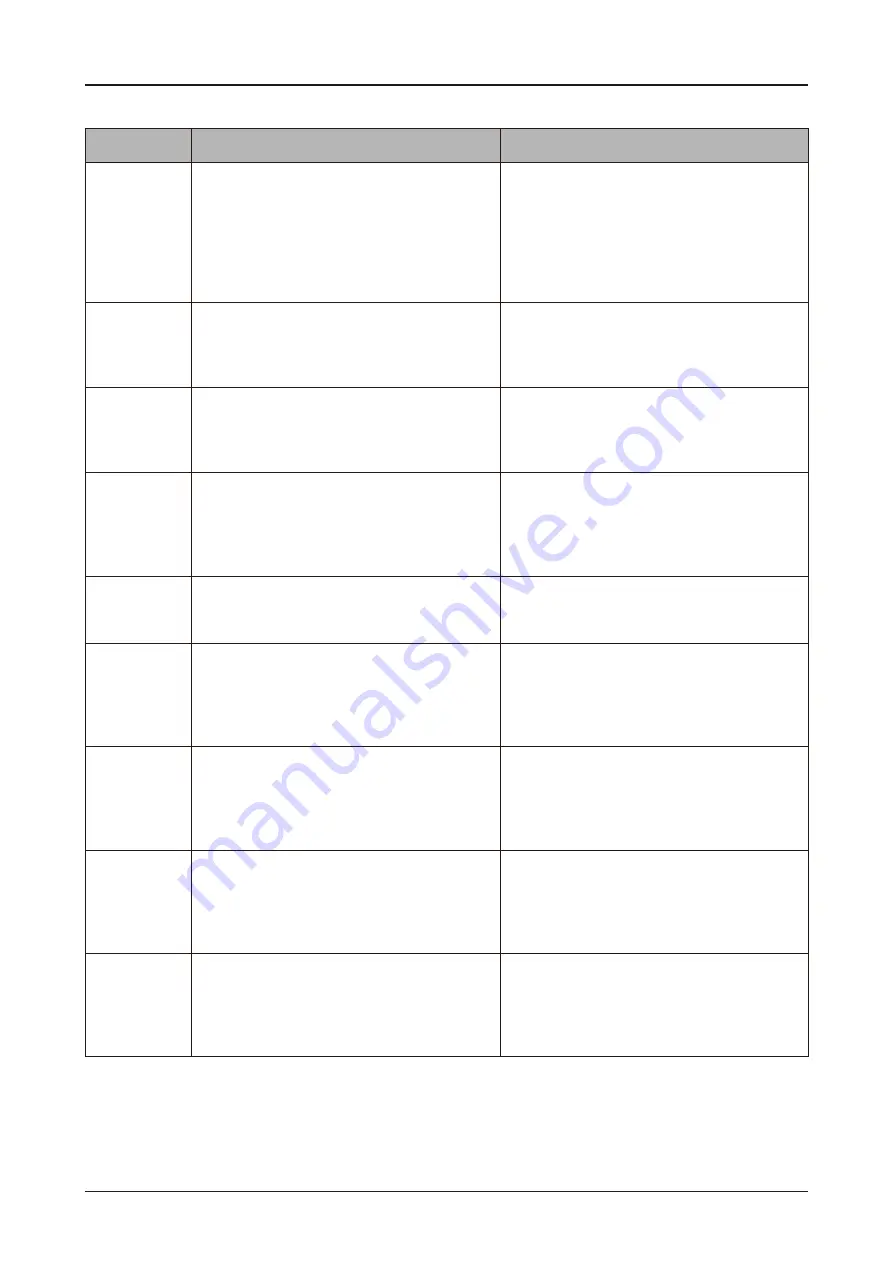
217
SmartStacker User's Manual
If an Error Code Is Displayed on SmartStacker
Code
Description and Causes
Solutions
309
Sheet remains at 2nd process unit exit sensor or
signal wiring disconnected
When the machine was started, the sheet exit
signal did not turn off and turn on again. Sheets
may be jammed at B260. Or, the wiring for the
sheet exit signal is disconnected.
Remove the sheet jammed at the 2nd process
unit. If this error code appeared even though
the sheet is not jammed, check the B260 sensor
is not dirty. (See page 371 for the cleaning
instruction.)
310
Sheet has not arrived at switching timing sensor
The B310 was not turned on within the specified
time.
Remove the sheet which is jammed. If this error
code appeared even though the sheet is not
jammed, check the B260 sensor is not dirty. (See
page 371 for the cleaning instruction.)
311
Sheet remains at switching timing sensor
The B310 has remained on for longer than the
specified time.
Remove the sheet which is jammed. If this error
code appeared even though the sheet is not
jammed, check the B310 sensor is not dirty. (See
page 372 for the cleaning instruction.)
312
Too many sheets between 2nd process unit exit
sensor and switching timing sensor
The number of sheets between B260 and B310
exceeded the specified number.
Remove the sheets which are jammed. Also,
check the B260 sensor is not dirty. (See page
371 for the cleaning instruction.)
313
Too many sheets passed switching timing sensor
B310 detected the sheet that had not pass B260.
Remove the sheets which are jammed. Also,
check the B310 sensor is not dirty. (See page
372 for the cleaning instruction.)
320
Sheet has not arrived at speed reduction timing
sensor
The B320/B330 was not turned on within the
specified time.
Remove the sheet which is jammed. If this error
code appeared even though the sheet is not
jammed, check the B310 sensor is not dirty. (See
page 372 for the cleaning instruction.)
321
Sheet remains at upper speed reduction timing
sensor
The B320 has remained on for longer than the
specified time.
Remove the sheet which is jammed. If this error
code appeared even though the sheet is not
jammed, check the B320 sensor is not dirty. (See
page 372 for the cleaning instruction.)
322
Too many sheets between switching timing
sensor and speed reduction timing sensor
The number of sheets between B310 and B320/
B330 exceeded the specified number.
Remove the sheets which are jammed. Also,
check the B310 sensor is not dirty. (See page
372 for the cleaning instruction.)
323
Too many sheets passed speed reduction timing
sensor
B320/B330 detected the sheet that had not pass
B310.
Remove the sheets which are jammed. Also,
check the either of B320 or B330 is not dirty. (See
page 372 for the cleaning instruction.)
Summary of Contents for SmartStacker
Page 106: ...This page is intentionally left blank ...
Page 110: ...110 SmartStacker User s Manual Daily Safety Check Lift the cover pressing the hooks Hooks ...
Page 146: ...This page is intentionally left blank ...
Page 170: ...This page is intentionally left blank ...
Page 206: ...This page is intentionally left blank ...
Page 207: ...6 This chapter explains some possible problems and suggests some solutions 6 Troubleshooting ...
Page 367: ...367 SmartStacker User s Manual If a Jam Occurs B2 Stacker Option 10606650901C1 Feeder Option ...
Page 368: ...This page is intentionally left blank ...
Page 376: ...376 SmartStacker User s Manual SmartStacker Merge Conveyor Merge Stacker B2 Stacker Optional ...
Page 379: ...379 SmartStacker User s Manual SmartStacker B2 Stacker Optional Vacuum Belt ...
Page 381: ...381 SmartStacker User s Manual SmartStacker Merge Conveyor ...
Page 390: ...This page is intentionally left blank ...
Page 391: ...6 8 This chapter lists the specifications for this machine 8 Appendix ...
Page 411: ...This page is intentionally left blank ...
Page 412: ...Manufacturer Phone 81 75 934 6700 Fax 81 75 934 6708 www horizon co jp ...