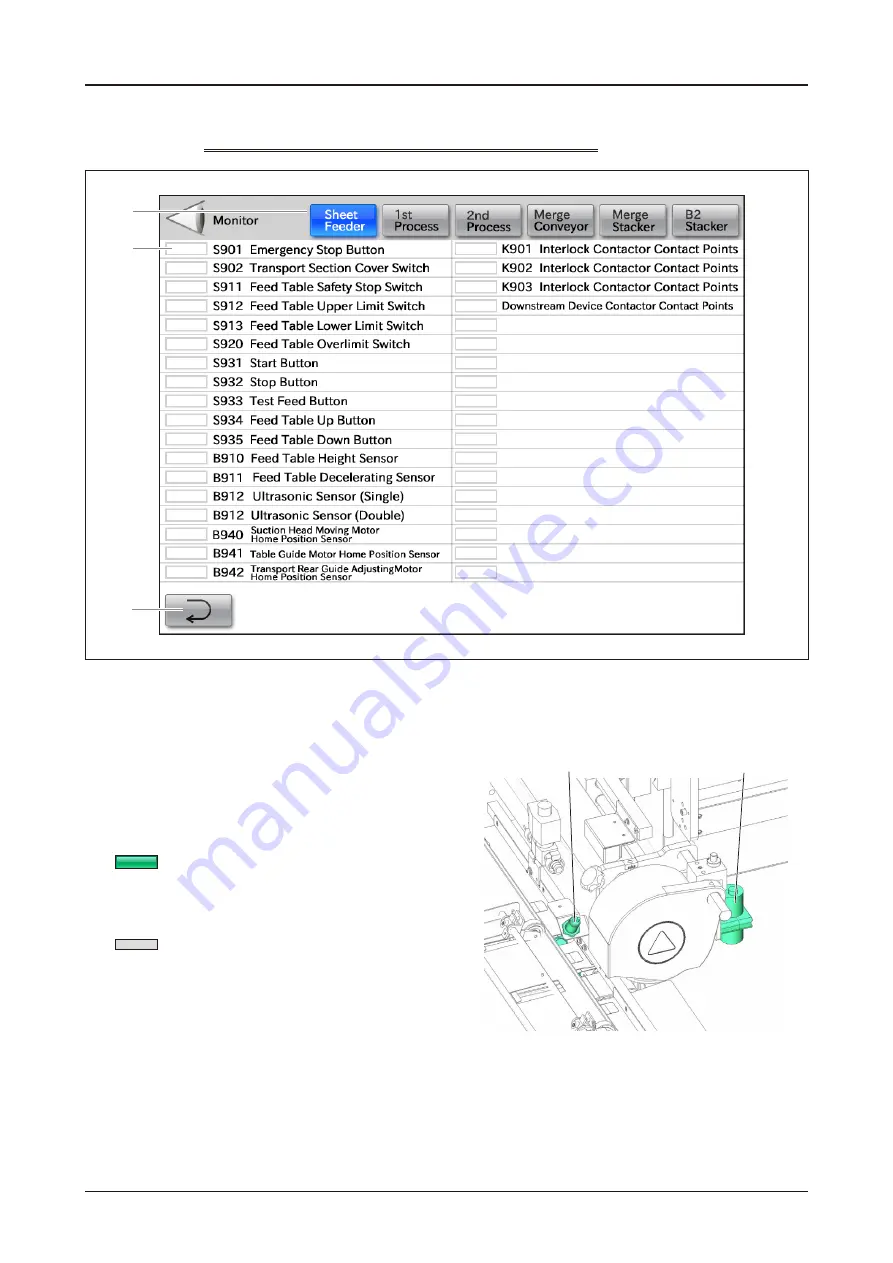
55
SmartStacker User's Manual
SmartStacker Screen Descriptions
1-2-28
Information - Input Monitor Screen - Part 1
1
Unit Selection
Press the correct button to go to the Input Monitor
screen for the selected unit.
2
On/Off Indicators for Sensors and
Switches
This part of the screen is used to monitor the signals
from the sensors and switches.
(Green): On in case of the following
situation
The button is pressed / The cover
is open / The sensor is activating
(White) : Off in case of the following
situation
The button is not pressed / The
cover is closed / The sensor is not
activating
3
Go to the Information - Main screen
1
2
3
B910
B912
Summary of Contents for SmartStacker
Page 106: ...This page is intentionally left blank ...
Page 110: ...110 SmartStacker User s Manual Daily Safety Check Lift the cover pressing the hooks Hooks ...
Page 146: ...This page is intentionally left blank ...
Page 170: ...This page is intentionally left blank ...
Page 206: ...This page is intentionally left blank ...
Page 207: ...6 This chapter explains some possible problems and suggests some solutions 6 Troubleshooting ...
Page 367: ...367 SmartStacker User s Manual If a Jam Occurs B2 Stacker Option 10606650901C1 Feeder Option ...
Page 368: ...This page is intentionally left blank ...
Page 376: ...376 SmartStacker User s Manual SmartStacker Merge Conveyor Merge Stacker B2 Stacker Optional ...
Page 379: ...379 SmartStacker User s Manual SmartStacker B2 Stacker Optional Vacuum Belt ...
Page 381: ...381 SmartStacker User s Manual SmartStacker Merge Conveyor ...
Page 390: ...This page is intentionally left blank ...
Page 391: ...6 8 This chapter lists the specifications for this machine 8 Appendix ...
Page 411: ...This page is intentionally left blank ...
Page 412: ...Manufacturer Phone 81 75 934 6700 Fax 81 75 934 6708 www horizon co jp ...
















































