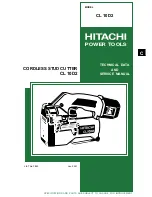68
SmartStacker User's Manual
SmartStacker Screen Descriptions
1-2-41
Information - Administrator - Administrator Setting Screen - Part 1
When the stacker is full, the feeding
operation is stopped, and the divided
blocks are delivered. Then, the
Confirmation screen is displayed.
When the machine is used in a Near Line system
or an inline system, the machine is operated in the
same way as the divided block delivery function is
selected on. However, the blocks are not divided
when the blocks are stacked straight. When
the preset function is turned off, the machine is
operated in the same way as the divided block
delivery function is selected on.
Attention
When the stacker becomes full, the full
stacked blocks are delivered once, the next
blocks are separately delivered.
For example, if "100" has been entered
on the counter for the number of blocks in
one stack, and if the 100th block cannot be
stacked, 99 blocks are delivered first, and
the last one is delivered later.
1
Power Saving Mode
This is used to activate or deactivate the automatic
power saving mode.
2
Time To Power Saving (min)
This sets the delay before the machine goes into the
power saving mode.
3
Counter
This is used to set the counting method for the
preset counter.
Count down
Count up
4
Divided Block Delivery
If the stacker becomes full when the blocks are
stacked as they are set on the counter for the
number of block in one stack when the preset
function is turned on, the process can be changed
after the blocks are divided and delivered.
1
4
2
3
Summary of Contents for SmartStacker
Page 106: ...This page is intentionally left blank ...
Page 110: ...110 SmartStacker User s Manual Daily Safety Check Lift the cover pressing the hooks Hooks ...
Page 146: ...This page is intentionally left blank ...
Page 170: ...This page is intentionally left blank ...
Page 206: ...This page is intentionally left blank ...
Page 207: ...6 This chapter explains some possible problems and suggests some solutions 6 Troubleshooting ...
Page 367: ...367 SmartStacker User s Manual If a Jam Occurs B2 Stacker Option 10606650901C1 Feeder Option ...
Page 368: ...This page is intentionally left blank ...
Page 376: ...376 SmartStacker User s Manual SmartStacker Merge Conveyor Merge Stacker B2 Stacker Optional ...
Page 379: ...379 SmartStacker User s Manual SmartStacker B2 Stacker Optional Vacuum Belt ...
Page 381: ...381 SmartStacker User s Manual SmartStacker Merge Conveyor ...
Page 390: ...This page is intentionally left blank ...
Page 391: ...6 8 This chapter lists the specifications for this machine 8 Appendix ...
Page 411: ...This page is intentionally left blank ...
Page 412: ...Manufacturer Phone 81 75 934 6700 Fax 81 75 934 6708 www horizon co jp ...