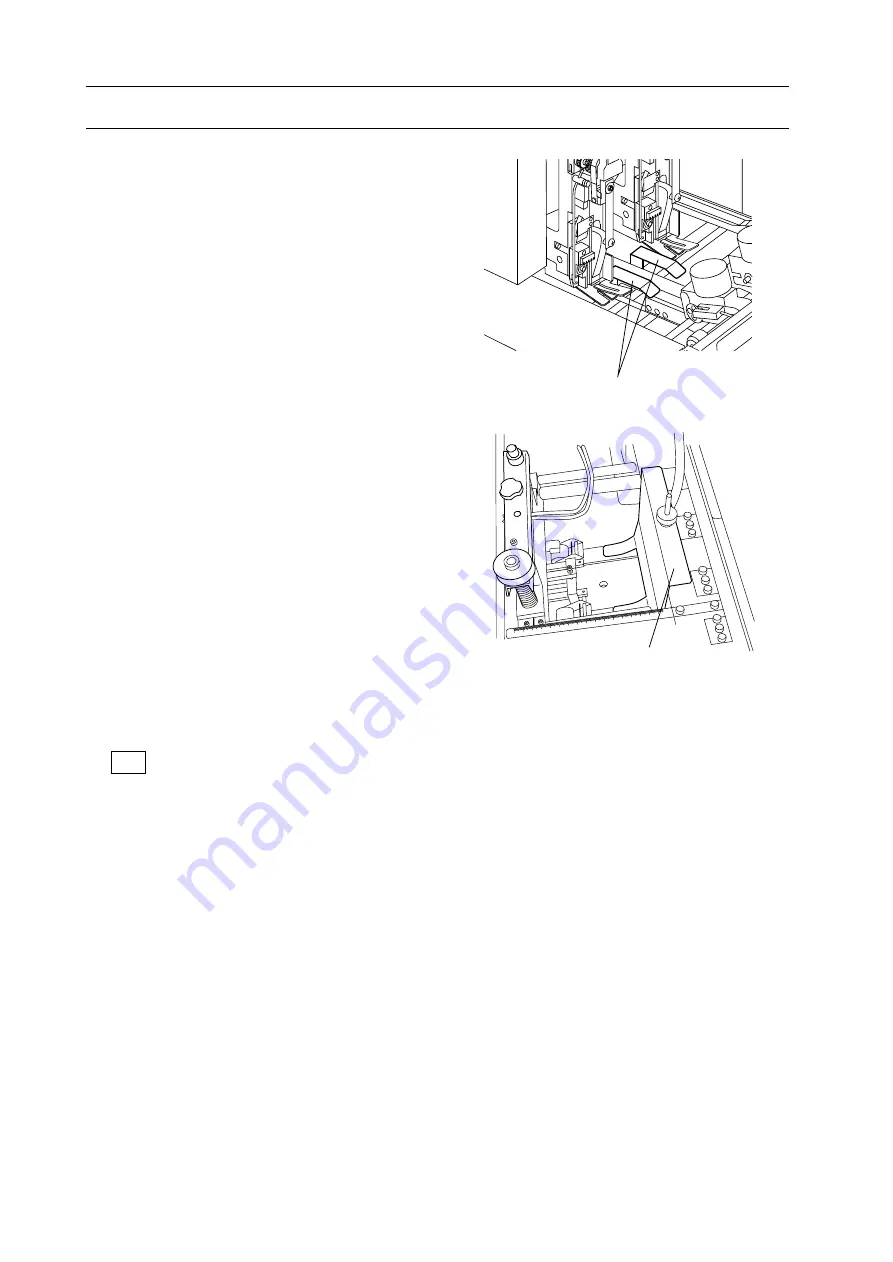
2. Setup and Adjustment
36
2-3 Operation Mode Setup
[Corner Stitch]
(4) When the stopper guides are attached,
remove the stopper guides.
(5) When FC-20A is connected and the sup-
port guide is attached in FC-20A, remove
the support guide.
(6) When the guide removal is complete, press
OK
icon.
- The guide and stopper move to the setup
position.
(7) Press the stop button and remove the drive
block on the non-stitch side. After remov-
ing the drive block, release the stop button
and go to next step.
19
18
17
16
15
14
13
12
11
10
9
25
24
23
22
21
20
Stopper Guides
Support Guide
















































