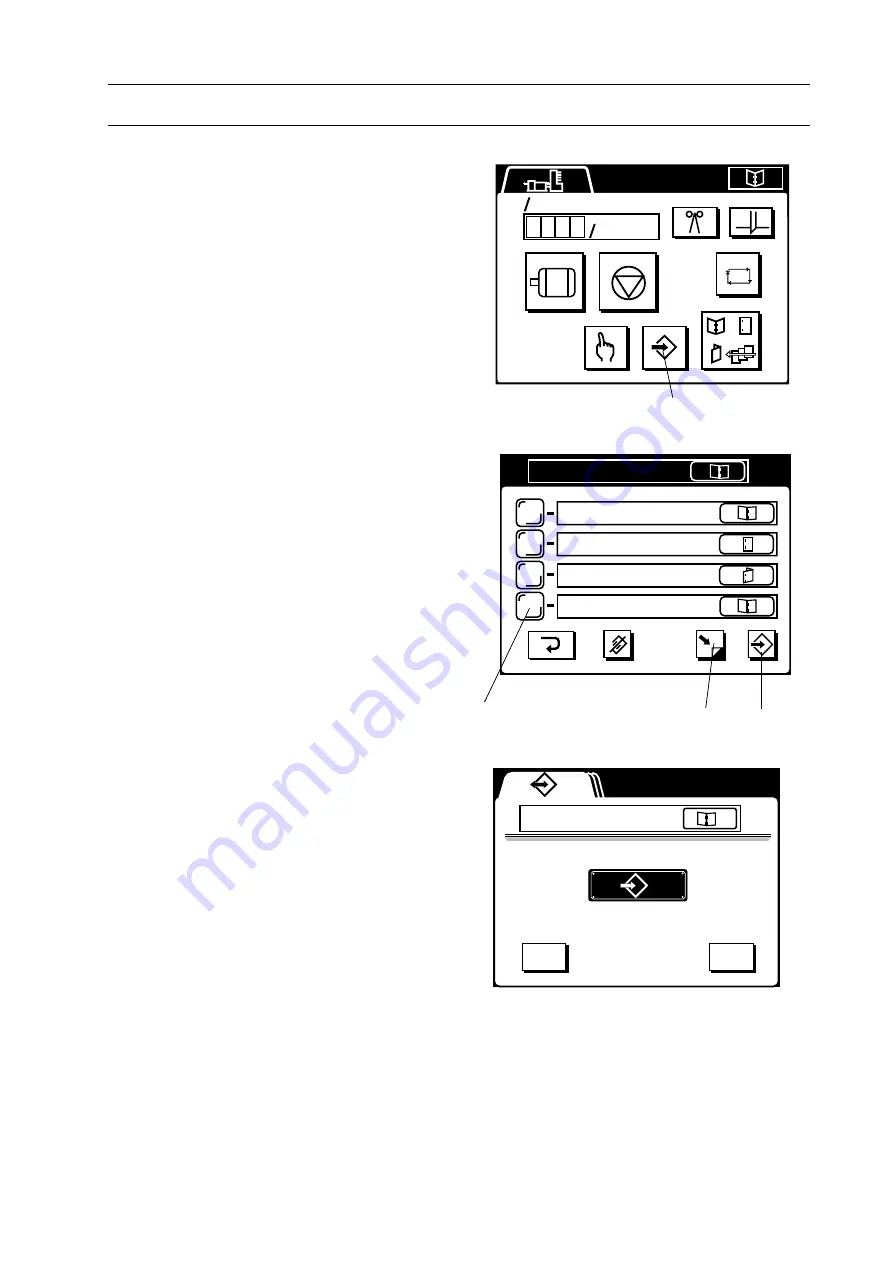
3. Operation Procedures
69
3-3 Job Memory
3-3-1 Write
Memory No.
This section shows how to memorize job
patterns.
1.
Press "Memory" icon on the binding
mode page.
2.
Select a memory No. to memorize the
job pattern.
NOTE
- SPF-20A has 12 memories. To indicate
memory No. 5 to 12, press "Next Page" icon.
3.
Press "Write" icon.
- The sheet size, the operation mode and
the date is memorized into the selected
memory No.
4.
Press "Yes" icon to confirm memory
write. When you cancel memory write,
press "No" icon.
Next Page
Memory
Write
60 min.
60 min.
X
X
X
X
X
1
2 9 7 . 0
2 9 7 . 0
4 2 0 . 0
2 9 7 . 0
2 1 0 . 0
2 9 7 . 0
4 2 0 . 0
2 1 0 . 0
2 9 7 . 0
4 2 0 . 0
2
3
4
X
OK?
NO
YES
2 9 7 . 0
4 2 0 . 0
















































