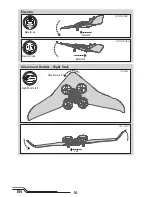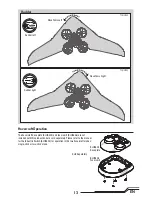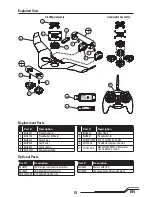8
EN
Understanding the Primary Flight Controls
If you are not familiar with the controls of your Inductrix
®
Switch Air wing and quadcopter, take a few minutes to
familiarize yourself with them before attempting your fi rst fl ight.
Quadcopter Operation
To selct Quadcopter mode, with the aircraft and transmitter powered on and bound, press both
sticks to the outside bottom corners for 3 seconds.
Quadcopter Flight Modes
Change fl ight modes by pushing down on the right stick. Ensure the fl ight mode switch is in the
desired position before fl ying.
• In Stability mode (switch position 0), the controls provide a minimum bank angle. This mode is
shown by the fl ight control LEDs on the quadcopter glowing solid blue.
• Agility mode (switch position 2) is shown by the fl ight control LEDs on the quadcopter glowing
solid red.
Elevator
Forward
Elevator up
Elevator down
Backward
Left Side View
Left Side View
Rudder
Rudder left
Rudder right
Nose Yaws
Right
Nose Yaws Left
Throttle
Throttle down
Throttle up
Left Side View
Top View
Top View
Left Side View
Descend
Climb
Aileron
Aileron left
Left
Aileron right
Right
Rear View
Rear View