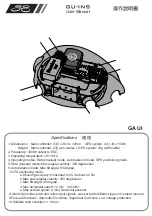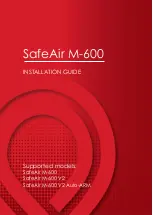26
EN
NOTICE:
Consult local laws and ordinances before operating FPV (fi rst person
view) equipment. In some areas, FPV operation may be limited or prohibited. You
are responsible for operating this product in a legal and responsible manner.
FPV Camera and Video Transmitter
1. Power on your radio transmitter, then
power on the aircraft.
2. Power on the video receiver to make
sure the channel is clear.
3. Select the desired video transmitter
band by pressing and holding the
button on the quadcopter as shown
for 3 seconds to scroll through the
available bands (A, B, E*, F and R).
The active band is indicated by the
fl ashing blue LED.
4. Scroll through the channels (1-8) in each band by pressing and releasing
the button. Channel 1 is indicated by the red internal LED on the quadcopter
glowing solid. The red LED will blink every time the button is pushed. When
the LED glows solid again, the transmitter is back to channel 1.
5. Perform a range test before fl ying.
* Band E is not available for use outside of North America and must be unlocked for
use in the stock video transmitter. Consult your local laws prior to attempting to
access Band E. See
Accessing Band E
to unlock Band E in the video transmitter.