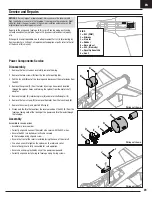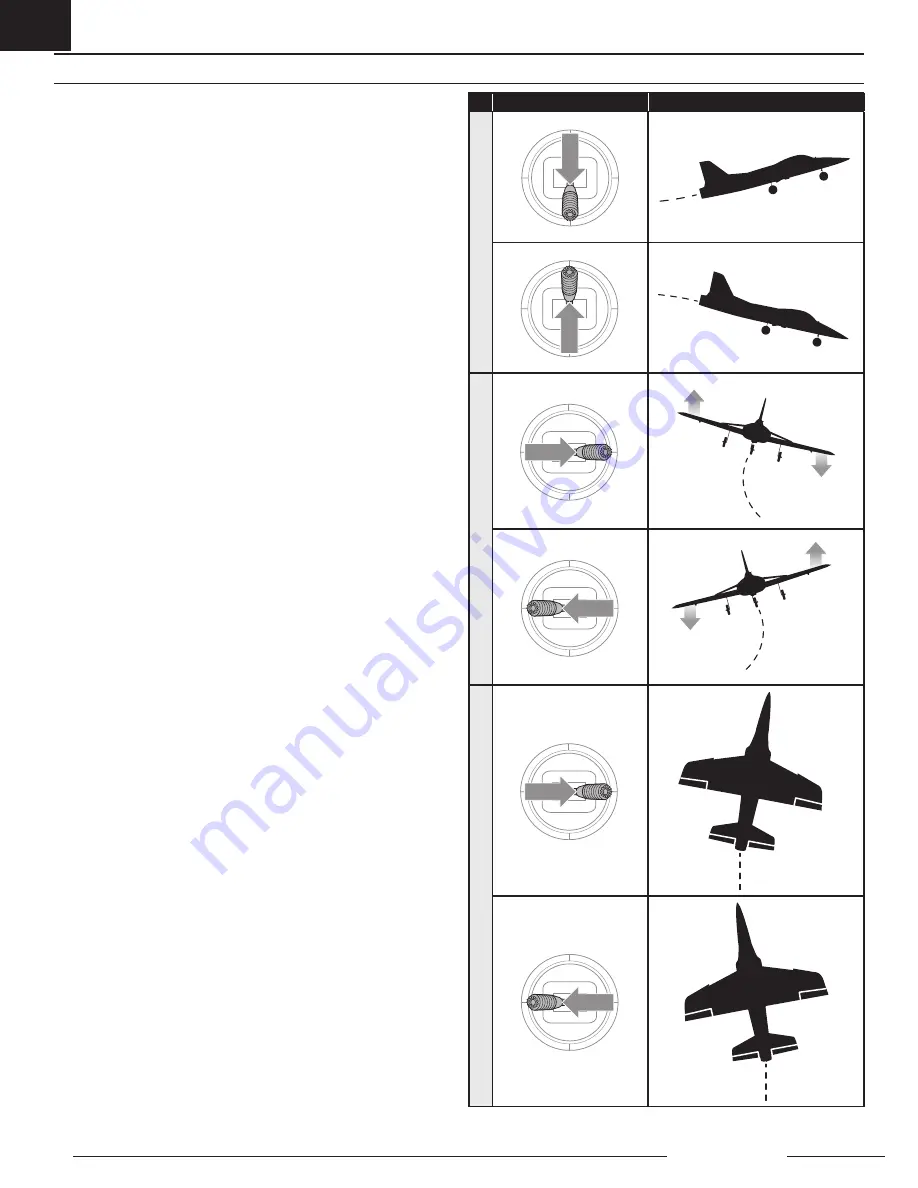
EN
HABU STS
16
IMPORTANT:
Even though SAFE technology is a very helpful tool, the aircraft
still needs to be flown manually. If incorrect input is given at lower altitudes
or at slower speeds, the aircraft can crash. Study these control inputs and
the aircraft response to each carefully before attempting your first flight. For
first flights, set the SAFE
®
flight mode switch to Beginner Mode (position 0). For
smooth control of your aircraft, always make small corrections. All directions
are described as if you were sitting in the aircraft.
Flying faster or slower:
When your aircraft is stable in the air, push the
throttle stick up to make the aircraft go faster. Pull the throttle stick back to
slow down. The aircraft will climb when the throttle is increased.
Elevator up and down:
Push the elevator stick forward to make the aircraft go
down. Pull the elevator stick back to go up.
Aileron right and left:
Move the aileron stick right to make the aircraft roll or
“bank” right. Move the aileron stick left to bank left.
TIP:
Always picture yourself in the aircraft when determining which way to
bank the aircraft wings. When the aircraft is flying away from you, banking
the aircraft right or left appears normal. When flying toward you, the aircraft
will appear to bank the opposite direction to the control input given. This will
become more instinctual with experience.
Rudder left and right:
Push the rudder stick left or right to yaw or point the
nose of the aircraft left or right. The rudder stick is also used to steer the
aircraft left and right while taxiing on the ground.
TIP:
Similar to aileron control, picture yourself in the aircraft to determine
which direction to point the nose whether you are flying away from yourself
or toward yourself.
Transmitter Command
Aircraft Response
Elev
ator
Aileron
Rudder
Flight Control