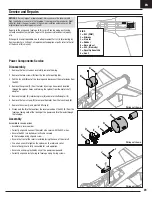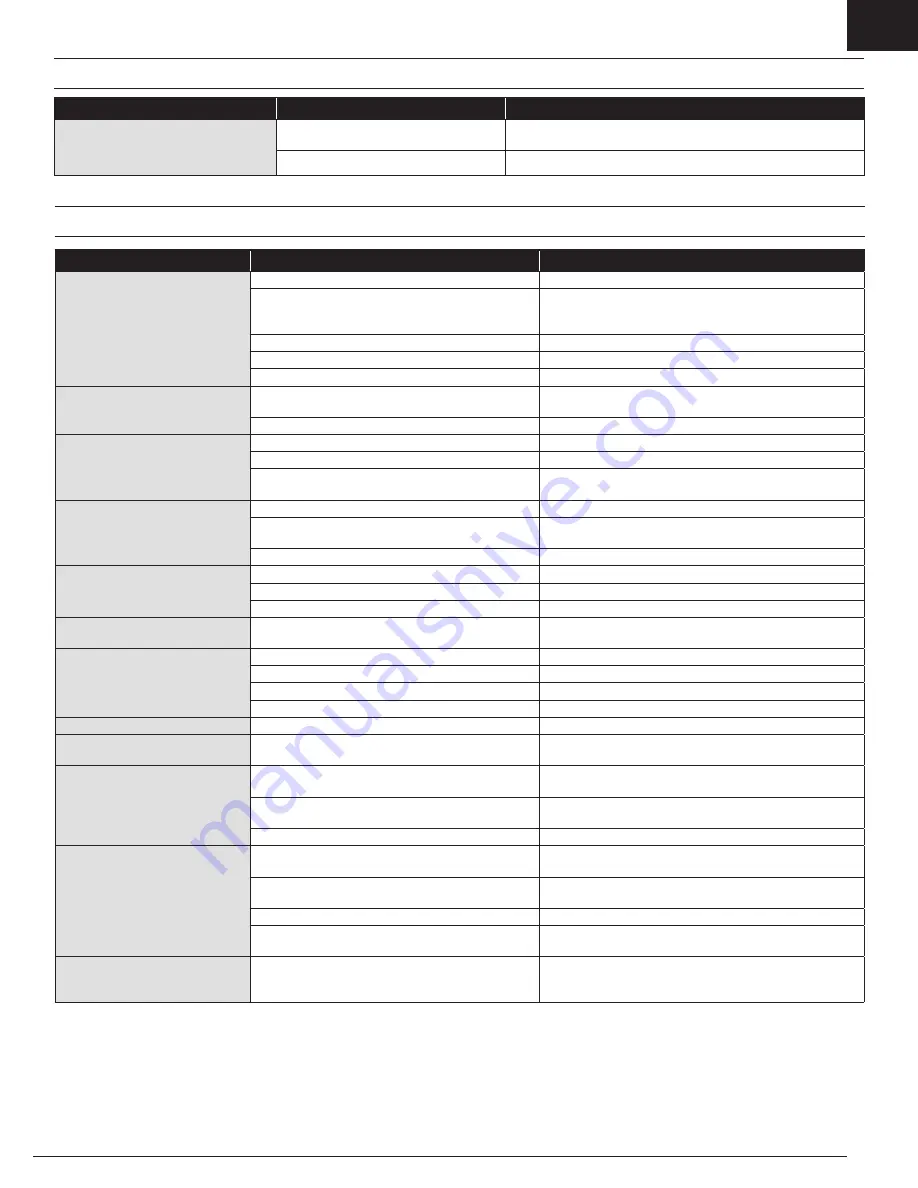
EN
21
Troubleshooting Guide
Problem
Possible Cause
Solution
Trim change when flight mode is switched
Trim is not at neutral
If you need to adjust the trim more than 8 clicks, return the trim to
neutral and manually adjust the clevis to center the trim
Sub-Trim is not at neutral
Do not use Sub-Trim. Adjust the servo arm or the clevis
AS3X
®
System Trouble Shooting Guide
Problem
Possible Cause
Solution
Aircraft does not operate
There is no link between the transmitter and receiver
Re-Bind the system following directions in this manual
Transmitter AA batteries are depleted or installed
incorrectly as indicated by a dim or unlit LED on the
transmitter or the low battery alarm
Check polarity installation or replace with fresh AA batteries
No electrical connection
Push connectors together until they are secure
Flight battery is not charged
Fully charge the battery
Crash has damaged the radio inside the fuselage
Replace the fuselage or receiver
Aircraft keeps turning in one direction
Rudder or rudder trim is not adjusted correctly
Adjust stick trims, then land and manually adjust aileron and/or
rudder linkages so no transmitter trim is required
Aileron or aileron trim is not adjusted correctly
Adjust stick trims or manually adjust aileron positions
Aircraft is difficult to control
Wing or tail is damaged
Replace damaged part
Damaged Rotor
Land immediately and replace damaged Rotor
Center of gravity is behind the recommended location
Shift battery forward, do not fly until correct Center of Gravity
location is achieved
Aircraft nose rises steeply at half
throttle
Wind is too gusty or strong
Postpone flying until the wind calms down
Elevator is trimmed ‘up’ too much
If trim must be adjusted more than 4 clicks when pushing the
trim button, adjust push rod length
Battery is not installed in the correct position.
Move forward approximately 1/2”
Aircraft will not climb
Battery is not fully charged
Fully charge battery before flying
Elevator may be trimmed ‘down’
Adjust elevator trim ‘up’
Rotor damaged
Land immediately, replace Rotor
Aircraft is difficult to launch in the
wind
Launching the aircraft down wind or into a cross wind
Always launch the aircraft directly into the wind
Flight time is too short
Battery is not fully charged
Recharge battery
Flying at full throttle for the entire flight
Fly at just above half throttle to increase flying time
Wind speed too fast for safe flight
Fly on a calmer day
Rotor damaged
Replace Rotor
Aircraft vibrates
Rotor, spinner or motor damaged
Tighten or replace parts
Rudder, ailerons or elevator do not
move freely
Damaged or blocked push rods or hinges
Repair damage or blockage
Aircraft will not Bind
(during binding) to transmitter
Transmitter is too near aircraft during binding process
Move powered transmitter a few feet from aircraft, disconnect
and reconnect battery to aircraft
Aircraft or transmitter is too near a large metal object,
wireless source or another transmitter
Move the aircraft and transmitter to another location and
attempt binding again
Flight battery/transmitter battery charge is too low
Replace/recharge batteries
Aircraft will not connect
(after binding) to transmitter
Transmitter is too near aircraft during connecting process Move powered transmitter a few feet from aircraft, disconnect
and reconnect battery to aircraft
Aircraft or transmitter is too near a large metal object,
wireless source or another transmitter
Move the aircraft and transmitter to another location and
attempt connecting again
Aircraft battery/Transmitter battery charge is too low
Replace/recharge batteries
Transmitter may have been bound to a different model
(using different DSM Protocol)
Bind aircraft to transmitter
After being properly adjusted, aileron
and/or rudder are not in neutral
position when battery is plugged in
Model was moved during initial power on
Unplug flight battery and reconnect, keeping model immobile
for at least 5 seconds