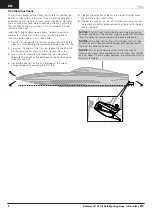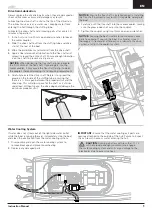Sonicwake
®
36 V2 Self-Righting Deep-V Brushless RTR
The servo travel on the Steering and Throttle channels can be
adjusted through a special programming mode in the transmitter.
1.
Begin with the transmitter binding process to the receiver
complete. Power ON the receiver.
2.
Hold full right and full brake while powering the transmitter
ON to put the transmitter into programming mode.
The LED on the transmitter will flash 4 times to indicate it is
in programming mode.
3.
Turn and hold the wheel full left to set the travel limit for that
direction, Press the A button to increase travel, press the B
button to reduce travel. The LED will flash once with every
change. Return the wheel to center to set the travel value.
IMPORTANT:
If the value has reached the maximum or
minimum that can be accepted, the LED will not flash with
further input.
4.
Turn the wheel to the right and repeat the process to set the
steering travel to the right.
5.
For electric vehicles, power the Transmitter OFF to save the
settings. Calibrate your ESC to the default throttle travel.
6.
For fuel powered vehicles, set the throttle travel without
the engine running; After setting steering travel, you can
set throttle travel with the same process. Pull and hold full
throttle, adjust travel with the A and B buttons, return to
center to set the value.
7.
Push full brake, adjust travel with the A and B buttons,
return to center
8.
Power the transmitter OFF to save the values.
Bind
Button
Binding is the process of programming the receiver to
recognize the GUID (Globally Unique Identifier) code of a
single specific transmitter.
1.
Power ON the receiver, press the bind button three times
quickly (within 1.5 seconds of the first button press).
The LED will begin to flash with a pause.
2.
Set the trims and control positions at the desired failsafe
settings, and power ON the SLT3 transmitter.
3.
When the LED on the SLT3 transmitter and receiver remain
lit, binding is complete.
You must rebind when:
• Different failsafe positions are desired e.g., when throttle
or steering reversing has been changed.
• Binding the receiver to a different transmitter.
The SR315 receiver features a coaxial antenna design for easy
installation in almost any model. The last 1 inch (32mm) on the
tip of the antenna is the active portion of the antenna. Install
the antenna so the active portion is positioned as high as pos-
sible in the vehicle and not “in the shadow” of any carbon
fiber or metal. The receiver case can accept an antenna tube
directly, making optimal antenna placement easy (antenna
tube not included).
WARNING:
Do not kink, cut or damage the antenna
wire. The antenna is made of a coaxial wire; if the
outer sheath becomes damaged, the receiver will not work
properly. If the antenna is damaged in any way, replace the
antenna before attempting to use the receiver.
SLT Binding
Receiver Antenna
Servo Travel
Standard Mode (default)
If loss of signal occurs, SmartSafe™ technology moves
the
throttle channel
to its designated failsafe position (low
throttle, neutral trigger) that was set during binding. All other
channels hold their last position. When the receiver detects
signal from the transmitter, normal operation resumes.
To Bind in Standard Mode:
1
Center the throttle trim knob on the transmitter and
ensure the throttle trigger is at the neutral position.
2
Push and hold the receiver bind button.
3
Power on the reciever. The receiver LED will flash rapidly.
4
Release the receiver bind button.
5
Push and hold the transmitter bind button.
6
Power on the transmitter. The transmitter power LED will
flash and glow solid when binding is complete.
7
Release the transmitter bind button.
DSMR/DSM2 Binding
10
EN
General Information