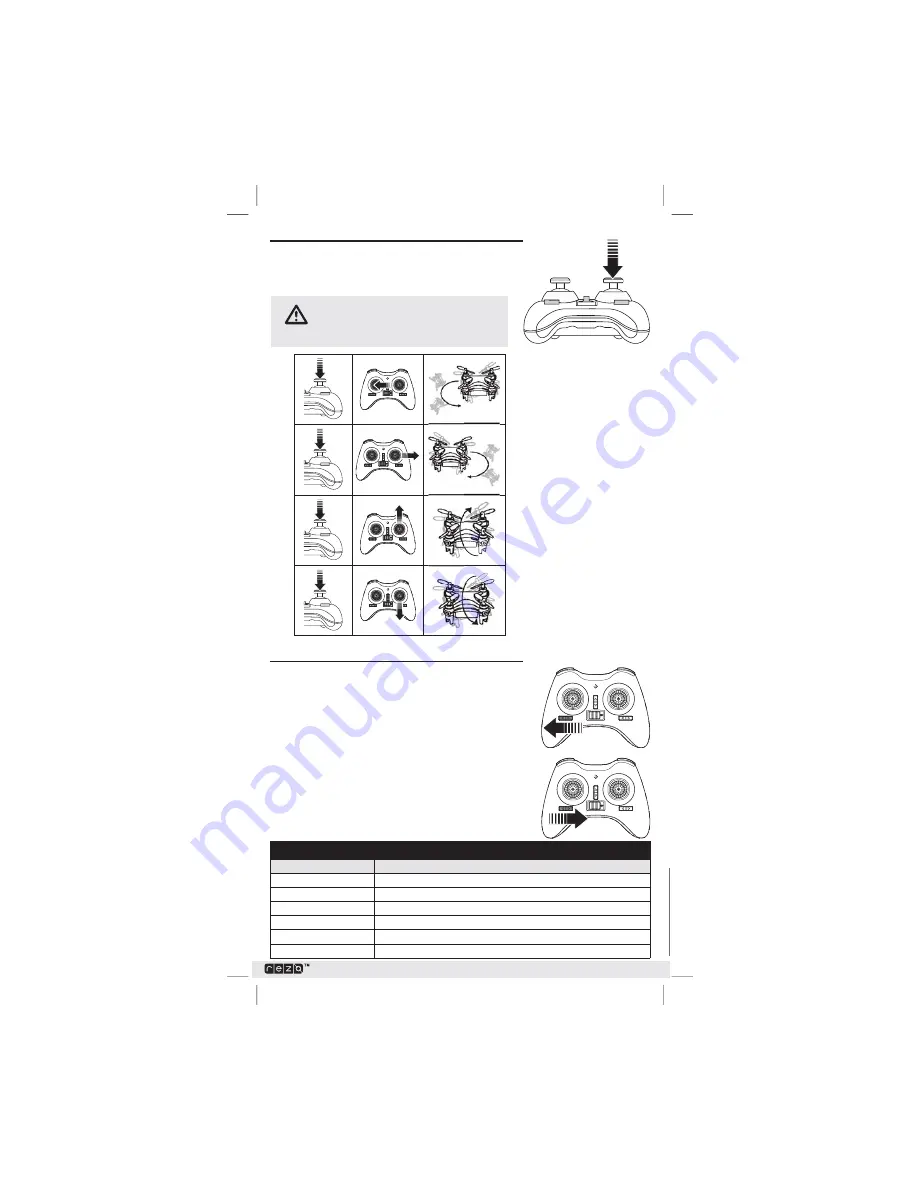
6
8
3FQMBDFNFOU1BSUT
Part #
Description
HBZ9200
Guards, Rezo Ultra Small Micro
HBZ9201
Red body, Rezo Ultra Small Micro
HBZ9202
Yellow body, Rezo Ultra Small Micro
HBZ9203
Props, Ultra Small Micro
HBZ9204
Blue body, Rezo Ultra Small Micro
HBZ9205
Orange body, Rezo Ultra Small Micro
1IPUPHSBQITBOE7JEFPT
1IPUPHSBQIZ
After setup, press the
45*--
key on the transmitter.
The red indicator LED on the quadcopter flashes once per
photo taken.
After the flash, the photograph is stored to the SD card.
7JEFP0QFSBUJPO
After setup, press the
7*%&0
key on the transmitter.
The red indicator LED on the quadcopter stays solid.
Press the
7*%&0
key again. The indicator LED turns off,
indicating that video recording has stopped.
-FGU4JEF'MJQ
3JHIU4JEF'MJQ
'SPOU'MJQ
#BDL'MJQ
'MJQ.PEF
The quadcopter has 4 flip directions.
Press the
$0/530-
stick. The transmitter beeps, indicating
flip mode.
$"65*0/
The quadcopter can perform 360
degree arial flips. The quadcopter must be at
least 1m above the ground.
Summary of Contents for rezo RTF
Page 1: ...1...


















