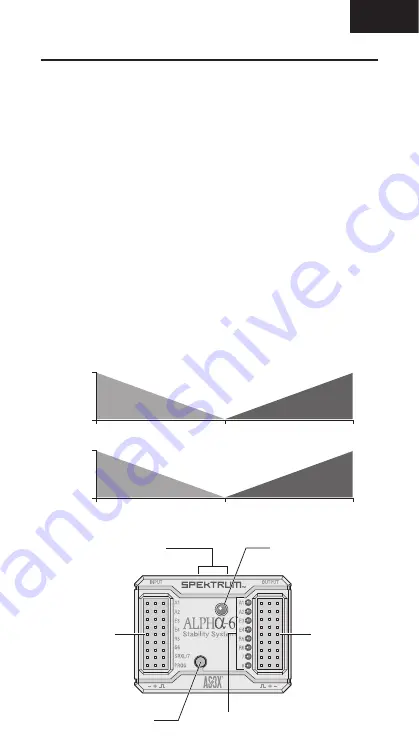
EN
3
Spektrum Alpha-6 Stability System
The Spektrum™ Alpha-6™ Stability System is designed to provide the
benefits of AS3X technology to non-AS3X receivers regardless of brand.
Features
• Upgrade to AS3X technology without needing to purchase a new receiver
or Spektrum transmitter.
• Fully programmable with the AS3X Application to suit your flying style
and model needs.
• Easy installation and setup.
• Compact design allows unit to install in almost all aircraft.
• Gains can be adjusted in flight via the transmitters knob or slider.
• No dedicated battery required. Powered through the receiver.
• Includes 8, 12-inch servo extensions.
Specifications
Type:
AS3X Stability System
Dimension (WxLxH):
1.4 x 1.9 x 0.5 in (36.4 x 48.6 x 13.6 mm)
Weight:
0.9 oz (26.4 g)
Input Voltage Range:
3.5–9.6V
Compatibility:
Any full range receiver
Frame Rate:
22ms and 11ms (Only use 11ms with digital servos)
Main LED
XBus Ports
Telemetry in/out
Program Butto
n
Channel LED
Input Side
Output Side
0
0
100%
100%
Rate Only
Heading
-100%
Travel
Gain
0
0
100%
100%
Rate Only
Rate Only
-100%
Gain
A1, A2, E1, E2, R6
R5






























