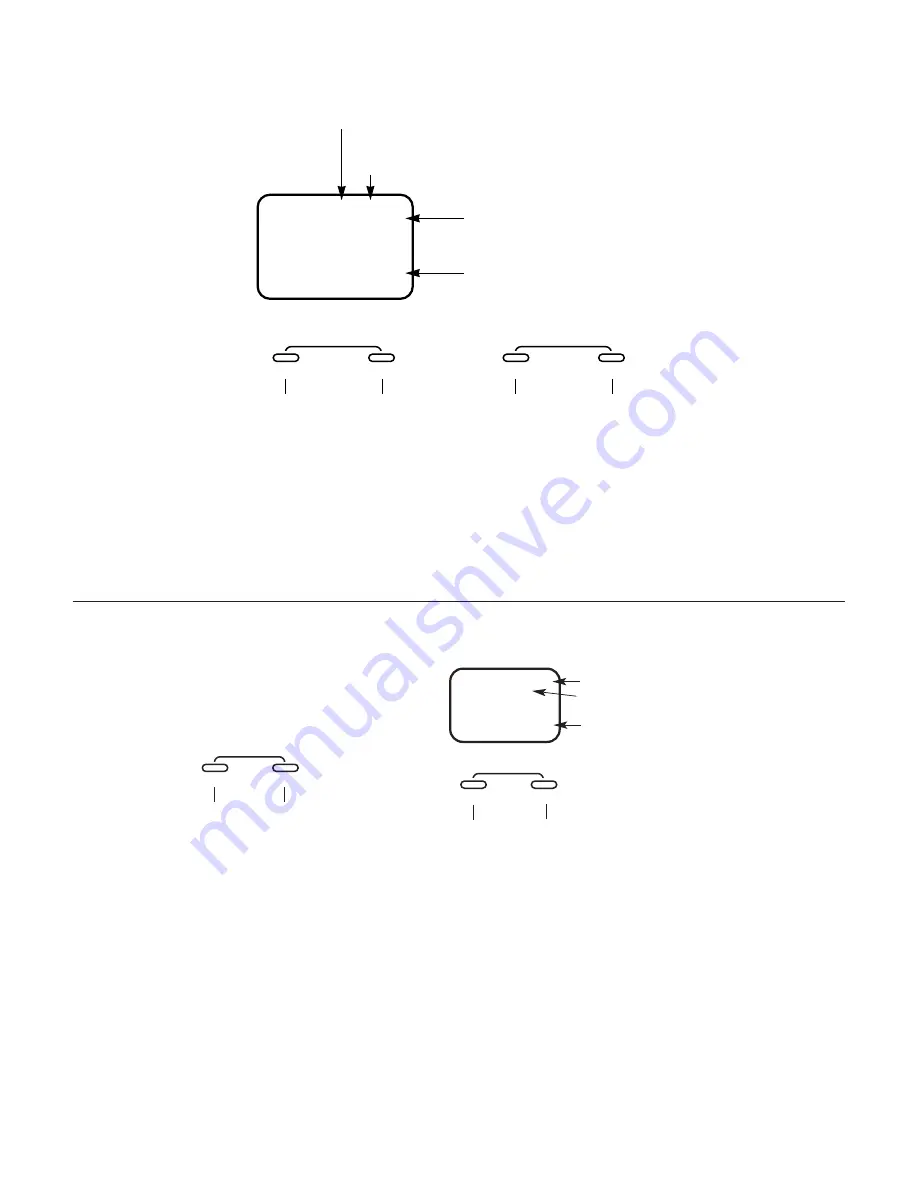
50
Programming Guide — JR™ XP652/642
SWITCH POSITION (0 OR 1)
DUAL-RATE VALUE (0—125%)
—
+
MODE
ENTER
CHANNEL
INCREASE
CLEAR
DECREASE
D/R
A I O
I00
%
INDICATES THE DUAL-RATE FUNCTION
Press the MODE
button until "D/R"
appears on the
screen.
Press the
CHANNEL button
until "AI" or "EL"
appears on the
screen.
Press the INCREASE or DECREASE
button to adjust the dual rate value.
CHANNEL
AI : AILERON
EL : ELEVATOR
Note:
The dual-rate switch position
is changed/accessed by setting the
appropriate dual-rate switch to the 0
or 1 positions.
Step 6. Adjusting the dual rates:
Press the
Mode
key until the
dual-rate screen appears. The
Channel
key allows you to select the
aileron or elevator channel while the respective dual-rate switch
allows you to select position 0 or 1. Adjust the high rate to 100% and
the low rate to 50% using the
Increase
and
Decrease
keys. First flights
should be attempted on low rates.
MODE
ENTER
CHANNEL
SWITCH POSITION
AI = AILERON
EL = ELEVATOR
EXPONENTIAL VALUE
0
%
AIO
Press the (+) and (-) buttons to
increase/decrease the
exponential valve (0–100%).
Press the MODE
button until “EXP”
appears on the
left side of the
screen.
Note:
The exponential switch position is
changed/accessed by setting the appropriate
dual-rate switch to the 0 or 1 positions.
Press the CHANNEL
button to select either
aileron or elevator
exponential.
INCREASE
CLEAR
EXP
+
–
DECREASE
Step 7. Using exponential:
Exponential is used to reduce the
sensitivity of control around center while still providing
full control authority when the control stick is fully deflected.
Because the Ultra Stick™ Lite uses large control throws, it’s a good
idea to give Expo a try, even if you’ve never used it before, to help
prevent over-controlling. Press the
Mode
key until “EXP” appears
on your screen. Use the
Channel
key to select the aileron or elevator
channel, then use the exponential switch to access position 0 or 1.
Separate expo values can be programmed for position 0 and 1.
Press the
Increase
or
Decrease
keys to program the desired expo
value for the selected channel and switch position. We recommend
starting with an expo value of 25% on elevator and 30% on
ailerons. Then, on subsequent flights, adjust the value until the
desired control feel is achieved.
















































