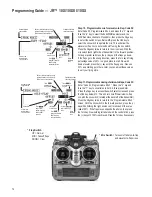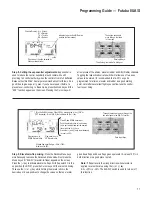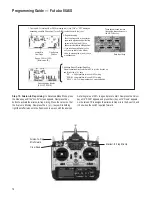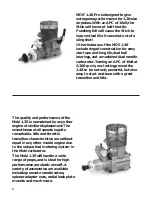Programming Guide — Futaba 8UA/S
77
These keys are used to
move through the items
in this menu.
Indicates top or bottom D/R switch
position (bottom shown)
Channel Display: AI = Aileron
EL = Elevator
TH = Throttle
RU = Rudder
(The value of the stick adjusted by
stick operation blinks)
Data Input Keys
* The blinking item is what is being set
Step 8. Setting the exponential adjustments:
Exponential is
used to reduce the control sensitivity around center while still
providing full control authority when the control stick is full deflected.
Because the Ultra Stick
™
has large recommended control throws, it’s a
good idea to give expo a try, even if you’ve never used it before, to
prevent over-controlling. In Basic mode, press the
Mode
key until the
“EXP” function appears on the screen. Pressing the
Cursor
key will
allow access of the aileron, elevator, rudder and AB (throttle) channels.
Toggling the respective dual rate switch will allow one of two expo
values to be stored. It’s recommended that a -30% expo be
programmed for aileron, elevator and rudder as a good starting
point. Later after several test flights you can fine-tune the control
feel to your liking.
These keys are used to move through the
two submenus in the ELE-FL function.
Flap travel due to
DOWN Elevator stick
Flap travel due to
UP Elevator stick
Allowed flap travel Range: -100 to +100%
Initially set to 50%
1. Turn the ELE-FL function ON or OFF by pressing the (+) key (“ON” or
“OFF” displayed). Turn off (INH) the function with the (-) key.
Flap UP and DOWN travel input.
Push the elevator stick in the direction
you want to adjust and set the desired
travel with the (+)/(-) keys.
Press the (+) and (-) keys simultaneously
to reset to 50%.
Data Input Keys
Step 9. Elevator-to-flap mixing:
Press the Advance Menu keys
simultaneously to access the Advanced Menu mode. Next press the
Mode
key until “ELE-FL” (elevator-to-flaps) appears on the screen.
Press the (+) key to activate elevator-to-flaps. With flap switch C in the
up position (ELE-FLP), press the
Cursor
key until the value is blinking.
Then use the (+) or (-) key while holding the elevator stick in the
desired up or down position to change the values so that up elevator
gives down flaps and down flaps gives up elevator. A value of 35% in
both directions is a good place to start.
Note:
If flaps travel in the wrong direction when elevator is
applied, reverse the value using the (+) or (-) key.
E.G., +35% to -35%. The ELE-FLP switch is used to turn on/off
this function.