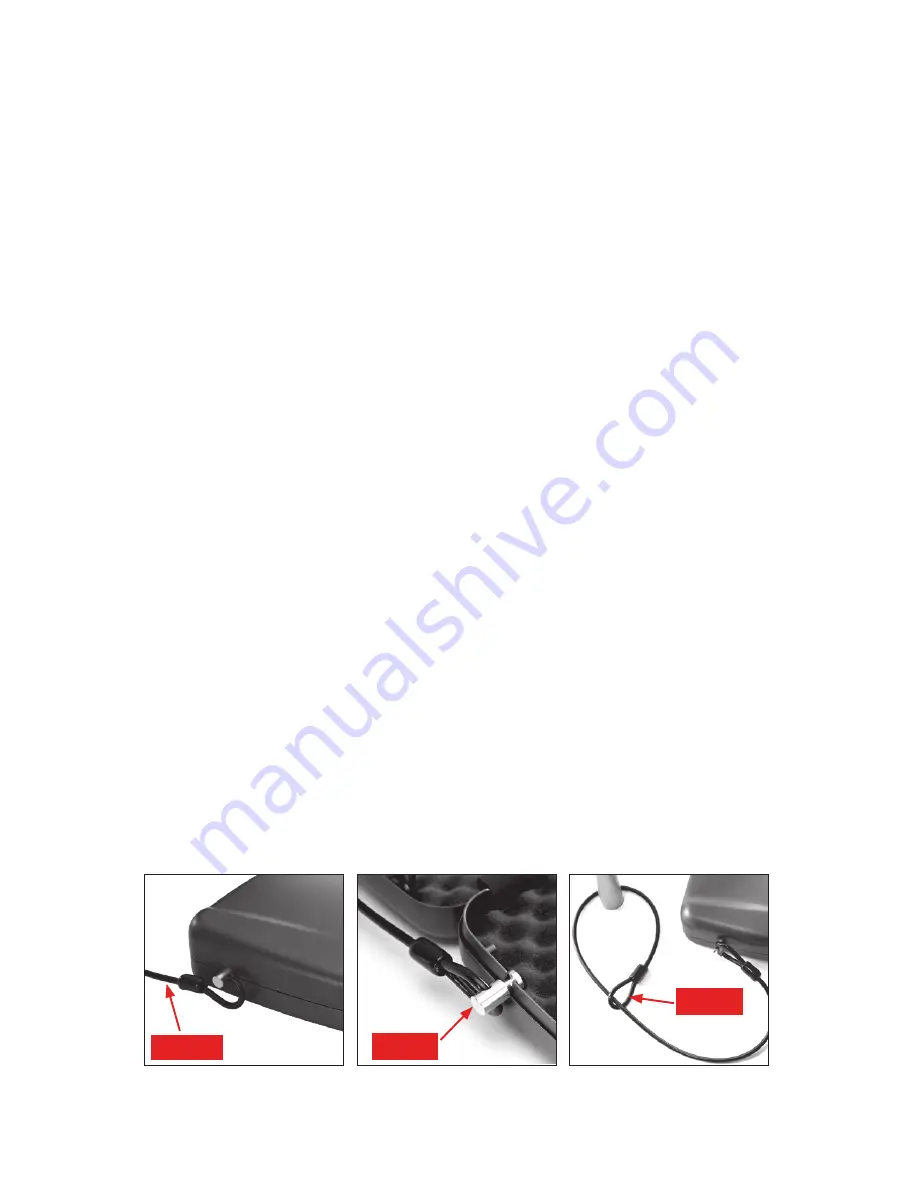
8
Cable
Lug
Loop
How to remove all fingerprint from safe:
1. Open the Biometric Safe with either the key or a previously programmed
fingerprint or key code. Locate the red program button. Press and hold the button
for five seconds to erase all fingerprints from the safe. All five red LEDs will
begin to blink in sequence. (The safe does not allow individual fingerprints to be
removed. They must all be erased at one time. The intended fingerprints can then
be reprogrammed back into the safe with the instructions above.)
NOTE:
To abort the erase procedure do not touch anything and the erase
procedure will automatically abort after 10 seconds and return to normal
operation.
Test fingerprints and the key code to confirm they are operational.
2. To confirm erasing procedure, press and release the program button again. All
five LEDs will blink three times to visually confirm all fingerprints have been
removed. All fingerprints will no longer work until they are programmed back into
the safe with the instructions in the “How to Program Your Fingerprint” section.
Closing the Safe
The safe has a latch closure sensor that will illuminate the LED in the keypad
when the lid is closed.
Green – Latch has fully closed.
Blinking Red – Latch has NOT fully closed.
Press lid down to fully close or re-open and check for interference.
Security Cable
The Biometric Safe includes a security cable that can be looped around a
stationary object. With the safe lid open, feed the lug end through the loop end
and place the lug end of the cable into the security cable slot and close the lid.

















