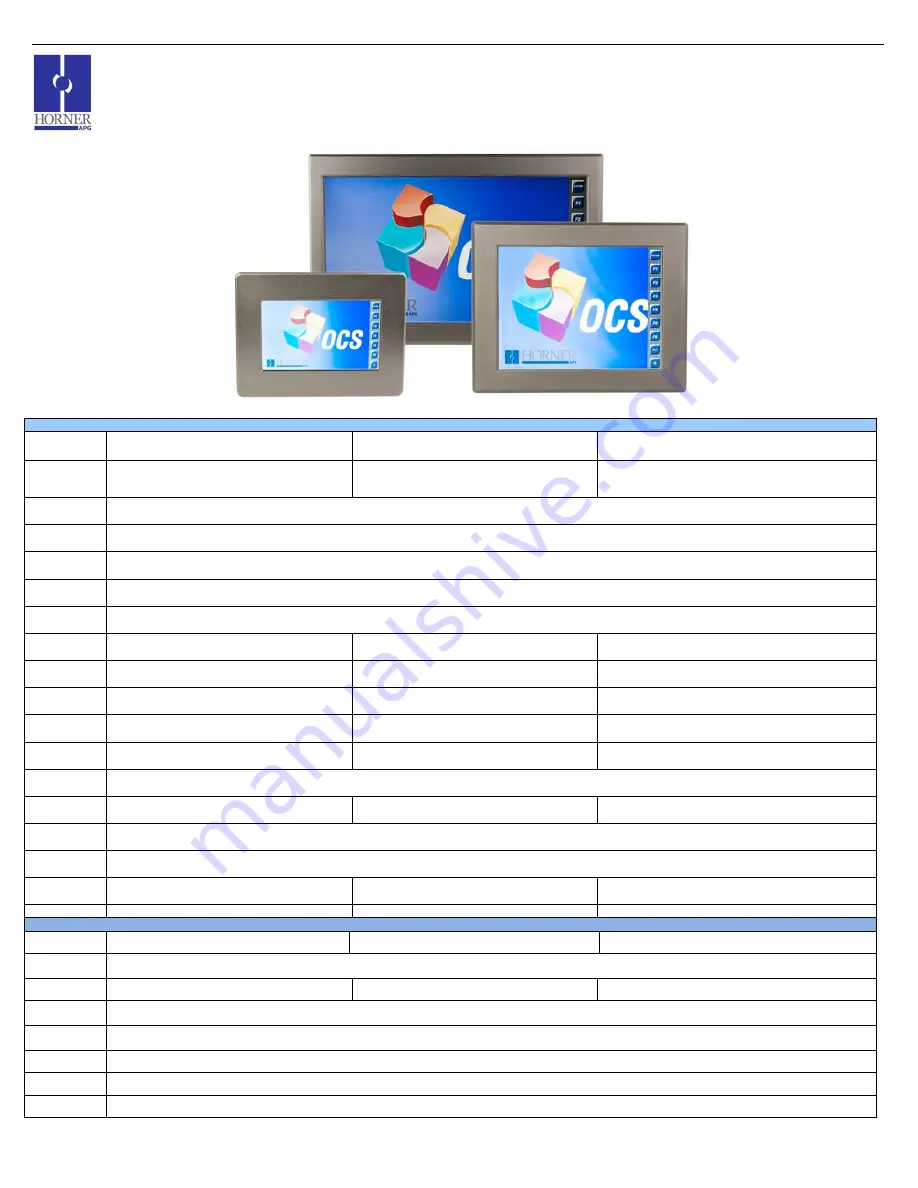
MAN0960-03-EN
Specifications / Installation
__________________________________________________________________________________________________________________________________________________________________________
11/30/2011 #1037
1
Specifications
HE-ZX452
HE-ZX752
HE-ZX1152
Required
Power
(Steady state)
3.0 A @ 24VDC
2.75A @ 24VDC
2.75A @ 24VDC
Primary
Power Range
10 – 30 VDC
Relative
Humidity
30 to 90% Non-condensing
Clock
Accuracy
+/- 3 min / month
Operating
Temp
0
°
C to +45
°
C
Storage
Temp
-20
°
C to +60
°
C
Display Type
7” WVGA TFT (800 nit typical)
15” XGA TFT (350 nit typical)
22” 1080p TFT (300 nit typical)
Aspect Ratio
15:9
4:3
16:9
Screen
Resolutions
800x480
1024x768
1920 x 1080
Ladder
Memory
1 MB
1 MB
1 MB
Display
Memory
130 MB
130 MB
130 MB
Display Life
50,000 hours @ 25
°
C
User Keys
5 virtual function keys
7 virtual function keys
7 virtual function keys
Screens
supported
1023
Colors
65536
Weight
3lb 1oz (1.39Kg)
11lb 9oz (5.25Kg)
18lb 3oz (8.25Kg)
CE / UL
Connectivity
Serial
2 Ports 1 - RS232 & 1 - RS485
3 Ports 2 - RS232 & 1 - RS485
3 Ports 2 - RS232 & 1 - RS485
Ethernet
2 10/100/1000 (1 dedicated for I/O)
Remote I/O, Peer to Peer, PC, Programming…
USB-A
2 – High Speed 2.0
4 – High Speed 2.0
4 – High Speed 2.0
Removable
Media
Supports 2 USB Based Drives
CAN
2 Ports (1 dedicated to I/O)
Remote I/O, Peer to Peer, PC, Programming…
Remote I/O
SmartStix, SmartBlock, SmartMod or SmartRail
Video
VGA Video Out for Mirrored Display
Audio
Mic, Line IN, Line Out (Not Active with Current Firmware)
ZX Series OCS
Controller Datasheet
for
HE-ZX452, HE-ZX752 and HE-ZX1152
























