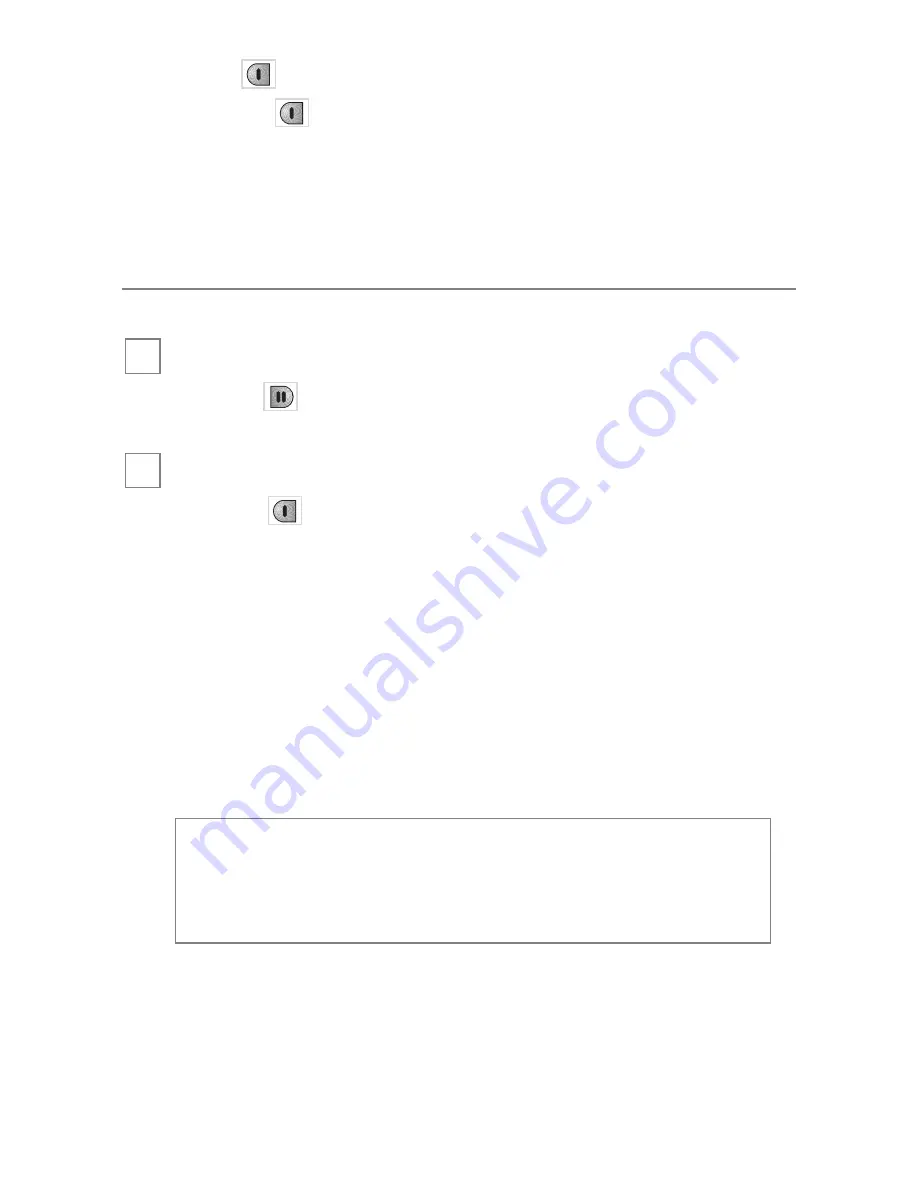
7
© 2 0 0 5 D i r e c t e d E l e c t r o n i c s — a l l r i g h t s r e s e r v e d
Button
P
Piitt SSttoop
p
Press the
button twice for Pit Stop mode (with engine
running).
u
ussiin
ng
g yyo
ou
urr ssyysstte
em
m
lock/unlock
Press the
button to remotely lock or unlock your vehicle.
remote start
Press the
button twice to remotely start your vehicle. This
feature makes it possible to warm up the engine, as well as adjust
the interior temperature of the vehicle with the climate control
system. If interior heating or cooling is desired, the climate
controls must be preset, and the fan blower must be set to the
desired level prior to remote starting the vehicle. The engine will
run until you are ready to drive the vehicle or for 12 minutes
maximum.
iim
mp
poorrttaan
ntt!! (1) N
Neevveerr remotely start the vehicle with the
vehicle in gear, and (2) N
Neevveerr remotely start the vehicle
with the key in the ignition, and (3) N
Neevveerr remotely start
the vehicle in an enclosed area. (Garage)
➜
➜





































