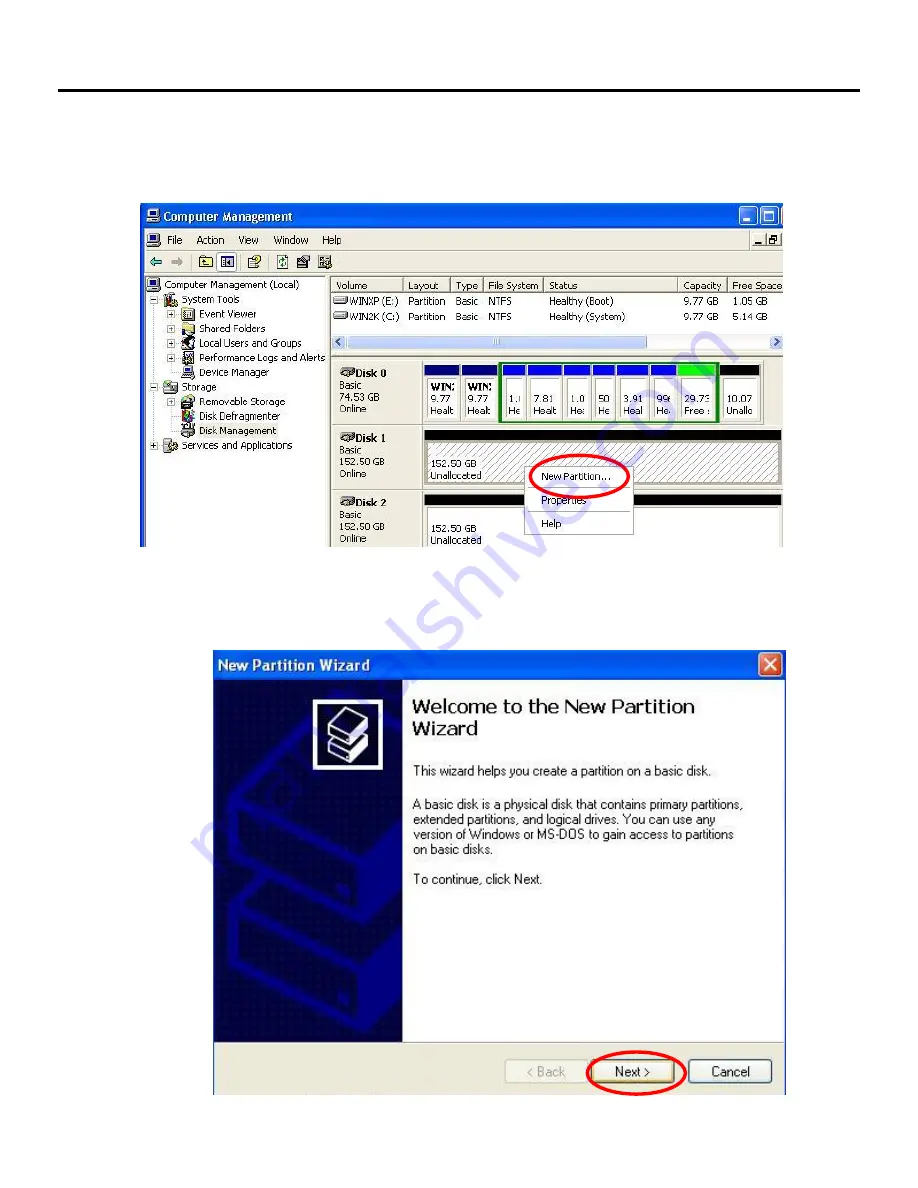
4
B a y
M U L T I
H D D
B O X
U s e r
G u i d e
8
2.
Right-click on the configured disk’s unallocated space and select
New
Partition
. If a
New Partition option is not available, select the disk and Initialize it first. To
initialize a disk, please check the guidance on “Initialize a Disk”.
3.
Click Next to start the Partition Wizard.


































