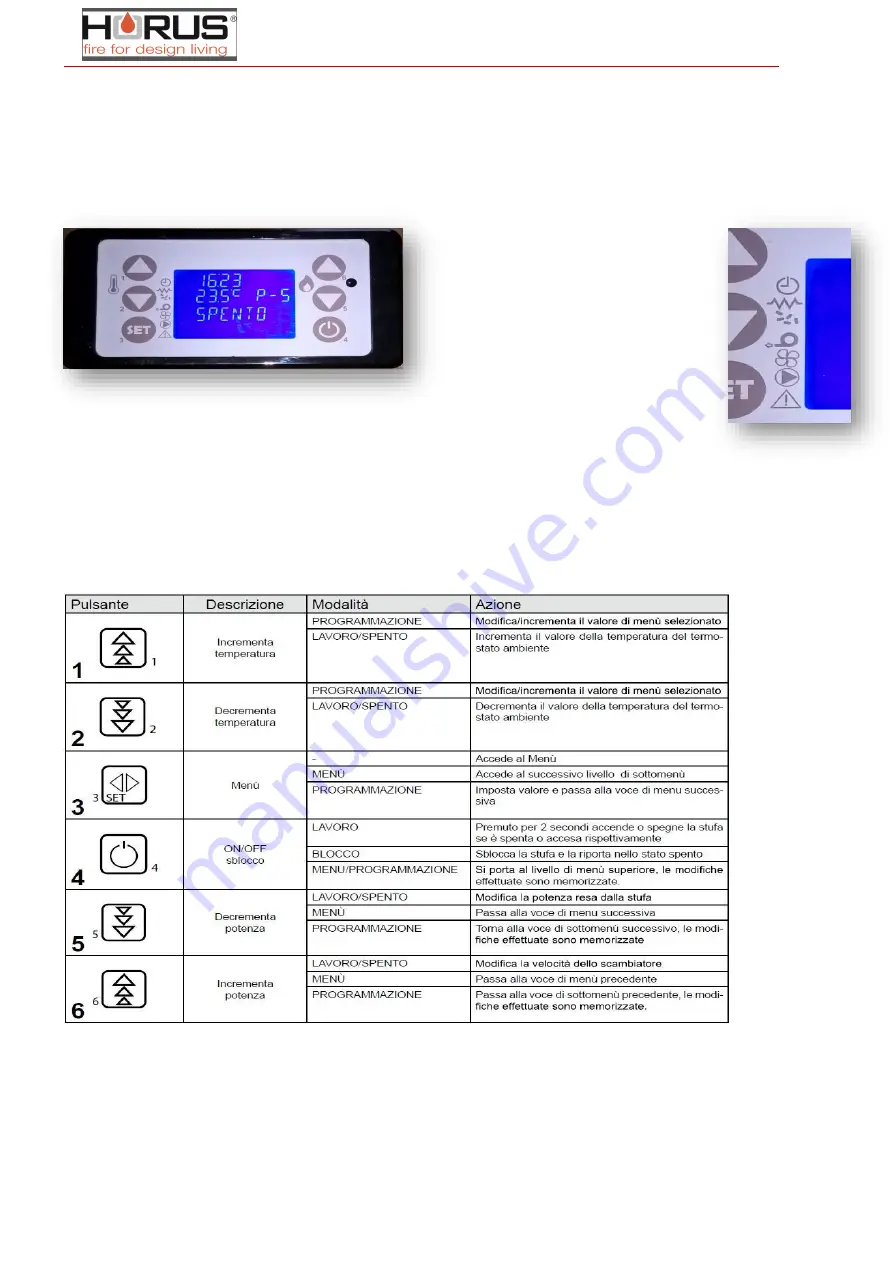
42
27.
CONTROL PANEL
The control panel displays information on the stove functioning. Through the menu the user can choose the desired display mode
and obtain available information depending on the different working stages of the stove. On the basis of the operating mode,
messages can take a different meaning according to the position they have on the display.The figure describes the different status
indicators on the left side of the display. If an icon shows up in the "STATE" area of the display, the corresponding device is
activated on the basis of the list appearing right below the icon.
The following figure describes the
meaning of the status indicators on
the left side of the display. The
activation in the display of one of
the segments in the "STATUS" area
signals the activation of the
corresponding device according to
the list below .
ATTENTION: the first ignition must be carried out by a qualified technician, in the first use the
initial preload must necessarily be done, the procedure is reported in the paragraph
MENU M6 - Initial load
MEANING OF THE BUTTONS
Summary of Contents for DOMUS
Page 6: ...6 FIG 1 ...
Page 30: ...30 PELLET STOVE DOMUS INSTALLATION AND MAINTENANCE MANUAL MOD DOMUS EN ...
Page 45: ...45 ...
Page 55: ...55 ...
Page 56: ...56 POÊLE À GRANULÉS DOMUS GUIDE D INSTALLATION D UTILISATION ET D ENTRETIEN MOD DOMUS FR ...
Page 80: ...80 ...
Page 81: ...81 PELLETKACHEL DOMUS INSTALLATIE GEBRUIKS EN ONDERHOUDSHANDLEIDING MOD DOMUS NL ...
Page 87: ...87 FIG 1 ...
Page 88: ...88 13 TECHNISCHE GEGEVENS ...
Page 100: ...100 ...
Page 109: ...109 ...
















































