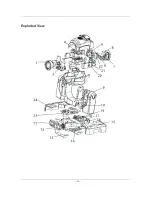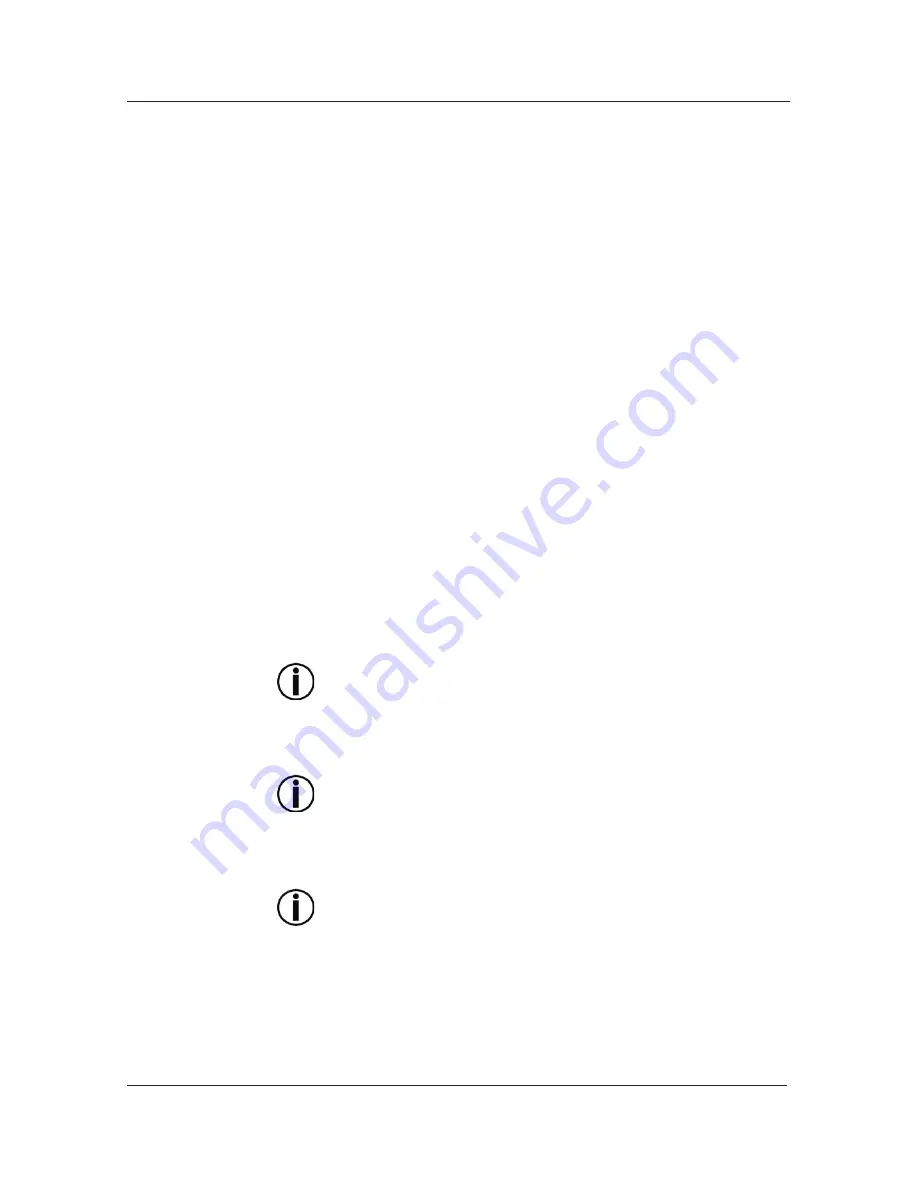
DMX Configuration (Cont.)
Assigning
Addresses
DMX Universes
DMX
Connectivity
Fixture
Location
Number of
Fixtures
DMX Data
Cabling
Making your Own
DMX Cable
DMX Cable
Characteristics
The DMX data cable must have the following characteristics:
The user must carefully assign the starting addresses for each individual fixture to
avoid DMX channel overlapping. If the DMX channels do overlap, the affected
fixtures could operate erratically.
However, the user may decide to configure two or more similar fixtures with the same
personality and starting address. In this case, all the fixtures with the same starting
address will operate at unison.
A DMX universe is the set of DMX compatible fixtures connected to the same DMX
daisy chain, which are receiving DMX data from the same DMX controller using the
same set of 512 DMX channels.
Although in most cases an installation will consist of only one DMX universe, it
could be necessary to define two or more universes because of constrains
imposed by the distance or the number of features.
Most DMX controllers support only one universe, although some DMX controllers
may support two or more universes. Each universe will have its own separated
DMX daisy chain. A DMX compatible fixture can only be part of a single DMX universe.
Connecting the DMX fixtures to a DMX controller in small to medium installations is
usually a rather simple operation that requires a minimum of tools and some planning
(not including the actual fixture rigging and configuration).
However, in large installations it may be necessary to plan carefully the position and
cabling of each fixture to avoid unexpected problems.
The order in which the fixtures connect to the DMX controller is not important and
it has no effect on how a controller communicates to each fixture. However, the
user should always define a physical location for the fixtures that provides for the
easiest and most direct cabling to the controller and other fixtures.
When using a DMX controller, the combined number of channels required by all the
fixtures on the serial data link determines the number of fixtures the DMX controller
has to support. Conversely, the number of onboard sliders, page buttons and fixture
buttons limits the number of discrete DMX channels a DMX controller can support.
To comply with the E IA-485 standard, which is t he b ase f or t he US ITT
DMX512-A protocol, do not connect more than 32 fixtures without using a DMX
optically-isolated splitter. Doing otherwise ma y result i n deterioration of
the digital DMX signal.
You must use DMX compliant data cables to link two or more DMX compatible fixtures.
You may purchase our certified DMX cables directly from a dealer/distributor
or construct your own cable.
USITT recommends limiting the total length of t he DMX c able (from the first
fixture/controller to the last fixture) to 300~455 m (985~1,500 ft).
If you choose to create your own DMX cable, make sure to use data-grade cables
that can carry a high frequency signal and are less prone to electromagnetic
interference Use a Belden@9841 or equivalent cable, which meets the specifications
for EIA RS- 485 applications.
Do not us e standard microphone cables for D MX applications because they
cannot transmit DMX data reliably over long distances.
Type: shielded, 2-conductor twisted pair
Maximum capacitance between conductors: 30 pF/ft
Maximum capacitance between conductor and shield: 55 pF/ft
Maximum resistance: 20 ohms/1000 ft
Nominal impedance: 100~140 ohms
--22--
Summary of Contents for MH LED 60D
Page 14: ...11...
Page 20: ...Exploded View 17...