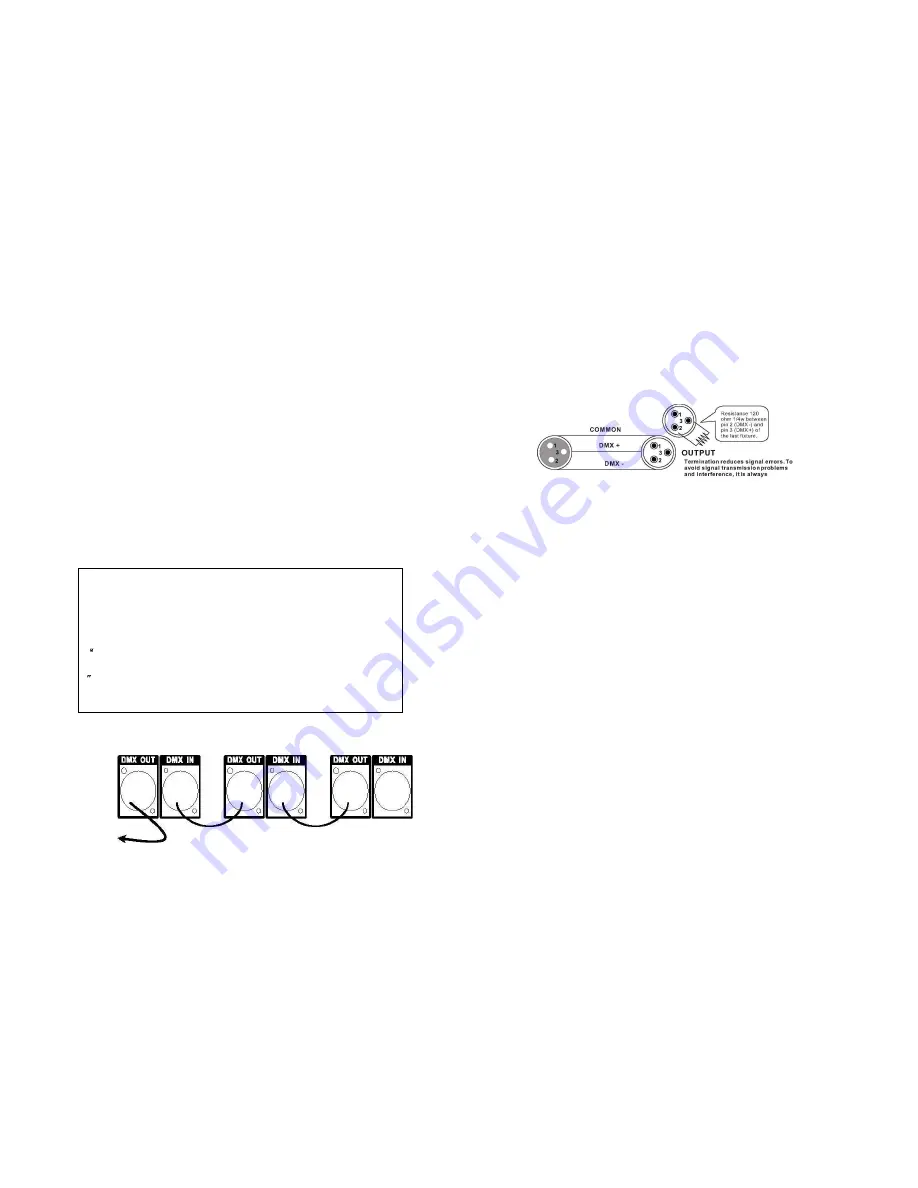
12
Master/Slave Fixture Linking
1.Connect the (male) 3 pin connector side of the DMX cable to the
output (female) 3 pin connector of the first fixture.
2.Connect the end of the cable coming from the first fixture which
will have a (female) 3 pin connector to the input connector of the
next fixture consisting of a (male) 3 pin connector. Then, proceed
to connect from the output as stated above to the input of the
following fixture and so on
Often, the setup for Master-Slave and Standalone operation requires that the first
fixture in the chain be initialized for this purpose via eithe settings in the control panel
or DIP-r switches. Secondarily, the fixtures that follow may also require a slave
setting. Please consult the
Operating Instructions
section in this manual for complete
instructions
for this type of setup and configuration.
9
DMX connector configuration
INPUT
CAUTION :
Do not allow contact between the common and the
fixture ‘s chassis ground. Grounding the common can cause a
ground loop, and your fixture may perform erratically. Test cables
with an ohm meter to verify correct
polarity and to make sure the pins are not grounded or shorted to the
shield or each other.
3-PIN TO 5- PIN CON VE R SION CHAR T
Note! If you use a controller with a 5 pin DMX output connector, you
will need to use a 5 pin to 3 pin adapter. CHAUVET Model No:
DMX5M, or DMX5F. The
chart below details a proper cable conversion:
3 PIN TO 5 PIN CONVERSION CHART
Conductor
3 Pin Female (output)
5 Pin Male (Input
)
Ground/Shield
Pin
1
Pin
1




























