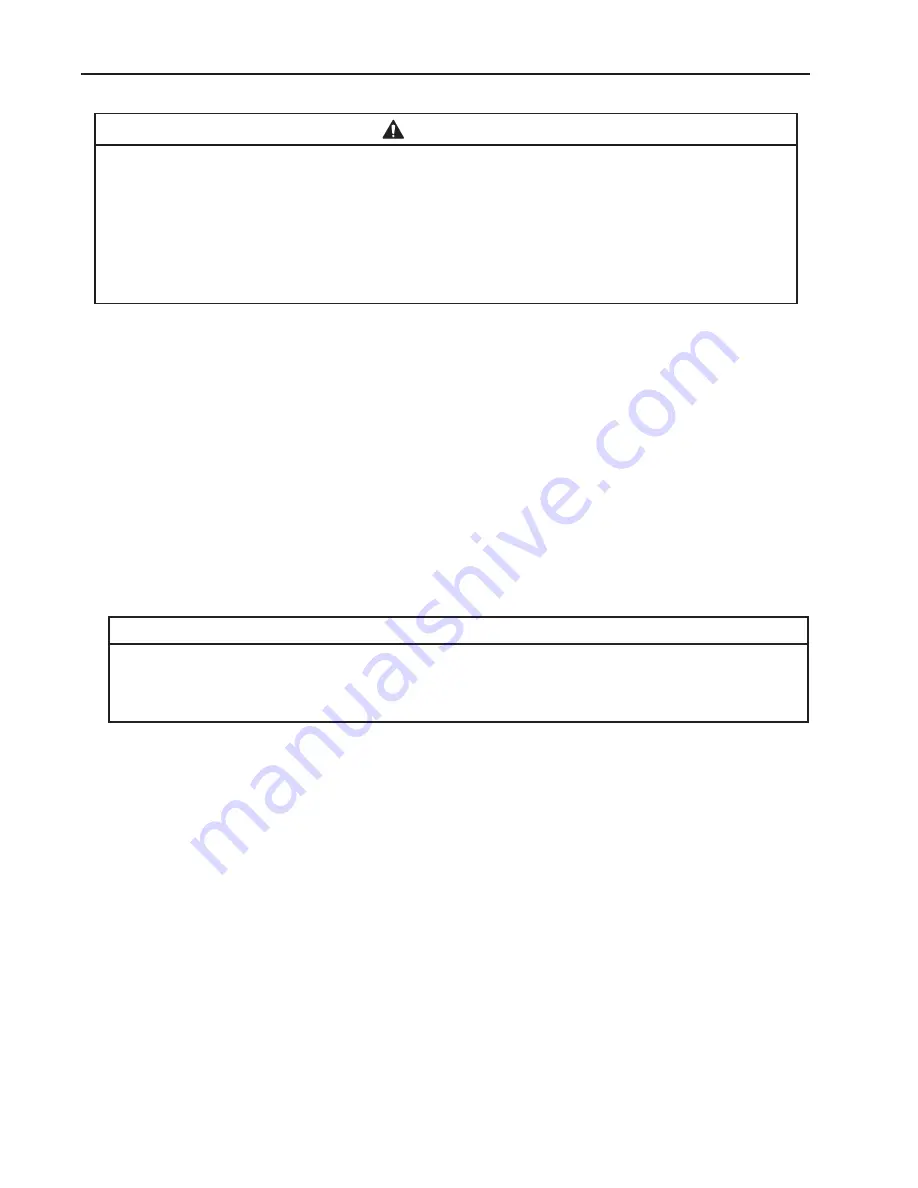
38
III. Service Diagnosis
WARNING
• This appliance should be diagnosed and repaired only by qualified service
personnel to reduce the risk of death, electric shock, serious injury, or fire.
• Risk of electric shock. Use extreme caution and exercise safe electrical practices.
• Moving parts (e.g., fan blade) can crush and cut. Keep hands clear.
• Make sure all food zones are clean after the appliance is serviced. For cleaning
procedures, see "V.A. Cleaning Instructions."
A. Diagnostic Procedure
The diagnostic procedure is basically a sequence check that allows you to diagnose
the electrical system and components. Before proceeding, check for correct installation,
proper voltage per appliance nameplate. Check CB S3 dip switch settings to assure that
they are in the factory default position. For factory default settings, see "II.E.4. Default
Dip Switch Settings." The service menu may used to view history information. To
access the service menu, press and hold the up and down buttons and "ENTER" button
simultaneously for 3 seconds. Scroll through the service menu list using the "ENTER"
button. For further details, see "II.E.2. Service Menu." As you go through the diagnostic
procedure, check to assure the components energize and de-energize correctly. If not,
those components or controls are suspect. Always choose a neutral (W wire) to establish
a good neutral connection when checking high voltages. CB "POWER OK" LED remains
on unless power supply is interrupted.
IMPORTANT
The maximum allowable voltage variation is ±10 percent of the nameplate rating.
115VAC is used as a reference voltage when checking voltage to components.
Voltage may vary depending on power supply.
1) Raise the front panel and move the power switch to the "OFF" position.
2) Unplug the appliance from the electrical outlet.
3) Remove the control box cover.
4) Plug the appliance back into the electrical outlet.
5) Move the power switch to the "ON" position.
6) Confirm proper supply voltage (115VAC) to the power switch. There is a 5-second
delay while CB identifies program revision. Revision (r ##) is shown on DB. After
5-second delay, DB shows current cabinet temperature. PH and MH energize when
PH switch is on (red marking visible).
Diagnosis:
Check that red "POWER OK" LED
is on. If not, verify incoming voltage supply. Check control transformer input and
output voltage (115VAC input and 10VAC output voltage) and control transformer
continuity. If 115VAC input and 10VAC output voltage is present, and the red "POWER
















































