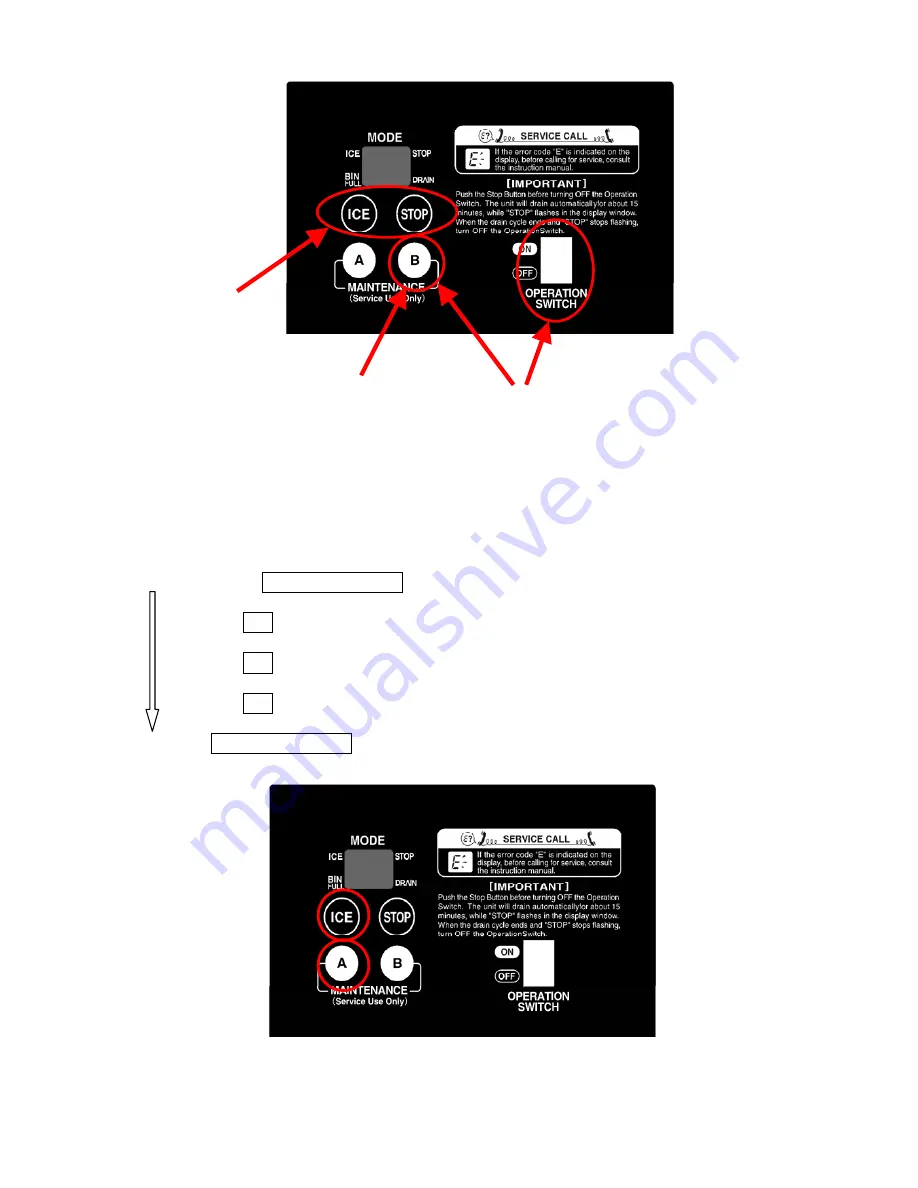
32
[c] DISPLAYING COMPRESSOR OPERATING HOURS, CYCLE TIME, MODEL
NUMBER AND SOFTWARE VERSION
Press and hold the maintenance A button, and press the ice button. The display shows the
following items one by one every time the ice button is pressed.
This function is available in the ice or stop mode.
Press and hold MAINTENANCE A
Compressor operating hours
on display --------
a)
Press
ICE
Cycle time
on display ----------------------------------
b)
Press
ICE
Model number
on display -----------------------------
c)
Press
ICE
Software version
on display -------------------------
d)
Release MAINTENANCE A
1)
3)
2) 4)
Summary of Contents for FM-300AKE-HC
Page 4: ...1 I SPECIFICATIONS 1 DIMENSIONS SPECIFICATIONS a FM 300AKE HC Auxiliary code D 0 or earlier ...
Page 5: ...2 b FM 300AKE HC Auxiliary code D 1 or later ...
Page 6: ...3 c FM 300AKE HCN Auxiliary code D 0 or earlier ...
Page 7: ...4 d FM 300AKE HCN Auxiliary code D 1 or later ...
Page 8: ...5 e FM 480AKE HC Auxiliary code D 0 or earlier ...
Page 9: ...6 f FM 480AKE HC Auxiliary code D 1 or later ...
Page 10: ...7 g FM 480AKE HCN Auxiliary code D 0 or earlier ...
Page 11: ...8 h FM 480AKE HCN Auxiliary code D 1 or later ...
Page 21: ...18 2 WIRING DIAGRAM a WIRING DIAGRAM FM 300AKE HC N Auxiliary code D 0 or earlier ...
Page 22: ...19 FM 300AKE HC N Auxiliary code D 1 or later ...
Page 23: ...20 FM 480AKE HC N Auxiliary code D 0 or earlier ...
Page 24: ...21 FM 480AKE HC N Auxiliary code D 1 or later ...
Page 33: ...30 b TIMING CHART ...
















































