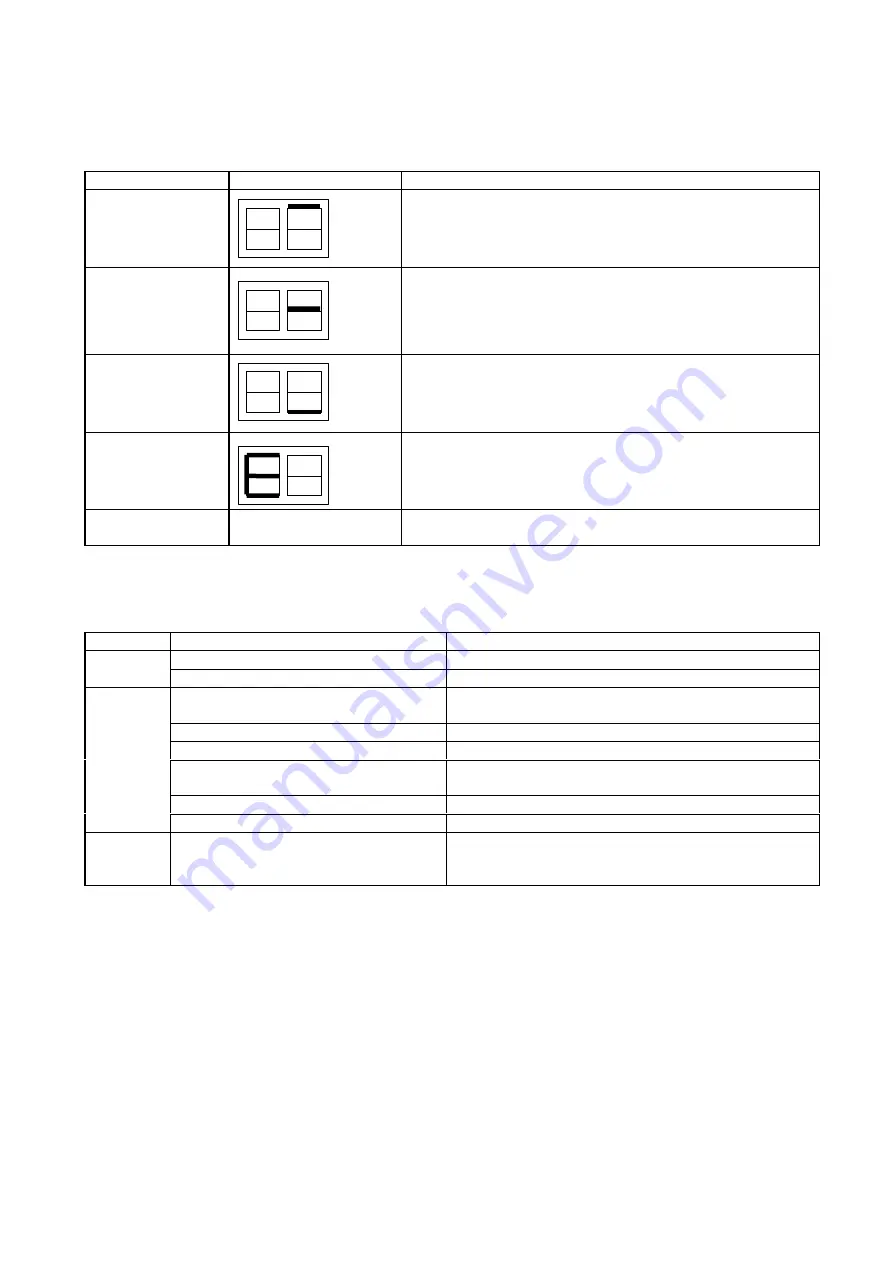
[b] DETAILS OF FUNCTIONS
Operation Mode Display Indications
Item
Display Indication
Details
Icemaking
ICE
DRAIN
STOP
Illuminates:
1) During icemaking cycle, or
2) When Storage Bin is full
Automatic Drain
ICE
DRAIN
STOP
Illuminates:
1) For 15 minutes during automatic drain cycle after 6 hours
in continuous icemaking cycle from the last drain cycle, or,
after 1 hour with Storage Bin full, or
2) When Ice Button is pushed with Stop Lamp blinking
Manual Stop
ICE
DRAIN
STOP
Illuminates when Stop Button is pushed
à
Blinks for 15
minutes (drain control)
à
Illuminates constantly (end of drain
control)
à
Turn OFF the power supply (See instruction label)
Interlock Error
(“E__” indication)
ICE
DRAIN
STOP
Blinks in case of interlock error
à
Indicates “E__”
à
Possible
cause can be located by the error code table.
Non-Interlock Error
No indication for non-interlock errors. Check error records for
non-interlock stoppages (“c__” indication).
Button Operations
Operator
Indication, Function
Button Operation
Start icemaking
Ice Button
User
Stop icemaking after drain
Stop Button
Indicate total compressor operating
hours
Option Button
Indicate cycle time
Option Ice Button
Indicate error records
Option Stop Button
Indicate ongoing non-interlock error
Option Stop Stop Button after “—”
indication
Delete error records
Operation Stop Option Button
Service
Personnel
Service mode
Operation Option Button
Factory
Delete total compressor operating
hours + Production line inspection
mode
Operation Ice Stop Option
Button
Note: In case of interlock error (“E__” indication), the icemaker will not respond to the
user’s button operation.
If the icemaker has stopped because of a non-interlock error, the user’s button
operation can change the indication, but the icemaking or drain cycle cannot start
until the error is cancelled.
E2AH5820209
11















































