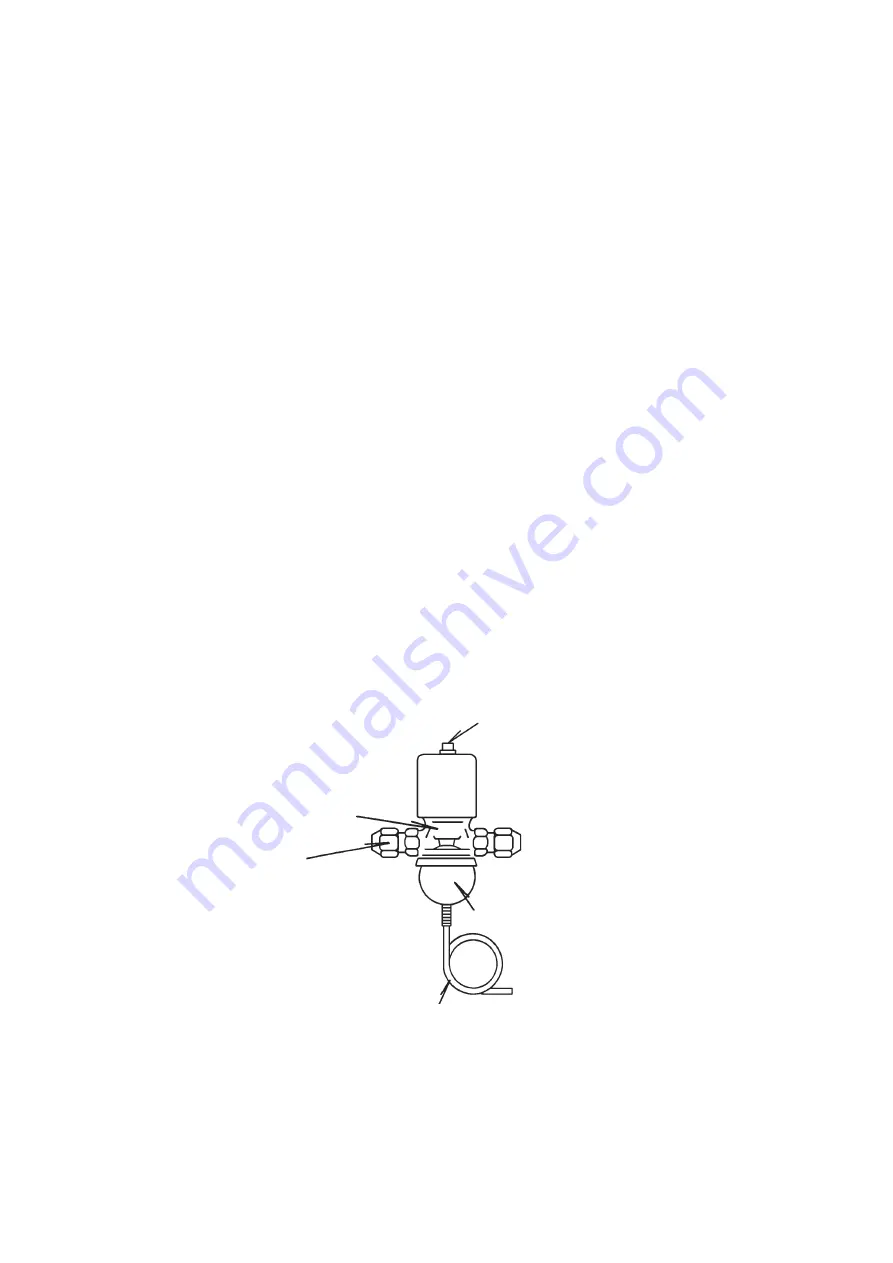
58
6) Cut off the capillary tubes of the valve and high-pressure switch, using a file and
pliers. Be careful not to damage the capillary tube end.
7) Disconnect the flare connections from the bracket.
8) Remove the screws and the valve from the bracket.
9) Install the new valve, and insert the capillary tubes into the copper tube.
10) Web the copper tube end, and braze or solder the copper tube and capillary tubes
together.
11) Install the new drier (See “3. DRIER”).
12) Check for leaks using nitrogen gas (10 bar) and soap bubbles.
13) Evacuate the system and charge it with refrigerant (See “1. [c] EVACUATION AND
RECHARGE”).
14) Connect the flare connections.
15) Open the water supply tap.
16) Check for water leaks.
17) Replace the panels in their correct positions.
18) Plug in the icemaker or connect the power source.
Fig. 13
Flare
Connection
Capillary Tube
Bellows
Valve Body
Adjust Screw
Summary of Contents for IM-240ANE
Page 4: ...1 I SPECIFICATIONS 1 DIMENSIONS SPECIFICATIONS a IM 240DNE Air cooled ...
Page 5: ...2 b IM 240DNE C Air cooled ...
Page 6: ...3 c IM 240DWNE Water cooled ...
Page 7: ...4 d IM 240DWNE C Water cooled ...
Page 8: ...5 e IM 240DWNE R452 Water cooled ...
Page 9: ...6 f IM 240ANE Air cooled ...
Page 10: ...7 g IM 240AWNE Water cooled ...
Page 11: ...8 h IM 240DSNE Remote Air cooled ...
Page 12: ...9 j URC 240C E 4 Condenser Unit ...
Page 20: ...17 a CONTROLLER BOARD LAYOUT Main Board Sub Board Combination ...
Page 37: ...34 2 WIRING DIAGRAM a IM 240DNE C XNE C IM 240DWNE C R452 XWNE C R452 IM 240ANE AWNE ...
Page 38: ...35 b IM 240DSNE XSNE URC 240C E 4 ...
Page 69: ...66 Fig 16 Controller Board Board Support Control Box Cover Screw ...
















































