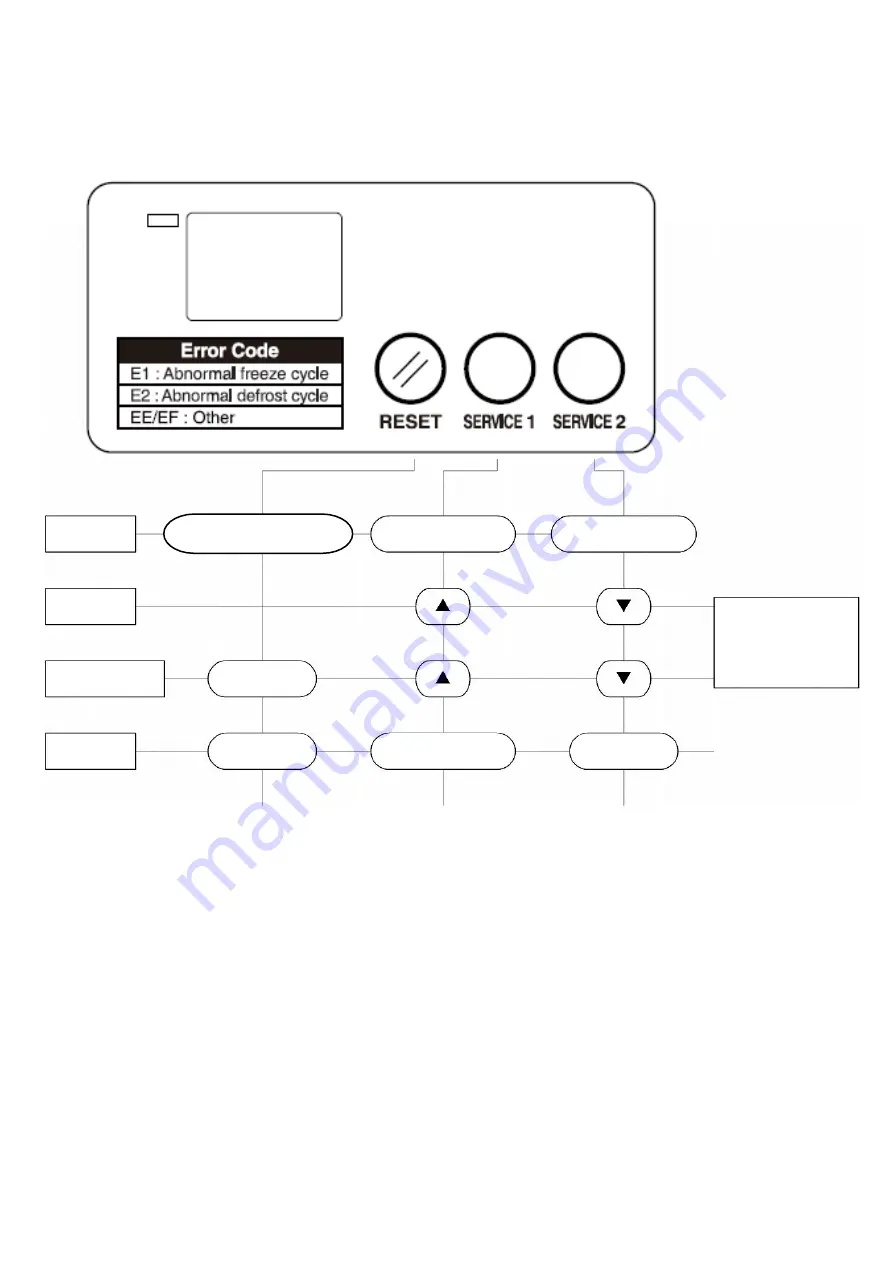
7
[d] SWITCH OPERATION
1) The following is the switch operation flow in different modes. When pressed and
released, the switch detects the operation by its pressing duration.
Water pan opens (initial cycle)
Maintenance mode (press 3s)
Freeze setting mode
Display mode (press 3s)
Freeze setting mode
Flush mode (press 3s)
Check contents
Water pan starts
to open
Actuator motor stops
(* Water pan closing)
Return to normal
mode (press 3s)
Normal mode
Freeze temp
setting mode
Same as normal mode
except display change
“on” appears after no
switch operation for 30s
Maintenance mode
Display mode
Flush mode












































