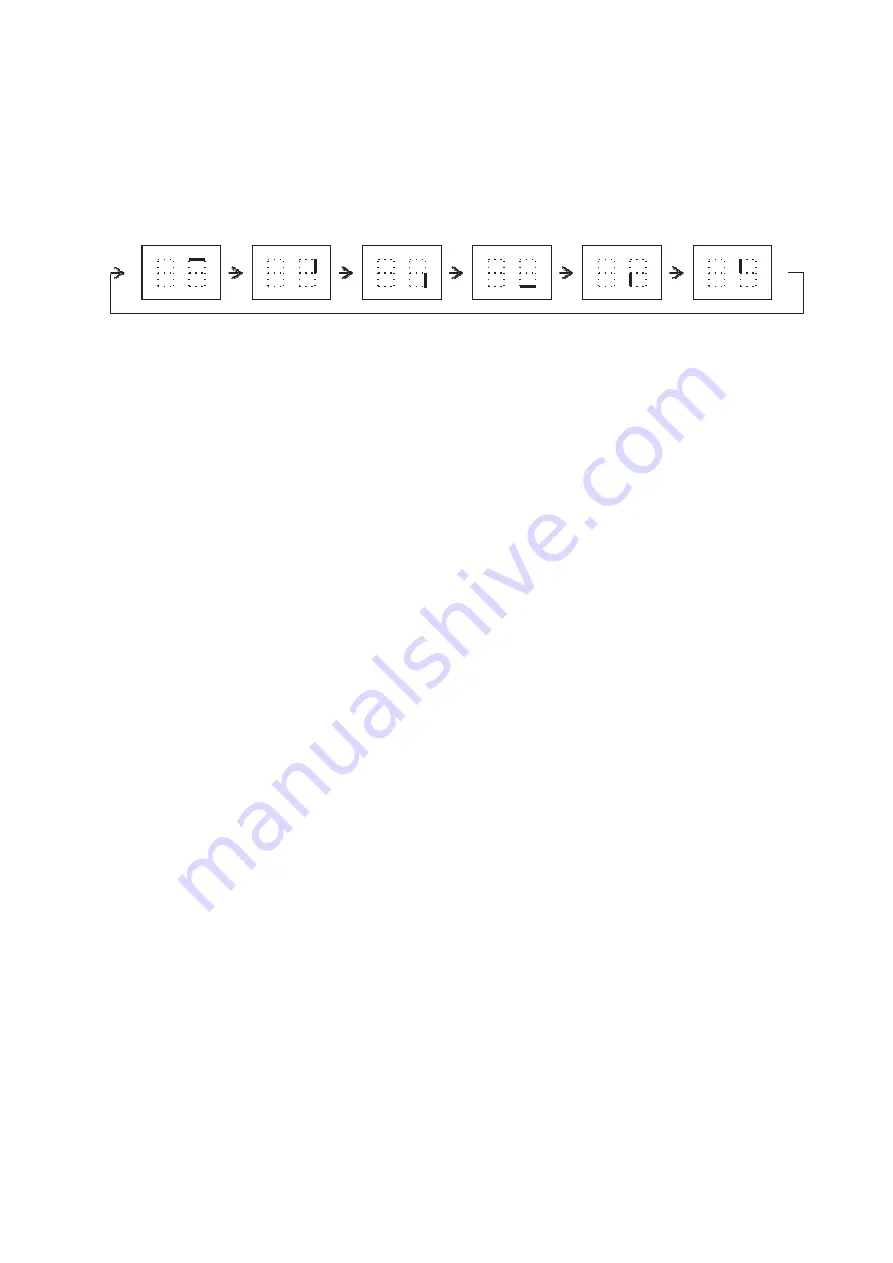
17
3. MODE SETTING
[a] WATER CIRCUIT FLUSH MODE
1) When the
service
2
switch is pressed for 3 seconds during operation, the water
circuit
flush mode starts. The ones digit in the LED display lights up as follows.
2) There is no 30-second standby time after the power supply is turned on. While the
compressor stays off, the actuator motor starts to open the water pan. After the water
pan closes, the water valve opens to supply water. Then, the pump motor starts.
3) When the reset switch is pressed during the flush process, the water pan opens to
drain the water pan and water tank. Then, the water pan closes again, the water
valve opens to supply water, and the pump motor starts.
4) Repeat the above step 3) as required.
* Manually press the reset switch to open the water pan to drain water. If the
icemaker keeps running in the flush mode with the water pan closed, the freeze
backup timer operates and the display shows “E1”.
* If the cube control thermistor senses a temperature below the defrost completion
temperature, the water pan keeps open, the defrost backup timer operates and the
display shows “E2”.
To reset, press the
service 2
switch for 3 seconds.
Note:
1. The freeze backup timer and defrost backup timer are available in the water circuit
flush mode. As the compressor is off in the flush mode, these timers operate to stop
the icemaker in case the freeze or defrost cycle does not complete.
2. As the compressor is off in the flush mode, be sure to drop all ice cubes in the
defrost cycle before starting the flush mode. If any ice cube is left on the evaporator,
the defrost backup timer operates to stop the icemaker.
3. After the flush mode is reset, the icemaker resumes operation from the defrost cycle.
* If the
service 1
switch is pressed while the water pan is closing in the flush mode,
the actuator motor stops and icemaking water is supplied for a specific time. Then,
the pump motor starts to spray water. This allows for checking whether the spray
holes are clogged or not.
















































