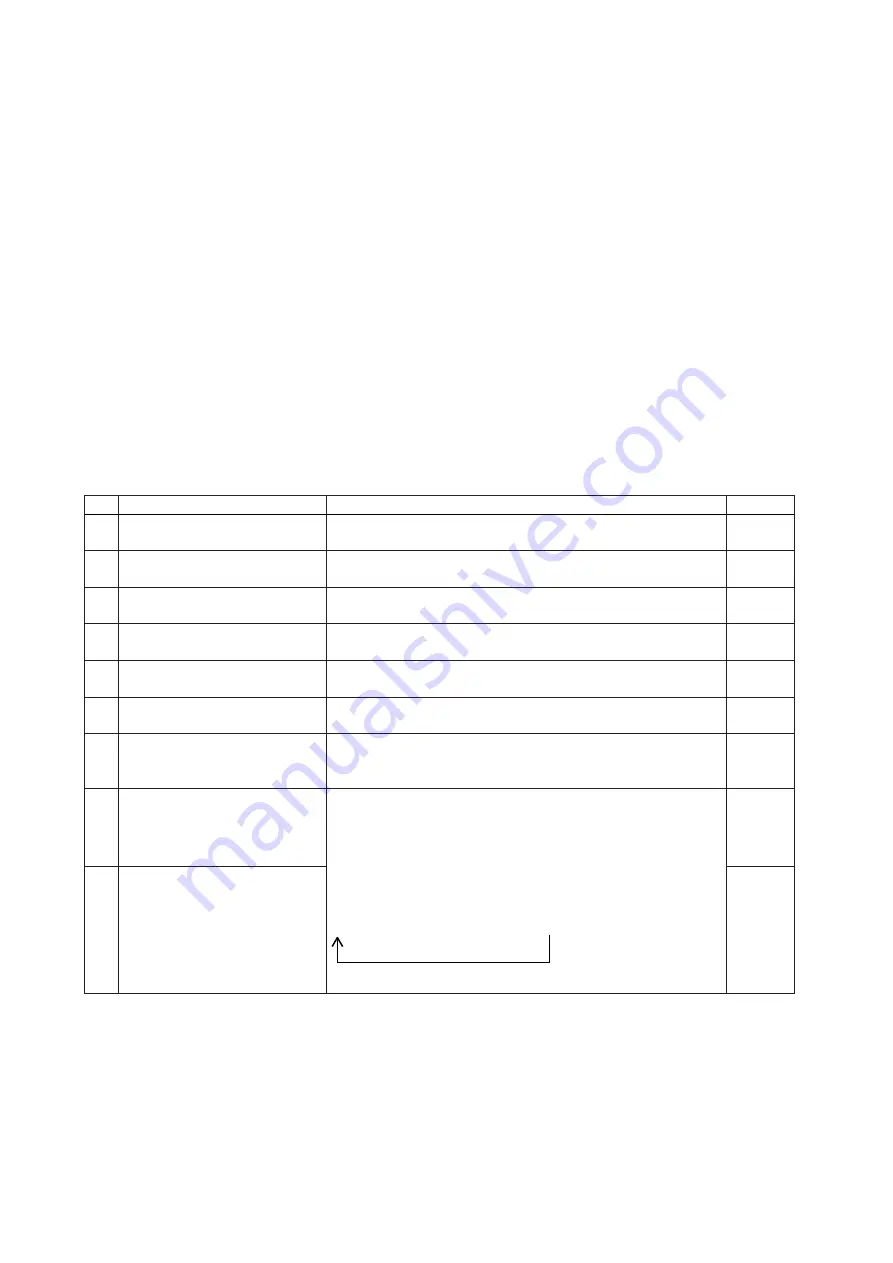
24
[c] DISPLAY MODE (LOG CLEARING)
When the service 1 switch is pressed for more than 3 seconds, the display mode starts
to allow various items and logs to be checked, displayed or cleared.
1)
Press the service 1 switch for more than 3 seconds while the unit is running. The
display shows “n1”.
2)
Press the service 1 switch to increase the number and the service 2 switch to
decrease the number.
3)
Press the reset switch to select the desired number. The current value appears in the
display.
4)
Press the reset switch while the value is displayed. The display shows the number
again.
To reset, leave the switches untouched for 30 seconds.
To clear, press the service 1 and service 2 switches together for 5 seconds while the
value is displayed.
Display Mode List
No
Item
Description
Clear
n1
Freeze cycle time count up
(min)
0 to 99 min
No
n2
Freeze cycle completion
rate (%)
0 to 100% (00 = 100%)
No
n3
Current cube control
thermistor temp
Rounded to the nearest whole number
No
n4
Current ambient thermistor
temp
Rounded to the nearest whole number
No
n5
Water temp (presumed)
“H” for 13°C or more
“L” for less than 13°C
No
n6
Current condenser
thermistor temp
Rounded to the nearest whole number
No
h1
Last freeze cycle time (min)
Same as current freeze cycle time. Freeze cycle is
not considered complete if interrupted by bin control
switch or reset switch.
Yes
h2
Number of freeze cycles
Number of cycles completed. 10 is added every 10
cycles. Freeze cycle is not considered complete or
counted in if interrupted by bin control switch or reset
switch.
< Display >
e.g. 655350 cycles
(start)
(end)
6 off 3 off 0 off - -
Yes
h3
Total number of freeze
cycles
No
















































