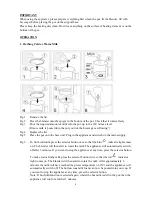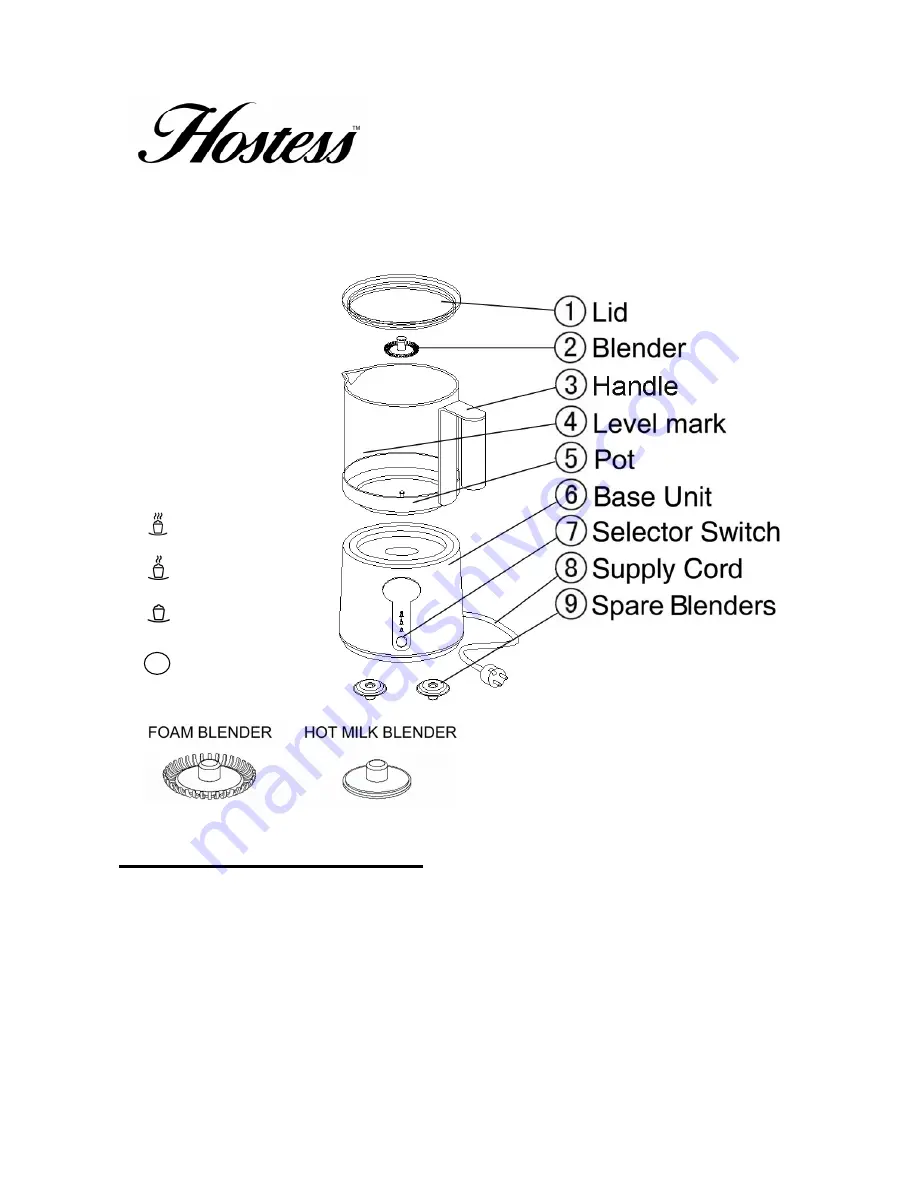
1
MILK FROTHER
MODEL: HM350A
INSTRUCTIONS FOR USE
Hot Chocolate
Hot Froth
Cold Froth
Selector Switch
SAFETY WARNINGS
-
After removing the packaging, check that the
appliance is intact. If in doubt do not use the
appliance and contact your sales agent.
-
Do not leave plastic bags within the reach of
children as they are potential sources of danger.