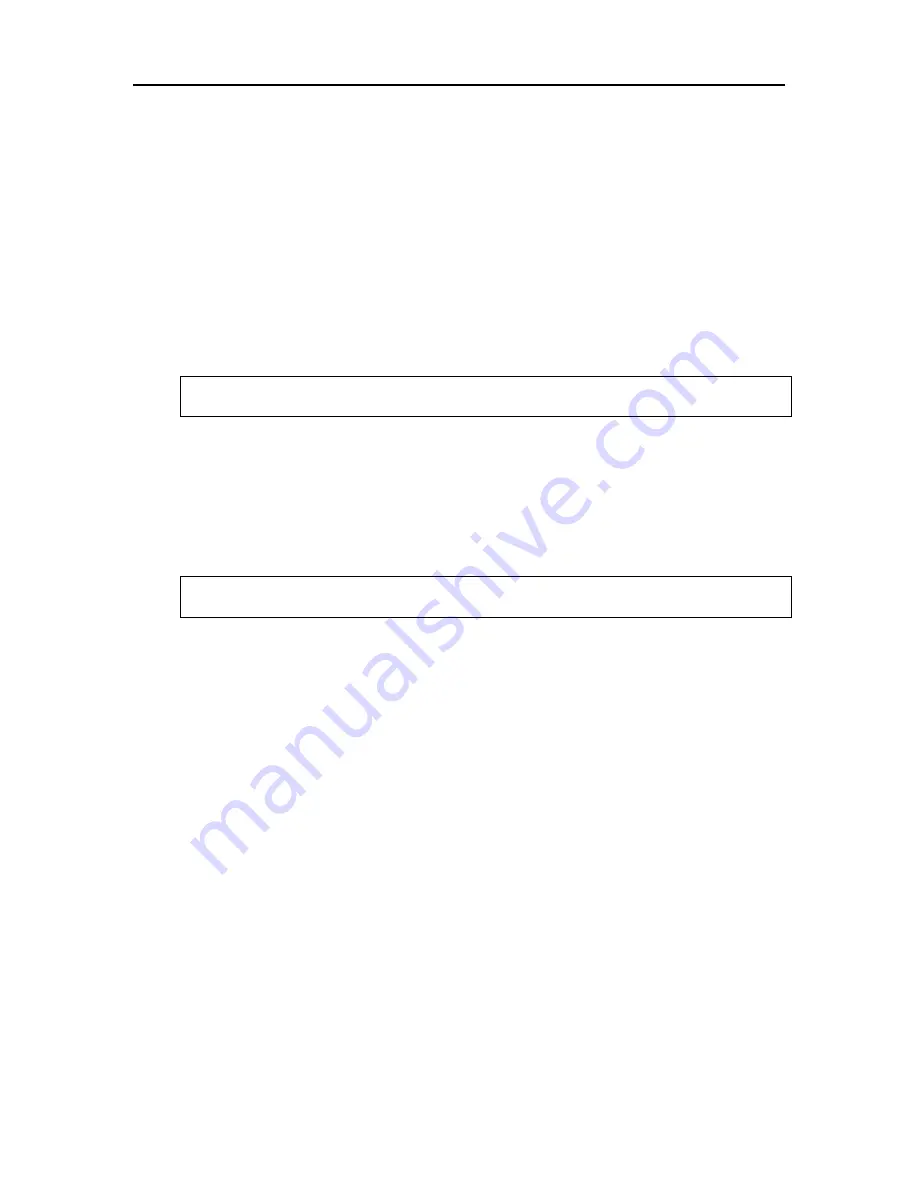
User Manual: Hot Dog Veterinary Patient Warming System Controller
Page 10
INSTRUCTIONS FOR USE
The instructions below describe how to operate the Model WC5X Hot Dog Controller. For
information about Hot Dog warming blankets, refer to the User Manual provided with each
blanket.
1.
Mount the Controller on an IV pole or place the Controller on a flat, horizontal surface.
2.
Insert the Controller’s power plug into a properly grounded hospital-grade electrical outlet.
WARNING: To avoid risk of electric shock, this equipment must only be connected to a
supply mains with protective earth.
Note: The Controller is grounded and should not be attached to un-grounded tables intended
for use with a hyfrecator or equivalent devices.
3.
After the lights illuminate in sequence, the Controller will emit an audible tone and display
the software Version on the Temp Setting Display for approximately 2 seconds.
4.
Position and secure the Hot Dog Warming Blanket
following instructions in the User
Manual provided with the Blanket.
5.
Insert the Warming Blanket’s connecting cable into port A or B on the Controller.
...
Note: When the connecting cable is inserted into the Controller, an audible beep indicates that
the control sensor and over-temperature sensor are present and functioning properly.
6.
Press the Temp Adjust Button that corresponds with the port being used until the desired
temperature is set, as indicated by the Temp Setting Display. The Display will flash until the
temperature has been reached.
7.
Monitor the patient’s temperature regularly. Adjust the temperature setting on the Controller
(as described in the preceding paragraph) as necessary to maintain the desired patient
temperature.
8.
When the warming therapy is complete, turn the Mains Power Switch to OFF.
MAINTENANCE & CLEANING
Testing of Indicator Light Function
Frequency
This test should be completed upon initial equipment check-in and once every 12 months (or
more frequently if required by hospital guidelines).







































