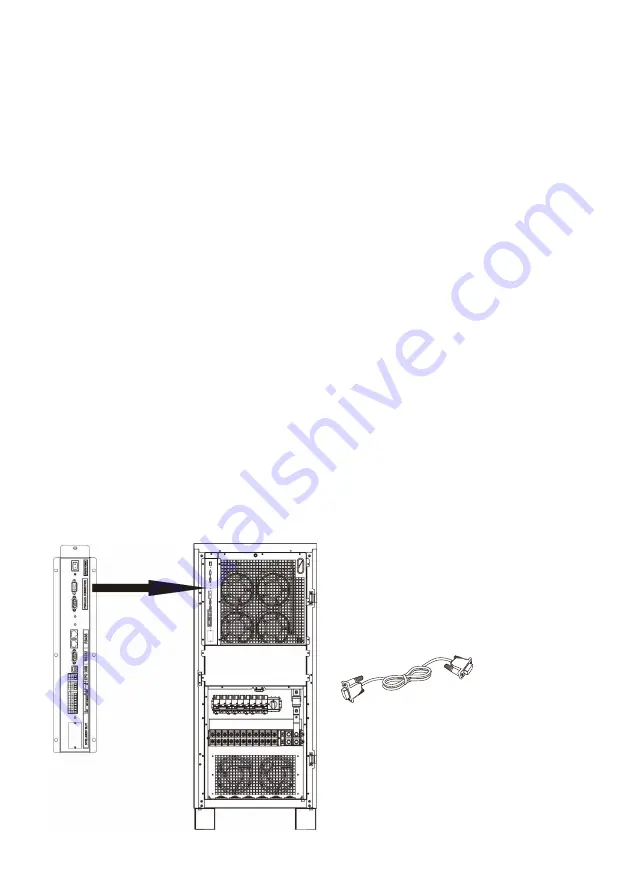
56
10.
Parallel Installation Guide
10.1 Introduction
The UPS can be paralleled in 3+1 redundancy or 4 units as an expansion.
N+1 redundancy
is a form of resilience that ensures system availability in the
event of one UPS failure. During normal operations, the load is shared equally
across all UPSs, which behaves as if they were a single UPS device. If a single UPS
fails or needs to be taken offline for service, the system will continue running
without interruption. The UPS modules should be sized so that the total anticipated
load can be carried by N units.
If the total power of system is more than N units, the system will continue running
but with warning coming out.
Expansion
is activated when the total power of system is more than N units. In
this case, the system continues running but with warning ringing out.
Under this situation,
if a single UPS fails or needs to be taken offline for service, the
system will shut down for overload.
Host and slaves
are generated randomly. Usually the first one who starts up will
be the host.
If one slave device fails or needs to be taken offline, the host and other slaves
keep running. If the host fails or needs to be taken offline, the new host will come
out from slaves by competing with each other.
10.2 Parallel Kit Overview
10.2.1 Package Contents
If you purchase a parallel UPS, you should find the following items.
Please make sure parallel
communication port is already
installed in the UPS as shown in
the chart.
Parallel communication cable
Summary of Contents for Orion Series
Page 16: ...14 The wire terminals of each model are shown as below 10K 30K 40K 60K 80K 120K 160K 200K ...
Page 28: ...26 Turn On Off UPS Turn On UPS Turn Off UPS Battery Test Do Battery Test ...
Page 29: ...27 Cancel Battery Test Audio Mute Active Audio Mute Cancel Mute ...
Page 46: ...44 Initial Initial Setting Menu Page Data Log Initial Page Parameters Initial Page ...







































