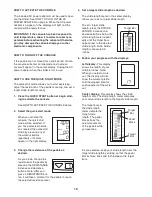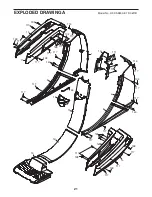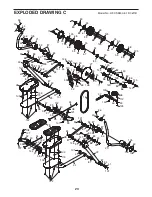14
HOW TO USE THE MAINTENANCE MODE
The console features a maintenance mode that allows
you to access usage information and to view and
change console settings.
1. Press any button or begin striding to activate
the console.
See HOW TO ACTIVATE THE CONSOLE on page
10.
2. Select the maintenance mode.
Hold down the FAN button for a few seconds to
select the maintenance mode.
When the maintenance mode is selected, usage
information and an input setting for the strider will
appear in the center display.
3. View and reset the usage information if
desired.
The first section of the center display will show the
total number of hours that the strider has been
used, the total number of vertical feet that the ped-
als have climbed, and the total distance that the
pedals have been moved.
To reset the usage information to zero, press and
hold down the Resistance increase and decrease
buttons simultaneously for several seconds.
4. View and change the input setting if desired.
The second section of the center display will show
the default input for the console.
You can set the default input for the console as
MP3, TV, or RCA. To change the default input,
press the VOL increase and decrease buttons
repeatedly until the desired setting is selected.
Note: The TV and RCA input options are for use
with the optional Workout TV (see page 8).
5. Exit the maintenance mode.
Press the QUICK START or the WORKOUT
START button to exit the maintenance mode.
Summary of Contents for HF-XS9800-E.1
Page 18: ...18 NOTES...