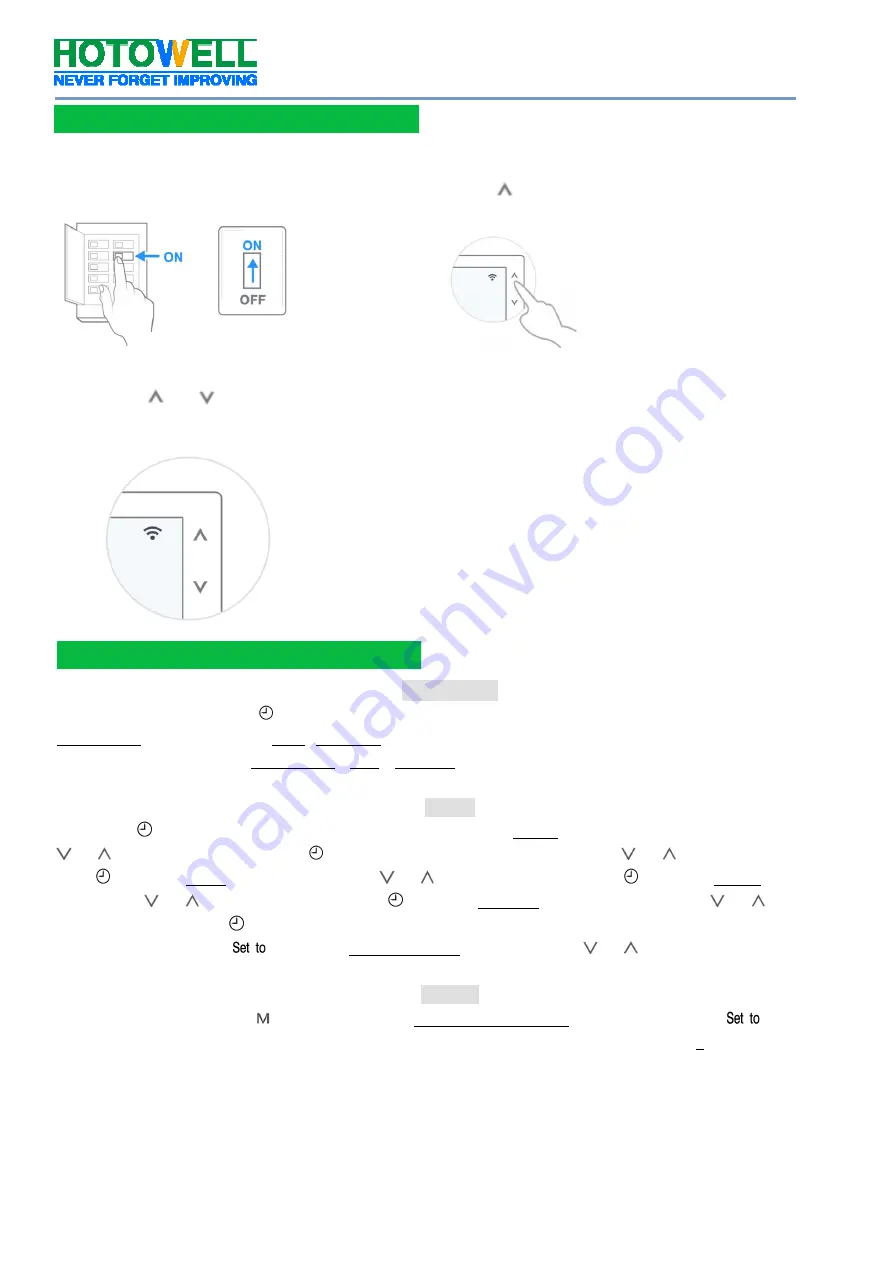
Smart Wifi Multi Stage Thermostat
Reference No.:
HTW-81-FN7WF Series
4/7
OPERATION INSTRUCTINS
Step 1: Power on the thermostat; Step 2: Make sure it runs in “Hold”/“Hold Until” Mode then
Press
for 3 seconds until “E” or “A” blinks.
Tap “F” button switch to “Hold”or “Hold Until” Mode
Step 3: Press
or
to make the screen display -E-,
then press M confirm;
Operation Instructions
Switch
℃
/
℉
In normal display interface, press
& F button synchronically for at least 3 sec to switch between
℃
and
.
℉ (
only available in
Programming
mode Not available in
Hold
or
Hold Until
Mode.
)
Tips:Tap “F” button switch among
Programming
Hold
Hold Until
Set time
Press & hold
for 3 sec to enter into the interface for local time setting. First,
00 year
flashes (0~99 indicates 2000~2099 year), press
or
to modify the values, then press
to switch to 01 month, month value flashes, press
or
to modify the values, then
press
to switch to
02 day
, day value flashes, press
or
to modify the values, then press to switch to
03 hour
, hour value
flashes, press
or
to modify the values, then press to switch to
04 minute
, minute value flashes, press
or
to modify
the values. Continually press
, it will switch among Year-Month-Day-Hour-Minute. Press F to save the status then back to the
temperature setting interface, “
” displays and
temperature value
flashing, then press
or
to modify the value, press F or
wait for the delay time end, return back to normal display. (Local time can not be set in Hold Until mode )
Set mode
In normal display interface, press
slowly to switch among
“Heat, OFF, Cool & Auto”
. After the state change, “
” displays and
temperature value flash for 5 sec. Users can choose to change the value for temperature setting. If not, press
F
twice to save the
change and return to normal display.
(Changed value only valid in this current Schedule, and will lose if Schedule, system state changes or power off)
OFF:
In this state, Heating, Cooling and Fan will all forced close. Displays keep on.
Step 4: For the following operation, please refer to the
instruction indicated on the App.
Download APP
Search
“Smart Life” or”‘Plus Thermostat’
from
App Store
or
Google Play
to download the APP.
APP Account Management
Register an account number with the
mobile phone number
or
e-mail address
.
Share
user rights
to others who have registered in the APP
Wi-Fi Network Configuration

























