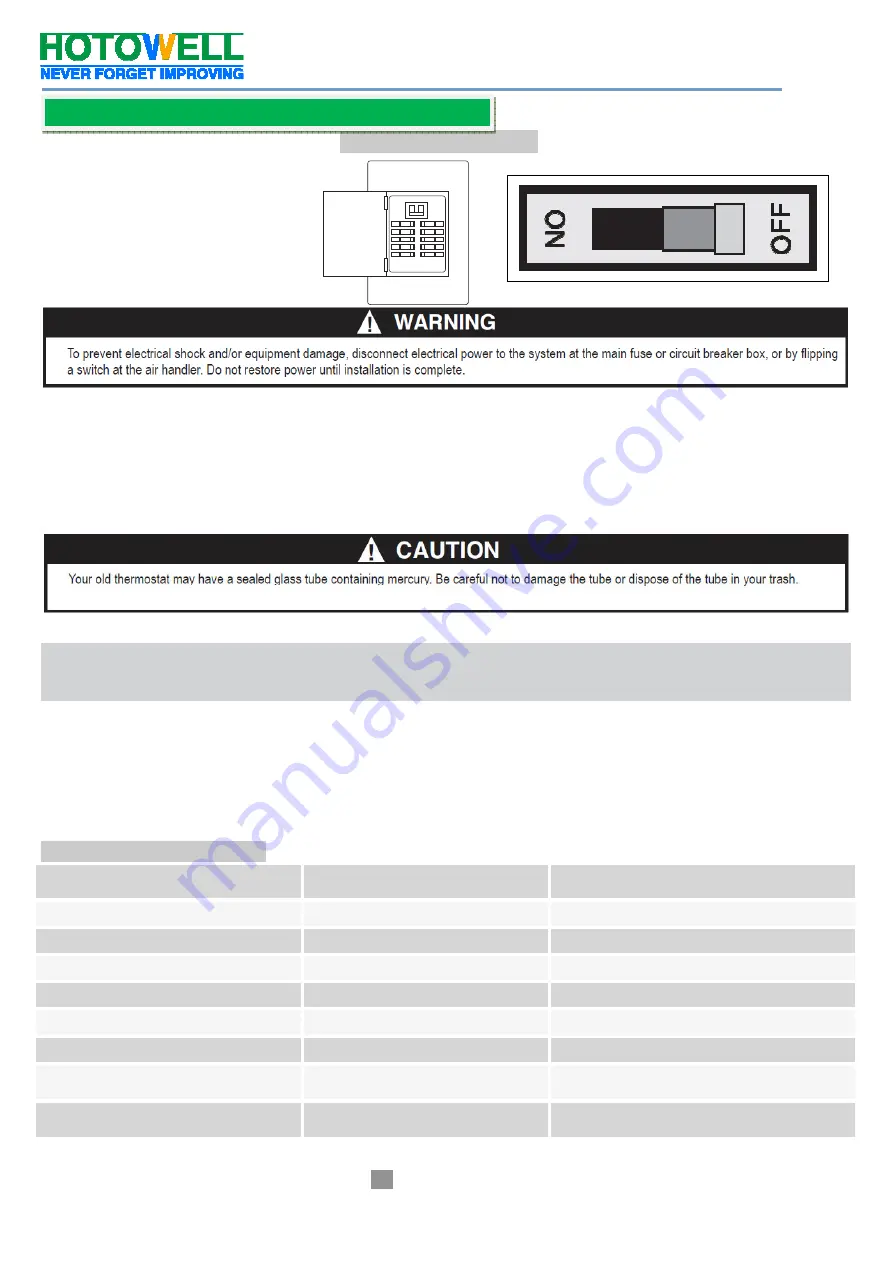
Programmable Multi-Stage Smart Thermostat
Reference No.:
HTW-MT08 Series
- 3 -
Version 2020-1.0
Tip: Taking a picture with a camera or smartphone can help you not only remember how wires are connected to the
terminals, but can also ensure that you label your wires correctly.
********************************Remove Old Thermostat********************************
1.Turn Off the Power
or
To ensure the power to your heating and cooling system has been turned off, try to turn on heating or cooling by changing the
temperature on your old thermostat
2. Remove the old thermostat cover
Remove the old thermostat’s front cover from the wall base. Some covers pull off easily, while others may need to be
removed by prying the cover off with a screwdriver.
3. Label wires
Using your screwdriver, carefully unscrew one wire at a time from the terminal block and attach the corresponding wire label
sticker.
Please note that not all terminals may be used, and that there’s no standard color code for thermostat wires, so your wire
colors may vary.
For your reference, we’ve included a terminal label reference chart as below to help you connect the wires in your old
thermostat to your new thermostat in case you get stuck.
Terminal labeling reference chart
If your current terminal has the following letter
Label the wires with the following letters
Terminal function
RC
RC
24V Power (Cooling)
RH, R, R5, 5
RH
24V Power (Heating)
C
C
24V (Common) from Equipment Transformer
W, W1, 4
W
Heating Relay
Y, Y1
Y
Cooling Relay
G
G
Fan Relay
O
O
Reversing Valve
(for heat pump applications energized in Cool mode)
B
B
Reversing Valve
(for heat pump applications energized in Heat mode)
Installation





























