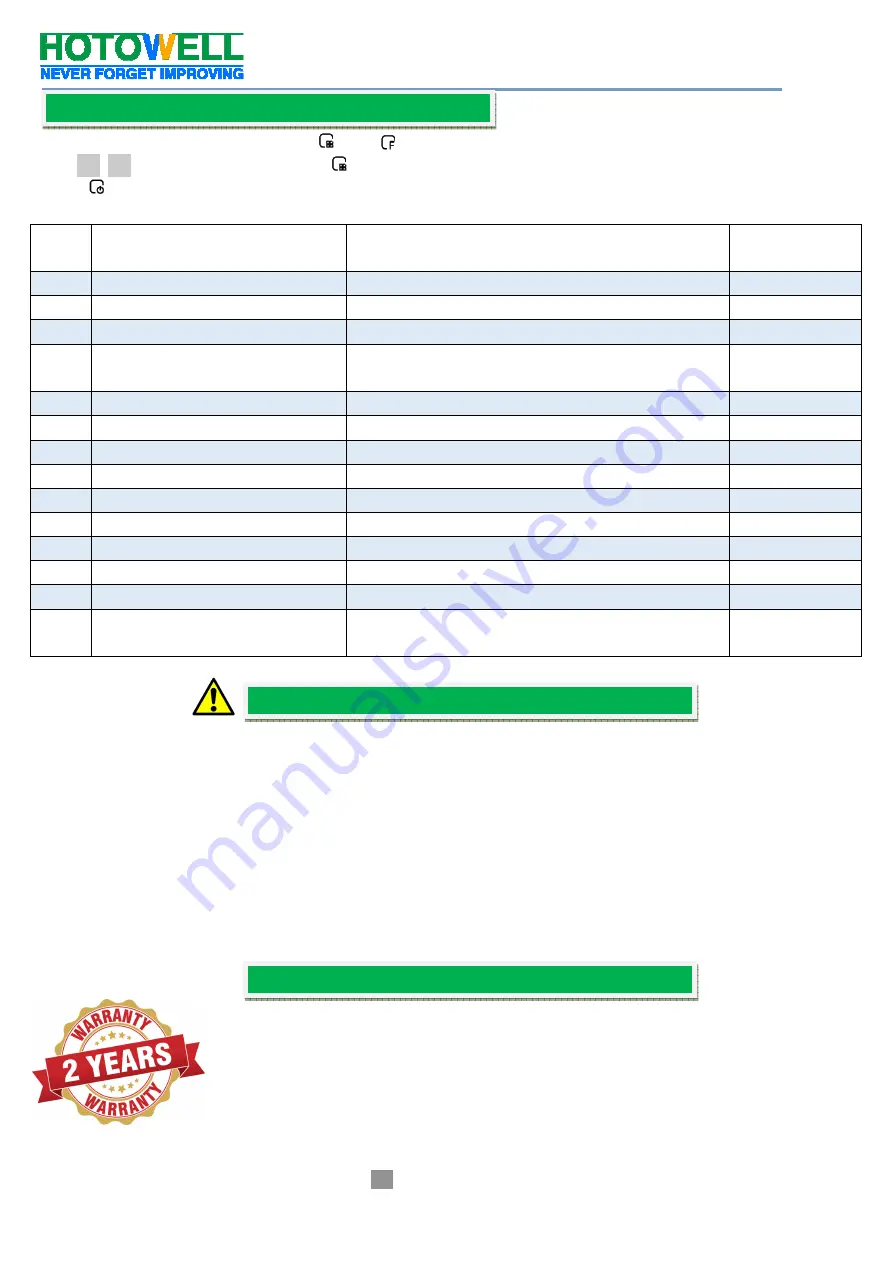
Programmable Multi-Stage Smart Thermostat
Reference No.:
HTW-MT08 Series
- 6 -
Version 2020-1.0
Turn off the thermostat and press and hold
and
simutaniously for 3 second to enter into Installer Set-Up Process(ISU),
press
to configure values and press
button again to switch to next parameter. Save and Exit ISU by pressing Power
button
or wait for 3 seconds.
Parameter items and default value set as below:
Item
Function
Setting Value and Options
Default
Value
1
Fan ON / AUTO switch
0=Fan AUTO, 1=Fan ON
0
2
Compensation temperature
-8 °F to 8 °F (-4 °C to 4 °C)
-6 °F(-3 °C
)
3
Delay setting for compressor output
1--5 minute
01
4
O/B Reverse Valve
0=O/B terminal energizes in cooling
1= O/B terminal energizes in heating
1
5
Min. Set Temp.
42 °F to 62 °F (5 to 15 °C)
42 °F (5 °C)
6
Max. Set Temp.
62 °F to 122 °F (15 to 45 °C)
122 °F(45°C)
7
12/24 hours format
0=12h 1=24h
1
8
Auto mode switching differential
0 to 5°C(0 to 10 °F)
03
9
Filter change reminder
0--5 (month)
03
A
Standby Backlight Brightness
1 -- 99 (Brightness)
4
B
℉
or °C
0=°C 1= °F
1
C
Dead band Temp.
1 to 5 °C(2 to 10 °F)
1
D
Max. Set Temp.
15 to 45 °C(59 to 113 °F)
45
E
Heat Pump/Conventional System
0=Heat Pump System
1=Conventional System
0
Always turn off power at the main power source by removing the fuse, or switching the circuit breaker to the off position before installing,
removing, cleaning, or servicing this thermostat.
Use this thermostat only as described in this manual. Read all of the information in this manual before installing this thermostat.
Use a professional
personnel / installer to install this thermostat.
This is a 24VAC/24VDC low-voltage thermostat, do not install on voltages higher than 30 Vac.
ALL wiring must conform to local and national building and electrical codes and ordinances.
Do not short (jumper) across terminals on the gas valve or at the system control to test installation. This will damage the thermostat and
void the warranty.
Do not switch the system to cool if the temperature is below 50ºF (10ºC). This may damage the air conditioning system.
Change the Air Filter when the Filter Change Icon begins blinking.
Products are warranted for 2 full year (checking and repairing services) from the
date of purchase which products are not being damaged by any man-made
factors.
Service out of the warranty period may incur an extra charge.
More details please contact with Hotowell directly.
Installer Set-Up Process
Important Safety Information
Warranty





























