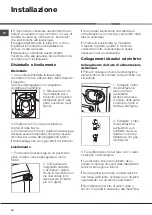GB
12
Before calling for Assistance:
• Check whether you can solve the problem by yourself (see
“Trouble shooting”
);
• Restart the wash cycle to check whether the problem has been solved;
• If it has not, contact the Authorised Technical Assistance Service.
!
If the Washer-dryer has been installed or used incorrectly, you will have to pay for the call-out service.
!
Always request the assistance of authorised technicians.
Please have the following information to hand:
• the type of problem;
• the appliance model (Mod.);
• the serial number (S/N).
The above information can be found on the data plate located on the appliance itself.
Assistance
!
Note:
to exit “Demo mode”, switch machine off, press and hold the two “START/PAUSE” and “ON/OFF” buttons
simultaneously for 3 seconds.
Summary of Contents for Aqualtis AQD1171D 69ID
Page 73: ...73 SR C 74 75 76 77 78 79 touch control 80 81 82 83 84 SR AQUALTIS AQD1171D 69ID...
Page 74: ...SR 74 1 2 4 3 4 1 2 2 1 2 3...
Page 76: ...SR 76 1 2 1 2 1 5 3 4 5 6 1 2 1 2 1 2...
Page 77: ...77 SR 8 3 2012 19 EU 1 2 3 4 5...
Page 83: ...83 SR ON OFF a START PAUSE START PAUSE START PAUSE 65 100 START PAUSE 1 OFF...