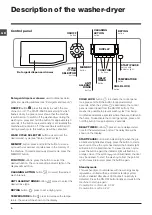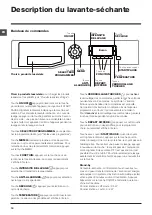8
GB
How to run a wash cycle or a
drying cycle
1.
SWITCH THE MACHINE ON.
Press the On/Off button
; the text POWER ON will appear on the display and the
START/PAUSE indicator light will flash slowly in a green colour.
2.
LOAD THE LAUNDRY.
Open the porthole door. Load the
laundry, making sure you do not exceed the maximum load value
indicated in the table of programmes on the following page.
3.
MEASURE OUT THE DETERGENT.
Open the detergent
dispenser drawer and pour the detergent into the relevant
compartments as described in “Detergents and laundry”.
4.
CLOSE THE DOOR.
5.
SELECT THE WASH CYCLE.
Press one of the WASH
CYCLE SELECTOR buttons to select the required wash
cycle; the name of the wash cycle will appear on the
display. A temperature and spin speed is set for each wash
cycle; these may be adjusted. The duration of the cycle will
appear on the display.
6.
CUSTOMISE THE WASH CYCLE.
Use the relevant buttons:
Modifying the temperature.
The machine automatically
select the maximum temperature set for the selected
wash cycle; this values cannot therefore be increased. The
temperature can be decreased by pressing the button,
until the cold wash “OFF” setting is reached. If this button
is pressed again, the maximum values are restored.
!
Exception: if the 2 (40°)
(2nd press of the button)
programme is selected, the temperature can be increased
up to a value of 90°C.
Setting a delayed start.
To set a delayed start for the selected programme, press
the corresponding button repeatedly until the required
delay period has been reached. When this option is
enabled, the
symbol lights up on the display. To remove
the delayed start function press the button until the text
“OFF” appears on the display.
Setting the drying cycle
.
The desired drying cycle type may be set by pressing the
DRYING button
once or several times. Two options are
available:
A
- Based on the how damp the clothes are once they
have been dried
:
Iron:
suitable for clothes which will need ironing afterwards.
the remaining dampness softens creases, making them
easier to remove.
Hanger:
ideal for clothes which do not need to be dried fully.
Cupboard:
suitable for laundry which can be put back in a
cupboard without being ironed.
Extra:
suitable for garments which need to be dried
completely, such as sponges and bathrobes.
B
- Based on a set time period: between
20
and
180
minutes
.
To exclude the drying phase press the relevant button until
the text OFF appears on the display
.
If your laundry load to be washed and dried is much greater
than the maximum stated load, perform the wash cycle, and
when the cycle is complete, divide the garments into groups
and put some of them back in the drum. At this point, follow
the instructions provided for a “
Drying only
” cycle. Repeat
this procedure for the remainder of the load. A cooling-down
period is always added to the end of each drying cycle.
Drying only
Use the cycle selector knob to select a drying cycle ( - -
) in accordance with the type of fabric. The desired drying
level or time may also be set using the DRYING button
.
Selecting the cotton drying cycle through the programme
selector knob and pressing the “Eco” button activates an
automatic drying cycle that allows for saving energy, thanks
to an optimal combination of air temperature and cycle
duration; the display will visualise the “Eco” dryness level.
Set the desired wash intensity.
Option
makes it possible to optimise washing based on the
level of soil in the fabrics and on desired wash cycle intensity.
Select the wash programme: the cycle will be automatically
set to “
Normal
” as optimised for garments with an average
level of soil (this setting is not applicable to the “Wool” cycle,
which is automatically set to “
Delicate
”).
For heavily-soiled garments press button
until the “
Super
Wash
” level is reached. This level ensures a high-performance
wash due to a larger quantity of water used in the initial phase
of the cycle and due to increased drum rotation. It is useful
when removing the most stubborn stains.
It can be used
with
or
without
bleach. If you wish to bleach the
items insert the additional compartment (
4
) into compartment
1
. When pouring the bleach, be careful not to exceed the “max”
level marked on the central pivot
(see figure pag. 10).
For lightly-soiled garments or a more delicate treatment of the
fabrics, press button
until the “
Delicate
” level is reached.
The cycle will reduce the drum rotation to ensure washing results
are perfect for delicate garments.
Set the rinse type.
Option
makes it possible to select the desired rinse type
for sensitive skin. Press the button once for the “
Extra Rinse
”
level, which makes it possible to select an additional rinse after
the standard cycle rinse and remove all traces of detergent.
Press the button again for the “
Sensitive Skin
” level, which
makes it possible to select two additional rinses to the standard
cycle rinses; it is recommended for very sensitive skin. When
the button is pressed for the third time, the “
Anti allergy Rinse
”
level is set, thus allowing the selection of 3 rinses in addition
to the standard cycle’s rinses. The option - started with cycles
at a temperature of 40°C - makes it possible to remove major
allergens such as pollen, cat and dog hair. With cycles at a
temperature higher than 40° a very good level of antiallergic
protection is achieved. Press the button again to go back to
the “
Normal Rinse
” rinse type. If the current adjustment can be
neither set nor changed, the display will show “
Not allowed
”.
Modifying the cycle settings.
• Press the button to enable the function; the indicator
light corresponding to the button will switch on.
• Press the button again to disable the function; the
indicator light will switch off.
!
If the selected function is not compatible with the
programmed wash cycle, the indicator light will flash and
the function will not be activated.
!
If the selected function is not compatible with another
function which has been selected previously, the indicator
light corresponding to the first function selected will flash
and only the second function will be activated; the indicator
light corresponding to the enabled function will remain lit.
!
The functions may affect the recommended load value
and/or the duration of the cycle.
7.
START THE PROGRAMME.
Press the START/PAUSE
button. The corresponding indicator light will become green,
remaining lit in a fixed manner, and the door will be locked
(the DOOR LOCKED symbol will be on). During the wash
cycle, the name of the phase in progress will appear on
the display. To change a wash cycle while it is in progress,
pause the washer-dryer using the START/PAUSE button
(the START/PAUSE indicator light will flash slowly in an
orange colour); then select the desired cycle and press
the START/PAUSE button again. To open the door while a
cycle is in progress, press the START/PAUSE button; if the
DOOR LOCKED
symbol is switched off the door may be
opened. Press the START/PAUSE button again to restart the
wash cycle from the point at which it was interrupted.
8.
THE END OF THE WASH CYCLE.
This will be indicated
by the text “END OF CYCLE” on the display; when the DOOR
LOCKED
symbol switches off the door may be opened.
Open the door, unload the laundry and switch off the machine.
!
If you wish to cancel a cycle which has already begun, press
and hold the button. The cycle will be stopped and the
machine will switch off.
Summary of Contents for FDD 9640
Page 49: ...49 GR 50 51 52 53 54 55 56 57 58 59 60 GR FDD 9640...
Page 50: ...50 GR 1 3 4 gas 2 3 1 2 3 4 4 5 1 2 2...
Page 52: ...52 GR 10 40 5 70 START PAUSE 1 2 3 4 5 1 2 B A...
Page 53: ...53 GR 8 3 1 2 3 4 5 20 2012 19 EU...
Page 55: ...55 GR A B C D F START PAUSE X Y Z X Y Z A B C D E F Z X Y...
Page 59: ...59 GR F 01 F ON OFF START PAUSE START PAUSE 65 100 cm 1 OFF...
Page 60: ...60 GR Mod S N...