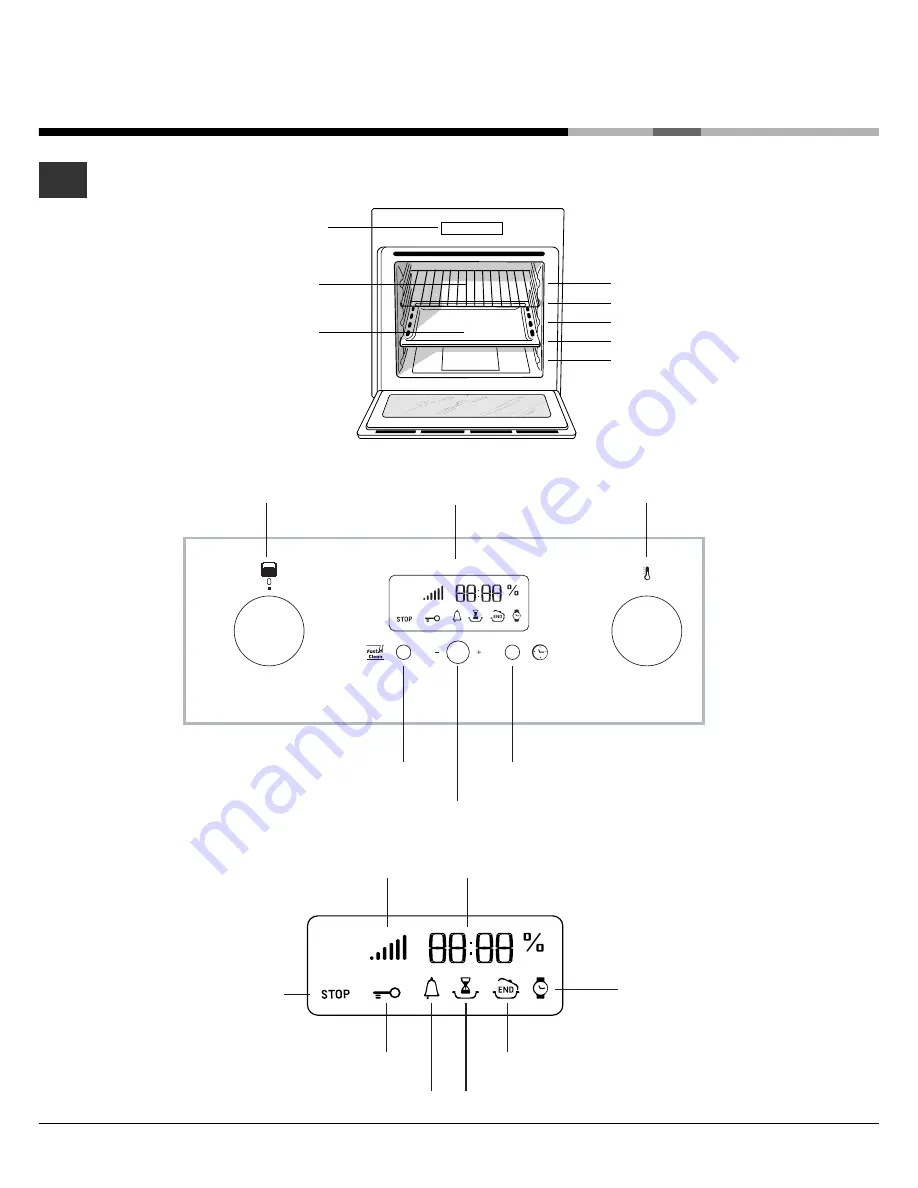
4
/*
Control panel
GRILL
DRIPPING PAN
GUIDES
for the
sliding racks
position 5
position 4
position 3
position 2
position 1
Description
of the appliance
Overall view
Control panel
Display
SELECTOR
K
no
b
THERMOSTAT
k
no
b
DISPLAY
TIME SETTING
bu
tton
FAST CLEAN
bu
tton
TIMER
k
no
b
TEMPERATURE
and
TIME
digits
END OF COOKING
icon
CLOCK
icon
DURATION
icon
TIMER
icon
STOP
icon
Preheating
indicator
DOOR LOCK
indicator
Summary of Contents for AHP69PX
Page 14: ...14 Notes...
Page 15: ...15 Notes...
Page 16: ...16 10 2006 195058925 00 XEROX BUSINESS SERVICES Notes...


































