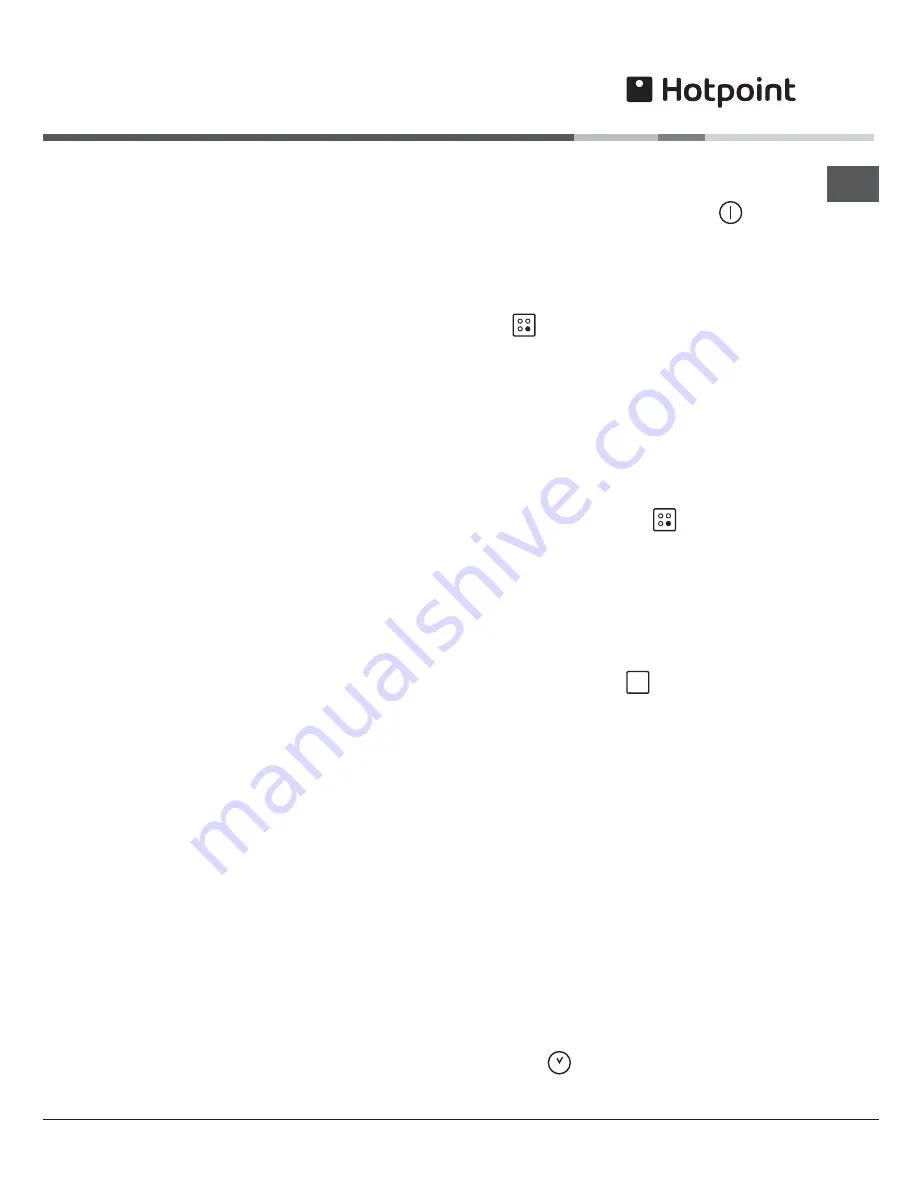
5
GB
S
tart-up an
d
use
The glue applied on the gaskets leaves traces of
grease on the glass. Before using the appliance, we
recommend you remove these with a special non-
abrasive cleaning product. During the first few hours of
use there may be a smell of rubber which will
disappear very quickly.
A few seconds after the hob is connected to the
electricity supply, a buzzer will sound. The hob may
now be switched on.
Ty
pes
of
noise
d
u
r
in
g
no
r
m
al
ho
b
ope
r
ation
:
Buzz:
due to the vibration of the metallic parts that
make up the induction element and the pot; it is
generated by the electromagnetic field required for
heating and increases as the power of the induction
element increases.
Soft whistle:
heard when the pot placed on the
heating zone is empty; the noise disappears once
food or water is placed into the pot.
Crackle:
produced by the vibration of materials on
the bottom of the pot due to the flow of parasitic
currents caused by electromagnetic fields
(induction); can be more or less intense depending
on the material making up the bottom of the pot,
and decreases as the pot dimensions increase.
Loud whistle:
heard when two induction elements
of the same group function simultaneously at
maximum power and/or when the booster function is
set on the larger element while the other is auto-
ad
j
usted. Noise is reduced by decreasing the power
level of the auto-ad
j
usted induction element; pot
bottom layers made of different kinds of materials
are among the main causes of this noise.
Fan noise:
a fan is necessary to ensure the hob
functions correctly and to safeguard the electronic
unit from possible overheating. The fan functions at
maximum power when the large induction element is
at maximum power or when the booster function is
on; in all other cases, it works at average power
depending on the temperature detected.
F
urthermore, the fan may continue to work even after
switching the hob off, if the temperature detected is
high.
The types of noise listed above are due to induction
technology and are not necessarily operational faults.
If the
-
or
+
button is pressed for an extended
period of time, the display scrolls quickly though the
power levels and timer minutes.
Sw
it
c
h
in
g
on
t
h
e
h
o
b
To switch the hob on, press and hold the
button
for approximately one second.
Sw
it
c
h
in
g
on
t
h
e
c
oo
k
in
g
z
on
e
s
Each cooking zone is controlled using a selector
button
and a power ad
j
ustment device consisting
of power level selector buttons between the values of 0
and 9.
To begin operating a cooking zone, press the
corresponding control button and set the desired
power level using the power level selector buttons
between 0 and 9.
Sw
it
c
h
in
g
o
ff
t
h
e
c
oo
k
in
g
z
on
e
s
To switch off a cooking zone, select it using the
corresponding selector button
and:
Press power level selector button 0: this
immediately returns the power setting to 0 and the
cooking zone switches off.
B
oost
e
r
f
un
c
tion
The booster function for some of the cooking zones
may be used to shorten heating-up times. It may be
activated by pressing the
Booster
button. The indicator
light directly above the button will illuminate. This
function boosts the power to
2
000 W or
3
000 W,
depending on the size of the relevant cooking zone.
The booster stops automatically after
4
minutes. While
the booster for one of the cooking zones is active, the
corresponding front or rear cooking zone will operate at
a reduced power level (e.g. if the booster for the rear
left-hand hotplate has been activated, the power level
of the front left-hand hotplate will be reduced).
F
or
further information, please refer to the
Technical
description of the models
.
P
r
o
g
r
a
mm
in
g
t
h
e
c
oo
k
in
g
d
u
r
ation
All the cooking zones may be programmed
simultaneously, for a duration between 1 and 99
minutes.
1. Select the cooking zone using the corresponding
selector button.
2
. Ad
j
ust the temperature.
3
. Press the
programming button.
Summary of Contents for CEO 647 Z
Page 12: ...12 GB ...
Page 13: ...13 GB ...


































