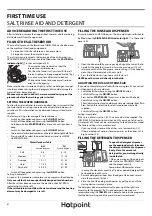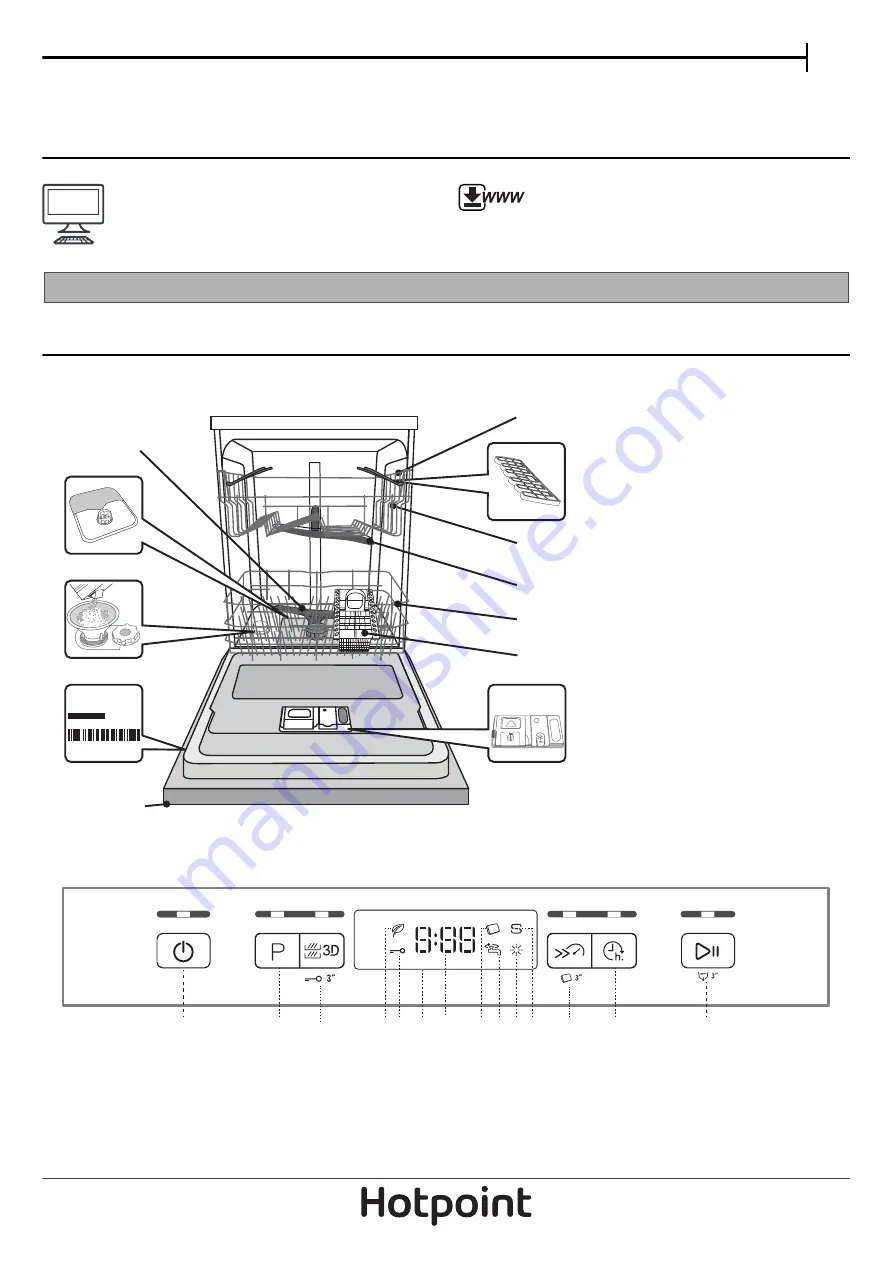
1
EN
DAILY REFERENCE
GUIDE
THANK YOU FOR BUYING A HOTPOINT PRODUCT
.
In order to receive a more complete assistance, please
register your appliance on:
www.hotpoint.eu/register
You can download the Safety Instructions and the Use
and Care Guide, by visiting our website
docs.hotpoint.eu
and following the Instructions on the
back of this booklet.
Before using the appliance carefully read Health and Safety guide.
PRODUCT DESCRIPTION
APPLIANCE
1. Upper rack
2. Foldable flaps
3. Upper rack height adjuster
4. Upper spray arm
5. Lower rack
6. Cutlery basket
7. Lower spray arm
8. Filter Assembly
9. Salt reservoir
10. Detergent and Rinse Aid dispensers
11. Rating plate
12. Control panel
0000 000 00000
Service:
1
2
3
4
5
6
10
12
7
11
9
8
CONTROL PANEL
1. On-Off/Reset button with indicator light
2. Program selection button with indicator light
3. Zone Wash button with indicator light / Key lock
4. Eco program indicator light
5. Key lock indicator light
6. Display
7. Program number and remaining time indicator
8. Tablet (Tab) indicator light
9. Closed water tap indicator light
10. Rinse Aid refill indicator light
11. Salt refill indicator light
12. Turbo button with indicator light / Tablet (Tab)
13. Delay button with indicator light
14. Start/Pause button with indicator light / Drain out
3
1
2
8
13
14
5
4
6 7
1011
12
9