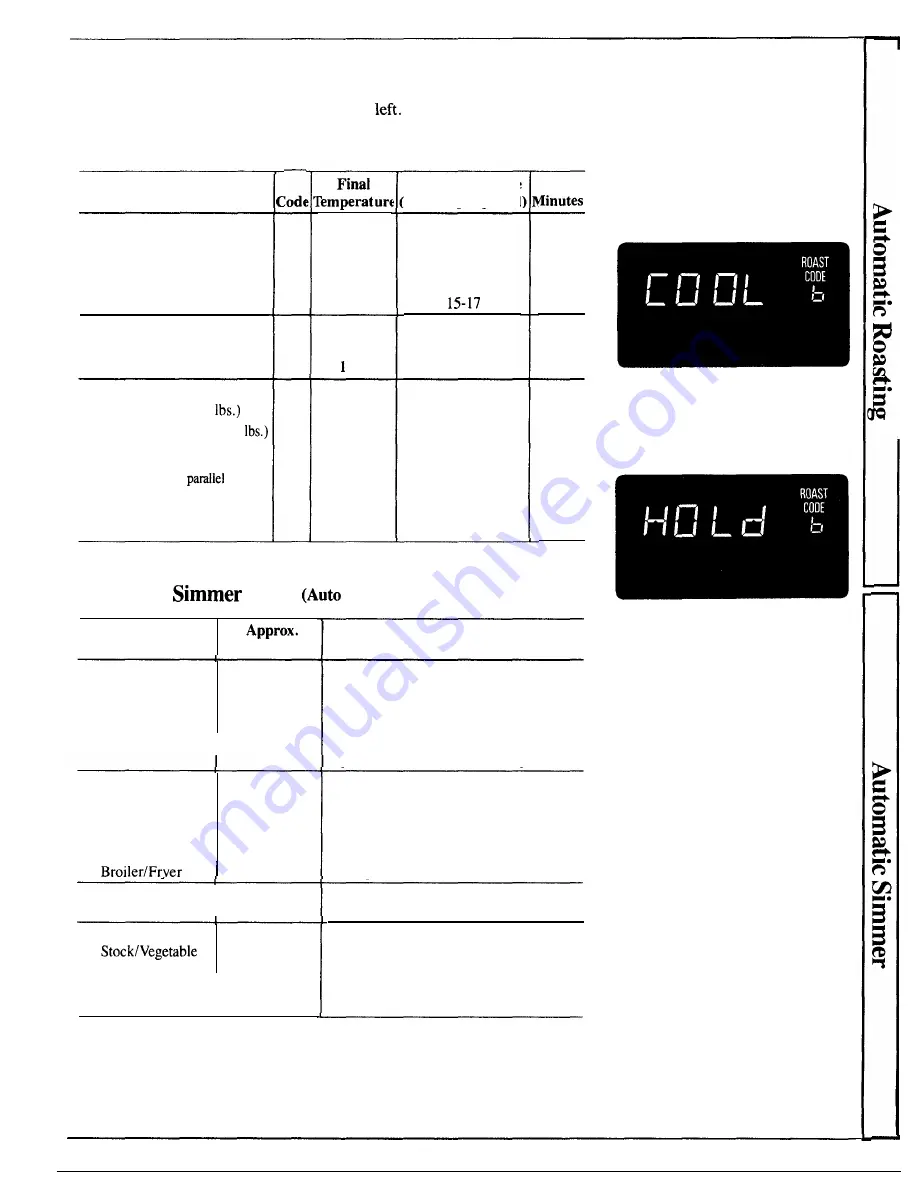
Auto Roast Guide
●
Use containers and coverings as directed at
Place probe correctly in
roast before cooking.
●
Recommended codes are also shown inside oven on Auto Roast guide.
Food
Beef
Tender Roast
Rare
Medium
Well
Pork
Loin Roast
Precooked Ham
Poultry
Whole Chicken (3
Whole Turkey (up to 12
(Insert probe into meatiest
area of inner thigh from
below end and
to leg.)
Turkey Breast
(Insert probe horizontally
into meatiest area. )
1
2
3
4
1
5
5
4
1 15°
125°
145°
175°
15°
190°
190°
175°
Approximate Time
minutes per pound
10-13
13-15
14-17
12-1s
*Recommended standing time before serving.
Automatic
Guide
Roast code 6)
Food
Time/Hours
Beef
Pot Roast
5-7
I
Chili
S-8
Chicken
Stewing
4-6
3-4
I
Ham or Pork
Roast
4-6
soup
7-1o
I
Split Pea
5-7
I
10-12
10-12
10-12
Hold*
o
0
5-1o
10
0
10
10-1s
10-1s
Comments
Add enough liquid to just cover meat.
If adding vegetables, make sure they are
completely covered by liquid,
Precook meat. Place probe 1 inch from
top surface. Stir after 3 hours, if possible,
Add 4 cups liquid. Insert probe into
meatiest area of inner thigh from below
end and parallel to leg. Turn over after
1/2 of time.
Same procedure as above.
Automatic Simmer
(Auto Roast code 6)
The cookbook has information on
automatic simmering, including
guides and recipes.
Total time includes time to bring
food to 180°F., and hold at that
temperature until done.
Set Automatic Simmer like Auto
Roast as explained on page 12.
Display shows “COOL” until food is
80°F., then shows food
temperature, counting up to 180°F.
The oven switches to Hold at
180°F., until you remove food and
turn the oven off. If stirring is
recommended, you can reset the
oven by retouching the START pad.
Touch the CLEAR/OFF pad after
cooking.
Add 4 cups liquid.
Make sure that vegetables and meat are
covered by liquid. Stir every 3 hours.
Add enough liquid to cover peas at least
2 inches. Stir after 3 hours.
13














































