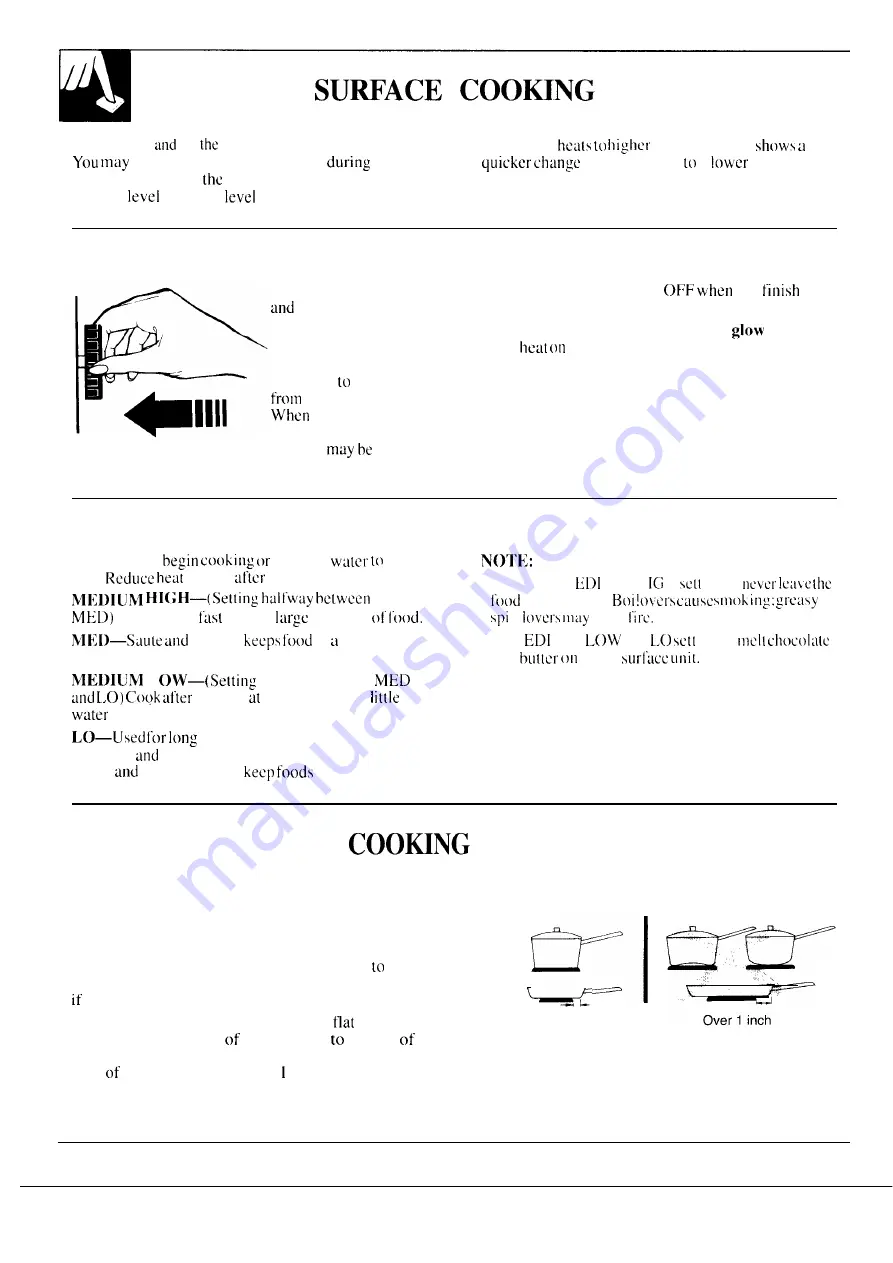
At both
OFF
HI
control” “clicks” into position.
Switching
settings always
hear slight “clicking” sounds
than switching a
setting.
cooking, indicating
control is keeping the unit at
the heat
or power
you set.
How to Set the Controls
Push the knob in
turn in either
direction to the heat
setting you want.
The control must be
pushed in set only
the OFF position.
the control is in
any position other than
OFF, it
rotated
without pushing
i n .
Be sure you turn control to
you
cooking.
The surface unit indicator light will
when
ANY
any surface unit is on.
Heat Setting Guide
Hi—Used to
to bring
a
boil.
setting
water boils.
●
At H 1 and M
U M H H
i rigs,
—
HI and
unattended,
Maintains a
boil on
amounts
1
catch
brown;
at medium
●
At M
U M
and
i rigs.
boil or simmer.
and
small
I.
hallway between
starting H 1; cooks with
in covered pan.
slow cooking (simmering) to
tenderize
develop flavors. Use this setting to melt
butter
chocolate or to
warm.
TIPS
Cookware
Use medium- or heavy-weight cookware. Aluminum
cookware conducts heat faster than other metals.
Cast-iron and coated cast-iron cookware are slow to
absorb heat, but generally cook evenly at low
medium heat settings. Steel pans may cook unevenly
not combined with other metals.
For
best cooking results pans should be
on the
bottom. Match the size the saucepan the size
the surface unit. The pan should not extend over the
edge the trim ring more than inch.
RIGHT
Not over 1 inch
WRONG
10











































