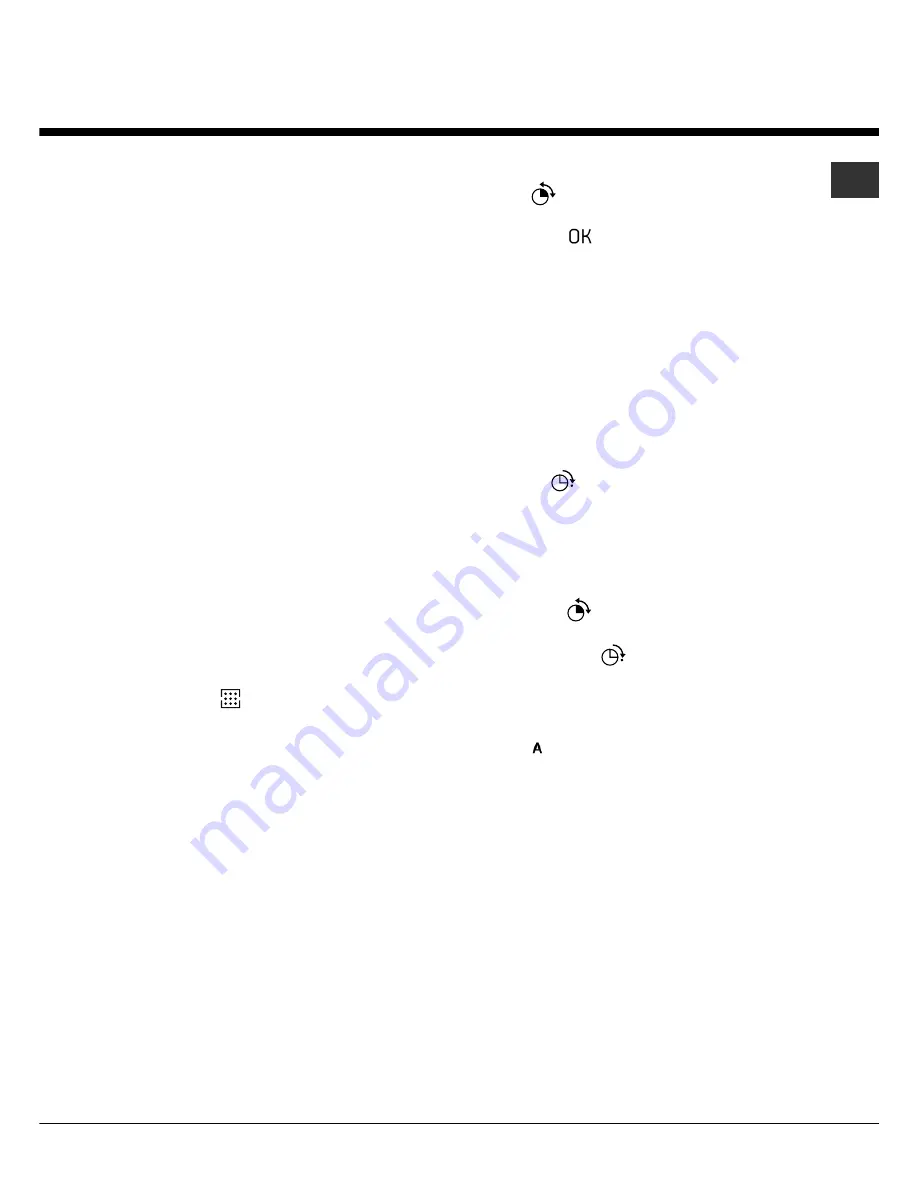
13
GB
Automatic cleaning with the FAST
CLEAN function
With the FAST CLEAN mode, the internal temperature
of the oven reaches 500°C. The pyrolysis process is
activated and burns away food and grime residues.
Keep children away from the appliance during the
automatic cleaning cycle as surfaces may become
very hot.
Particles may ignite inside the oven due to the
spontaneous combustion process. Do not worry, this
process is both normal and hazard-free.
Before initiating the FAST CLEAN mode:
Remove large or course food residues from inside
of the oven using a damp sponge. Do not use
detergents.
Remove all accessories.
Do not place tea towels or pot holders over the
oven handle.
!
If the oven is too hot, pyrolysis may not start. Wait for
the oven to cool down.
!
The programme may only be started once the oven
door has been closed.
To enable the FAST CLEAN mode, turn the
SELECTOR knob to
.
Safety devices
The door is locked automatically as soon as the
temperature exceeds a certain value.
Should a malfunctoin occur, the heating elements
will switch off.
Once the oven door has been locked, you cannot
change the cycle time, cycle end and timer
settings.
!
Programming is possible only after selecting the
FAST CLEAN mode.
Programming Time
Press the
button, then:
1. Adjust by turning the THERMOSTAT knob.
2. Press button
to store the setting.
3. When the selected time has elapsed, END appears
on the display and a buzzer sounds.
4. The buzzer can be stopped by pressing any button.
The END message disappears when the
THERMOSTAT knob returns to position 0.
A cycle time of between 60 and 120 minutes may be
selected, depending on the degree of grime and food
residues in your oven.
For example: it is 9:00 a.m. and a time of 1 hour
and 15 minutes is programmed. The programme
stops automatically at 10:15 a.m..
Programming End
Press button
and repeat steps 1 to 4 as
described in the Programming Time procedure.
For example: it is 9:00 a.m and an end time of 10:15
a.m is programmed. The duration is 1 hour and 15
minutes.
Programme Delayed Cleaning
1. Press button
and repeat steps 1 to 4 as
described in the Programming Time procedure.
2. Then press button
and set the end time.
For example: it is 9:00 a.m. and a time of 1 hour
and 15 minutes is programmed and the end time is
set to 12:30. The programme starts automatically at
11:15 a.m.
The icon
shows that programming has been set.
To cancel programming, turn the SELECTOR knob to
position 0.
Once the automatic cleaning cycle is over
You will have to wait until the temperature inside the
oven has cooled down sufficiently before you can
open the oven door. White powder deposits may
remain on the bottom and sides of the oven, remove
these deposits with a damp sponge once the oven
has cooled down completely. Alternatively, you can
make use of the already heated oven, in which case it
is not necessary to remove the deposits, they are
completely harmless and will not affect your food in
any way.


































