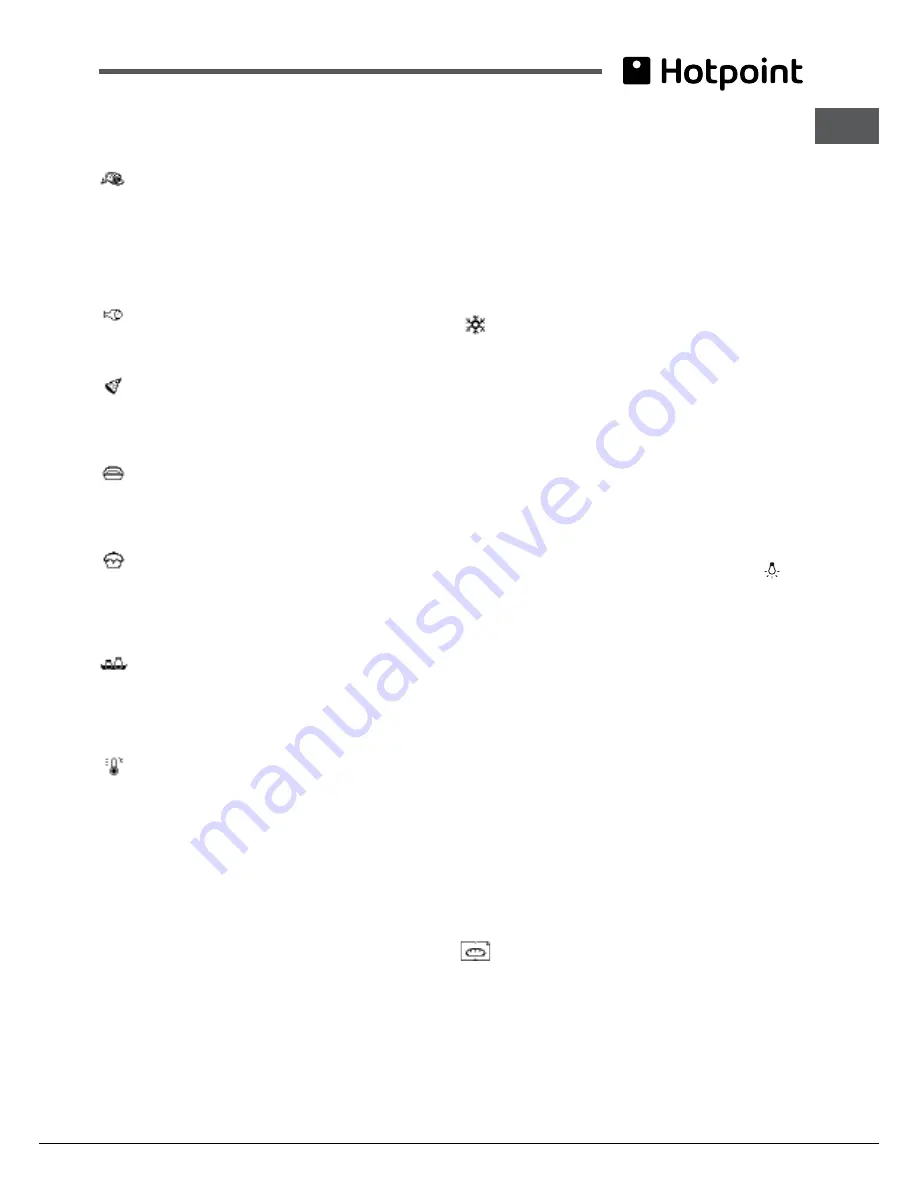
GB
9
PLEASE PHONE US TO REGISTER YOUR APPLIANCE AND ACTIVATE YOUR PARTS GUARANTEE ON 08448 24 24 24
This helps prevent food from burning on the surface and allows the heat to
penetrate right into the food. Always cook in this mode with the oven door
closed (see “Practical cooking advice”).
ROAST
mode
The top and circular heating elements switch on and the fan begins to
operate. This combination of features increases the effectiveness of the
unidirectional thermal radiation provided by the heating elements through the
forced circulation of the air throughout the oven. This helps prevent food from
burning on the surface and allows the heat to penetrate right into the food.
Always cook in this mode with the oven door closed.
FISH
mode
The top and circular heating elements switch on and the fan begins to operate.
This combination is ideal for cooking fish dishes gently.
PIZZA
mode
The top and circular heating elements switch on and the fan begins to operate.
This combination heats the oven rapidly. If you use more than one rack at a
time, switch the position of the dishes halfway through the cooking process.
PROVING
mode
The circular heating element will come on and the fan will operate during the
preheating stage only. The oven temperature is ideal for activating the rising
process. Always cook in this mode with the oven door closed.
PASTRY
mode
The rear heating element and the fan are switched on, thus guaranteeing the
distribution of heat in a delicate and uniform manner throughout the entire
oven. This mode is ideal for baking temperature sensitive foods (such as
cakes, which need to rise).
PASTEURISATION
mode
This cooking mode is suitable for fruit, vegetables, etc...
Small containers may be positioned on 2 levels (dripping pan on the 1st shelf
and rack on the 3rd shelf). Let the containers cool inside the oven. Place the
food inside the oven while it is still cold.
SLOW COOK MEAT/FISH/VEGETABLES
modes
This type of cooking mode, used for years by industry professionals, enables
food (meat, fish, fruit and vegetables) to be cooked at very low temperatures
(75, 85 and 110°C), thereby guaranteeing a perfect level of cooking and
enhancing the taste as much as possible.
The value of these advantages should not be underestimated:
• as the cooking temperatures are very low (in general they are lower than
the temperature required for evaporation), the dispersion of cooking sauces
due to evaporation is substantially reduced and the food becomes softer;
• when cooking meat, the muscle fibres contract less than they would during
a classic cooking cycle. The result is a more tender meat which does not
need to be rested after it is cooked. Meat should be browned before it is
placed in the oven.
Cooking foods which have been vacuum-packed at low temperatures, a
technique used for over 30 years by the most prestigious chefs, brings many
advantages:
• culinary: flavours are concentrated and the taste, softness and tenderness
of the food are maintained;
• hygienic: provided that hygiene regulations are respected, this type of
cooking protects the food from the harmful effects of oxygen, thus ensuring
that the dishes may be stored for longer in the refrigerator;
• organisational: thanks to the longer storage period, dishes may be prepared
well in advance;
• diet-related: this type of cooking limits the amount of fatty substances used
and therefore means that the food is lighter and easier to digest;
• financial: the food shrinks less so there is more of the product left after it
has been cooked.
To use this technique, you must use a vacuum-packing machine and the
appropriate bags. Follow the instructions supplied relating to vacuum-packing
food carefully.
The vacuum-packing technique may also be used for raw products (fruit,
vegetables, etc.) as well as pre-cooked products (traditional cooking).
DEFROSTNG
mode
The fan at the bottom of the oven circulates room-temperature air around the
food. This mode is suitable for defrosting any type of food, especially delicate
items that should not be heated, for example: ice-cream cakes or cakes made
with custard, cream or fruit.
ECO mode
TThe back heating element is turned on and the fan starts working, ensuring
a smooth and uniform heat level inside the oven.
This programme is indicated for slow cooking of any type of food with
temperatures which can be set up to a maximum of 200°C; the programme
is also suitable for heating food and to complete the cooking process.
The programme is particularly suitable for the slow cooking of meat and fish,
as it allows you to have softer meat and save energy at the same time. For a
better energy effectiveness, when the product is turned on, the light stays on
only for 30 seconds; in order to turn the light back on, please press the icon.
Automatic cooking modes
!
The
temperature
and
cooking duration
are
pre-set
, guaranteeing a
perfect result every time - automatically. These values are set using the
C.O.P.® (Programmed Optimal Cooking)
system. The cooking cycle stops
automatically and the oven indicates when the dish is cooked. You may start
cooking whether the oven has been
preheated or not
. The cooking duration
can be customised according to personal tastes, modifying it by ±5/10 minutes
depending on the selected programme. If the value is modified before cooking
begins, it is stored in the appliance memory and suggested again when that
cooking mode is next used. If the temperature inside the oven is higher than
the suggested value for the selected mode, the text “OVEN TOO HOT”
appears on the display and it will not be possible to begin cooking; wait for
the oven to cool.
The icon representing the selected mode and the icon representing the
recommended shelf position appear on the display alternately.
!
When the cooking stage has been reached, the oven buzzer sounds.
!
Do not open the oven door as this will disrupt the cooking time and
temperature.
BREAD
mode
Use this function to bake bread. To obtain the best results, we recommend
that you carefully observe the instructions below:
• Follow the recipe.
• Do not exceed the
maximum weight
of the dripping pan.
•
Remember to pour 50 g (0,5 dl) of cold water into the baking tray in
position 5.
• The dough must be left to rise at room temperature for 1 – 1 ½ hours
(depending on the room temperature) or until the dough has doubled in
size.






































