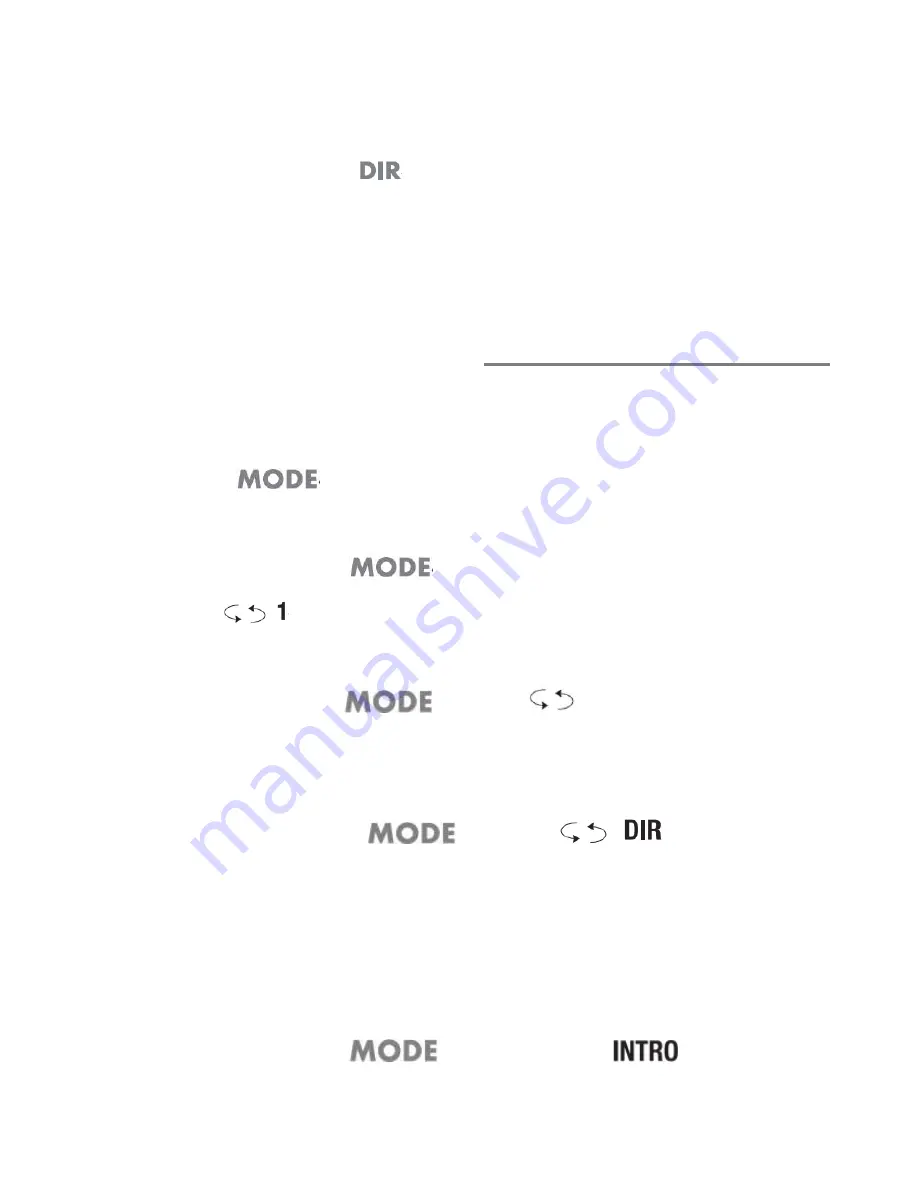
- 10 -
-- Playback of the selected track starts automatically.
Selecting albums (only MP3)
1 During playback, press>>
<< repeatedly until the number of the desired
album appears in the display.
-- Playback begins with the first file of the selected album.
ADDITIONAL FUNCTIONS
Note:
All additional functions except for
“ Creating a track memory” can be exited by
pressing >>
<< repeatedly.
Repeating a file or track
1 During playback, press >>
<< once.
-- Display: >>
<< , the file or track is played back repeatedly.
Repeating all files or titles
1 During playback, press>>
<< until >>
<< appears in the display.
-- All files or tracks are played back repeatedly.
Repeating all the files on an album (only MP3)
1 During playback, press>>
<< until >>
<< appears in the
display.
-- All the files in an album are repeated.
Playing the introductions of tracks or files on the disc (Intro)
1 During playback, press>>
<< so often until >>
<< flashed in the
display.
Summary of Contents for CD611T
Page 1: ... 1 ...































