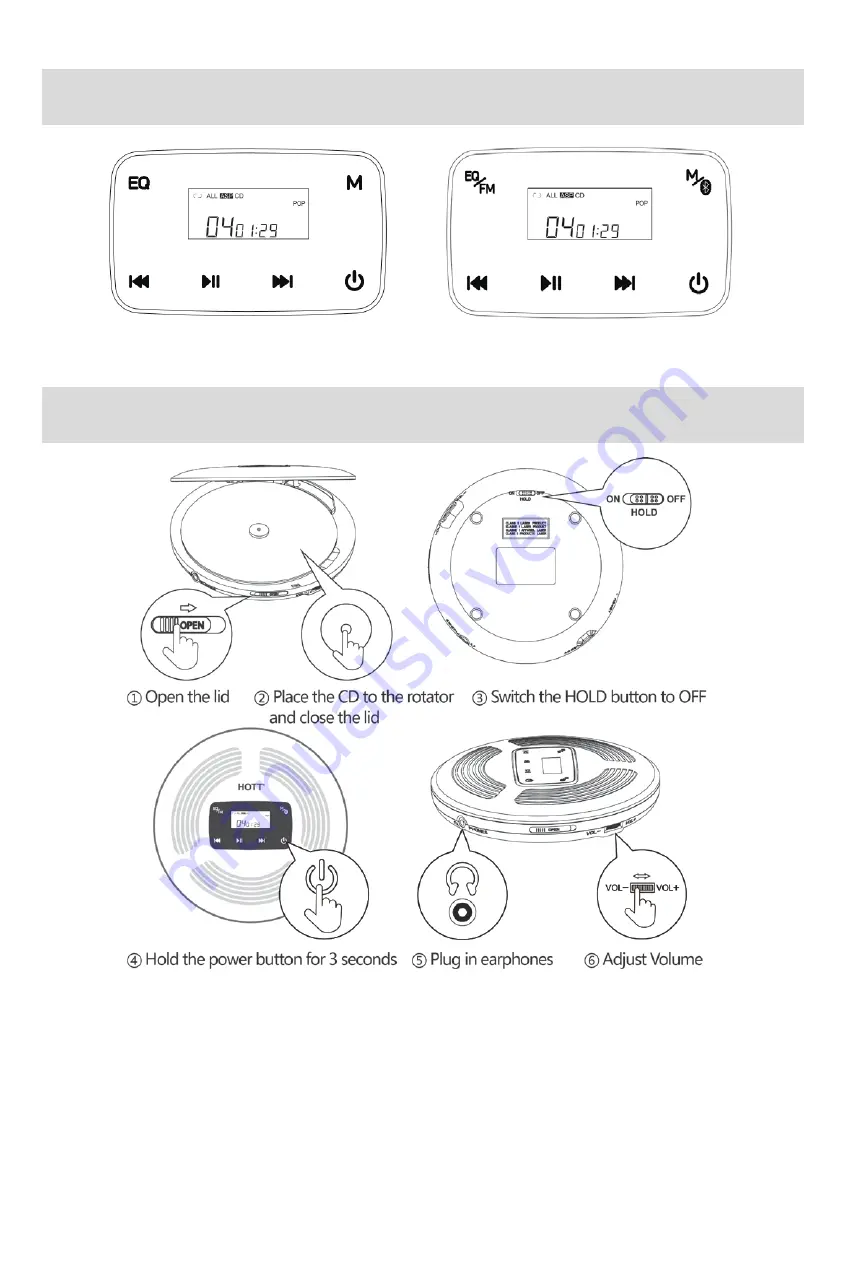
Touch Screen Design
CD903 CD903TF
Boot Steps
Tip:
※
When the HOLD button is in ON position, all functionality buttons are locked. When
the HOLD button is in OFF position, CD Player can be used normally.
※
The screen will turn off after 30 seconds of inactivity as a screen saver function. Press
any button to reactivate.
※
Please do not use discs with severe scratches, fingerprints, or dirt. It might cause
failure to read and CD Player itself, or affect the service life of laser head.




































