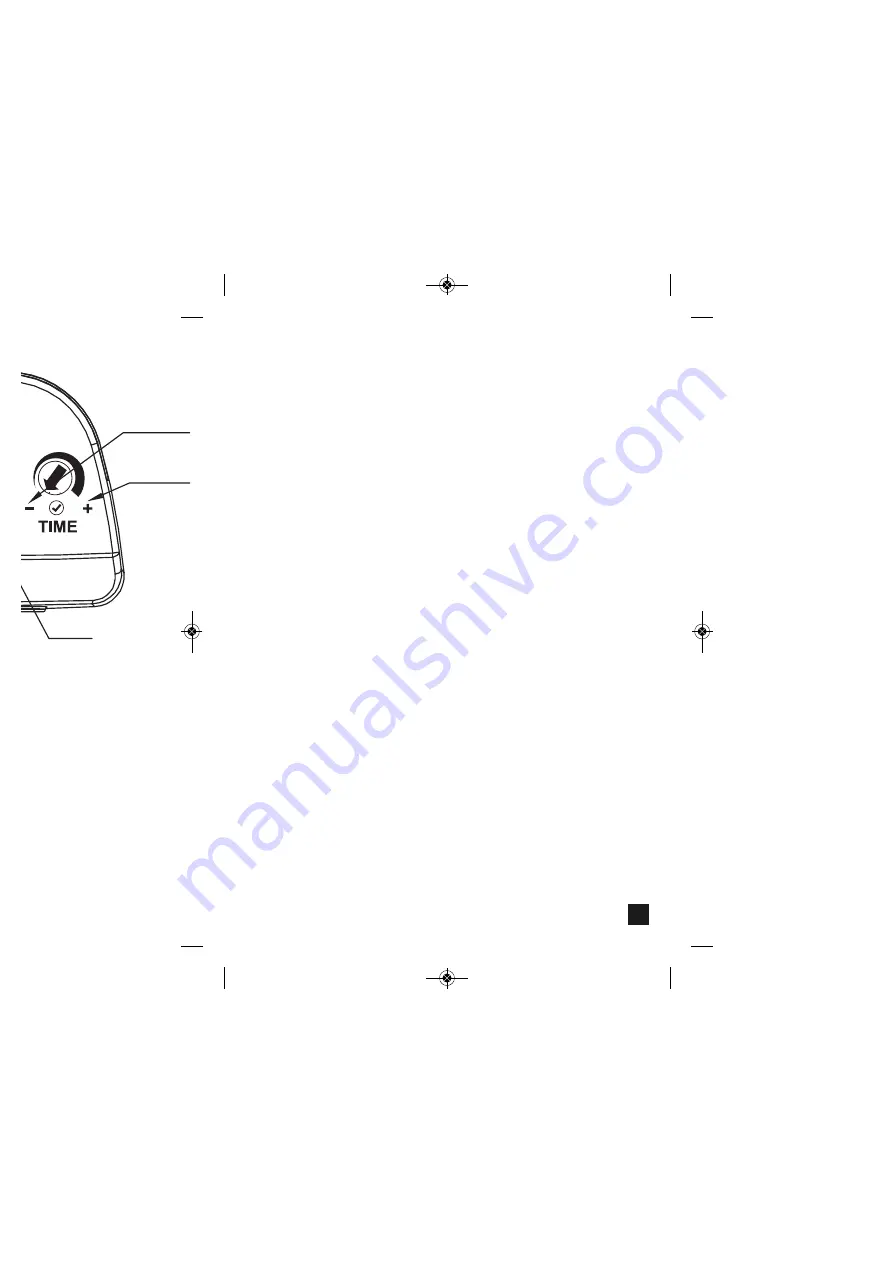
11
2
Day
5 Sec
5 Min
SETTING UP FOR AUTOMATIC OPERATION
Once walk tests are complete, the unit can be switched to automatic operation.
The TIME setting controls how long the unit remains illuminated following
activation and after all motion ceases. The minimum time (fully counter-
clockwise) is approx. 5 seconds, whilst the maximum time (fully clockwise)
is approximately 5 minutes. Set the control to the desired setting between
these limits.
The LUX control determines the level of darkness required for the unit to start
operating. The setting is best achieved by the procedure below:
1. Set the LUX control knob fully counter-clockwise. The unit will now start
operating at dusk.
If you require the light to activate earlier, wait until the ambient light level
reaches the level of darkness at which you wish the lamp to become operative.
SLOWLY rotate the control in a clockwise direction until a point is reached
where the lamp illuminates. Leave the control set at this point.
MANUAL OVERRIDE MODE
1. To switch into manual override the power must be switched on/off/on.
2. To reset it back to auto mode, turn off the power and wait 20 seconds
before switching the power back on. The unit will go through its warm up
cycle before resuming normal operation.
10 & 20W sensor lights instructions_A6_Layout 1 13/10/2016 11:06 am Page 11































